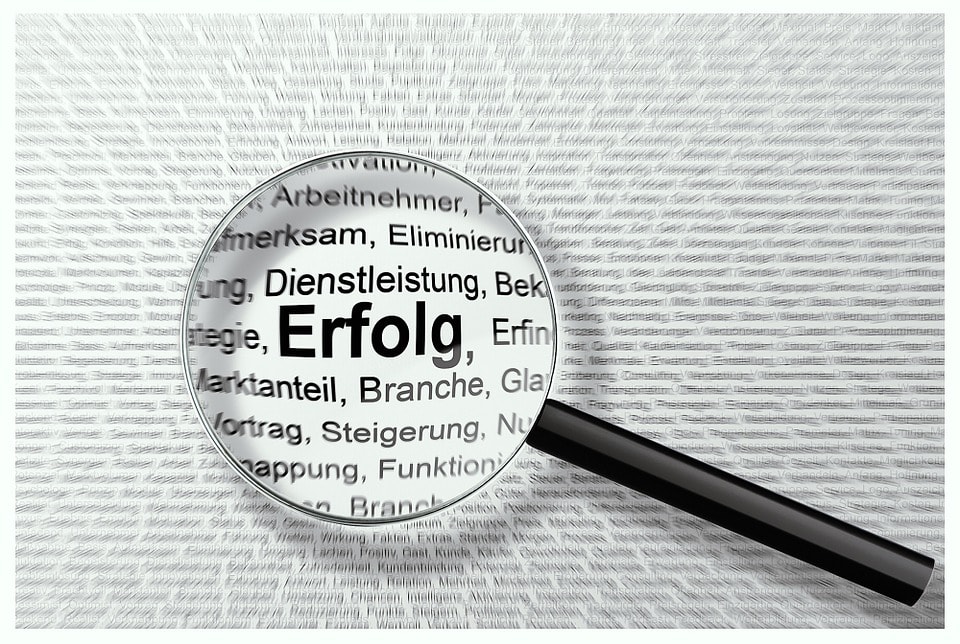Translation Software: What it is, how it works & more

If you’re interested in learning all about translation software, you’re in the right place. In this post, we explore the meaning of “translation software” and how translation systems work (in an easy-to-comprehend way). You’ll gain a better understanding of the common types of users, translation tool benefits and much more.
First, we’ll start out by defining “translation software.”
Definition of Translation Software
Translation software is any computer application that converts text from one language to another. It falls into a wide spectrum of software solutions; everything from Translation Memory to Computer-Assisted Translation (CAT tools) to sophisticated enterprise translation software.
When it comes to professional translation software, its purpose is to improve the language translation process and/or output for the end user in order to reap a specific benefit or set of benefits.
Whether the translation software is used to translate internal communications or external-facing content, effective use offers a path to a more streamlined workflow, translation quality improvement, keep your organization safe and generate significant cost savings.
What Organizations Use Translation Software?
Various types of organizations use translation software to meet their goals and support their missions. While they might use a translation tool differently and in different contexts depending on their goals and operations, the common denominator is that they seek to expand or improve their multilingual communication efforts.
Examples of organizations that commonly adopt translation software include:
- language service providers (LSP’s)
- healthcare companies
- manufacturers
- life sciences
- marketing agencies
- publishers
- law firms
- government agencies
- consulting firms
- non-governmental organizations (NGO’s)
- financial institutions
Typical End Users
While there are many different types of people within various industries who use this software, users commonly fall into the following categories.
Bilingual Employees
Frequently called on to assist with translations for their organization
Monolingual Employees
These are Managers who need to translate emails and documents for internal use. They’re typically translating confidential information, so security is really important, and don’t need perfect translation. Compliance Managers may also benefit from translation software to perform email and communication audits.
Freelance Translation Professionals
Contract their services out to organizations and individuals
Employees of Translation Companies
Either provide translation services on behalf of their company or use other translation software to develop proprietary solutions
How Does Translator Software Improve Processes?
The manual translation process is lengthy and may involve several moving parts, depending upon the project.
The type of translation platform that an organization or user adopts ideally includes a feature set that provides the best combination of functions to serve that particular organization and users.
Translation software functions as a computer assisting in the development of translations. How it helps the user is dependent upon the functionality of the software system and if those capabilities match the user’s needs.
Functions
The following functions are commonly facilitated by translation software.
- Storing human-translated segments of text
- Reusing previously translated segments of text
- Automatically editing multiple segment repetitions across a file or batch of files
- Terminology management (pull translations from approved glossary/terminology lists)
- Fast batch file translation
- Copy-and-paste text translation
- Real-time translation collaboration
- Project management workflow
- Text-to-speech translated audio files
- Maintaining a secure translation environment
- Sharing translations with external applications via API
Premium vs. Free Tools
Premium Translation Solutions
Premium translation software is made for organizations and individuals who need access to powerful translation technologies and online security. Organizations typically expect onboarding and human technical support while individuals usually have a DIY mentality and like figuring things out themselves.
Organizations and users pay for a specific feature set that helps them more efficiently achieve human-quality translations and/or adds value to their services and work.
Core Benefits of Premium Translation Software
- Streamlines translation workflow
- Yields significant cost-savings on producing human-quality translation
- Saves a lot of time and effort
Typical Plan Payment Options
- Month-to-month subscription
- Annual license (often offered with a discount in exchange for the commitment)
- One-time purchase for a fixed period of time or a certain amount of words
Factors that Influence Pricing
- Included features and functionality
- Volume of users
- Volume of words
- Duration of contract or subscription
- Customization
Free Translation Tools
Free translation solutions typically limit the user to receiving raw machine translation and are often feature-limited. This means they often do not include most of the desirable features that are powerful enough to provide a true benefit to the user in terms of speed, translation quality, intelligence, functionality and security or confidentiality.
Core Benefits of Free Translation Software
- No investment required
- Quickly provides a very rough translation of text
- No commitment required
Popular Features*
- Batch File Translation
- Automatic File Formatting
- Copy & Paste Translation
- Translation Memory (TM)
- Translation Editing
- Spellcheck
- Translation Collaboration
- Edit Tracking
- Voice-Over Translation
- API Access
- Security
- Compliance
- Confidentiality
*Original Source: 15 Best Professional Translation Software Features to Look for
Web-Based Translation Platforms
Web-based translation software, also commonly referred to as “online” or “cloud-based,” is accessible via web browser. The pros and cons of this type of translation application include the following.
Pros & Cons of Web-Based Translation Applications
Pros
- Easy global team collaboration
- Access translations & translate from anywhere at any time
- Compatible with multiple operating systems, platforms & device types
- Easy API access
- Scalable
- Real-time updates to new versions of the application
- If the application has a web-first design, it’s likely to be more intuitive
- Pricing structure typically allows for cost savings
Cons
- Many solutions don’t have adequate security
- Cannot access translations & translate without the internet
- If a user has a slow internet connection, the application responds slowly
- API’s usually require a developer on the client side to implement. Have to write code.
- Cost increases as the number of users increases
- Software sometimes changes very quickly and with little notice
- Web-first applications may not ship proper Android and iOS apps
- You typically pay for each user
Desktop Translation Platforms
Desktop translation software is installed on the user’s desktop computer and is only accessible locally on that device. The pros and cons of this type of translation application include the following.
Pros and Cons of Desktop Translation Software
Pros
- Less prone to hacking and breaches
- Responsiveness isn’t affected by internet speed
- Oftentimes includes more features if they are a desktop-first application
- Runs on your computer so you can work offline
- Can save files and data to a local computer for ultimate security
- Download new versions directly to your computer
- Users can customize their user experience
Cons
- Cannot access translations & translate from anywhere at any time
- Device & operating system compatibility may be restricted
- Uses a significant amount of computer memory
- Initial installation & deployment may cause interruption to a user’s workday and/or require IT resources
- Individual users must manage their own files and manually share when needed by others
- Updates to new versions of the software are not real-time
- Typically have high licensing fees per seat
More Learning Resources
Did you enjoy this article? Continue reading more about translation systems with the following related articles.
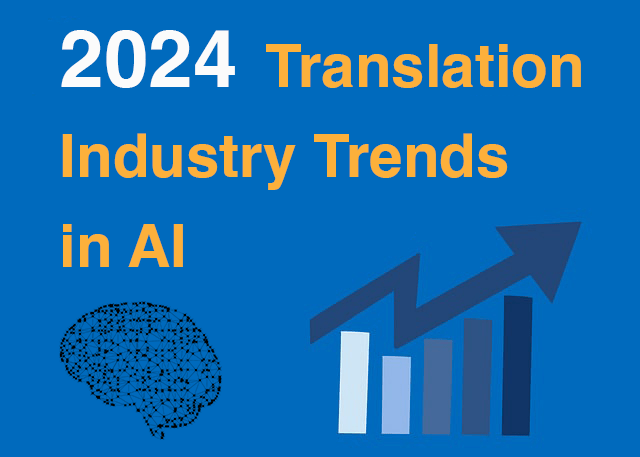
10 AI Translation Industry Trends in 2024
Explore 2024 translation industry trends! Learn about 10 AI translation industry trends 2024 will bring, according to our predictions.
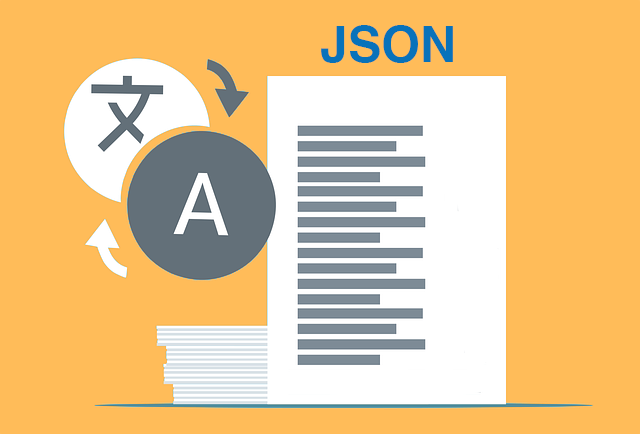
How to Translate JSON Files Online Effectively [2024]
Want to translate JSON files? Learn why Pairaphrase is the best way to auto-translate JSON files online.

How to Translate HTML Files to Another Language [2024]
Want to translate HTML files to another language? Learn why Pairaphrase is the best way to translate HTML files.
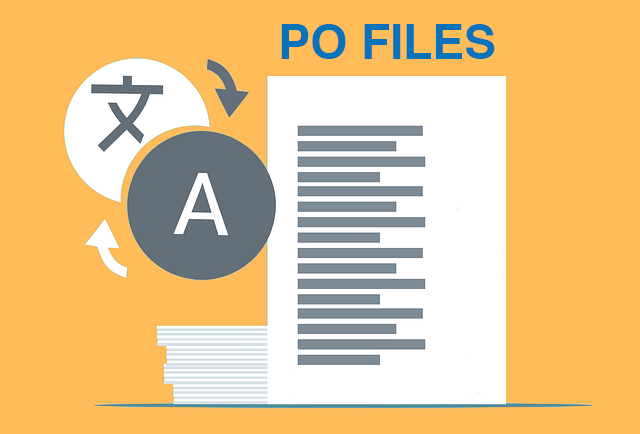
How to Translate PO Files Online [2024]
Need to translate PO files online? Learn why Pairaphrase is the best way to translate PO files.
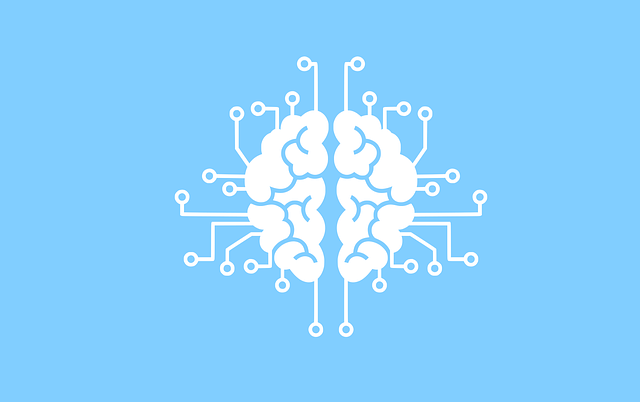
Best AI Translation Software for Enterprises [2024]
Need the best AI translation software for enterprise use? Learn the top 10 reasons your organization should use Pairaphrase.

OpenAI Language Translation: Pros & Cons for Enterprises
Exploring OpenAI language translation capabilities? In this article, discover the pros & cons of OpenAI translation for enterprise use.

File Translation 101: Your Guide to the Basics
Learn all about file translation in this 2023 guide to gain an understanding of the different kinds of file translation services & formats.

Best Way to Translate Elucidat Course Content
Learn how Pairaphrase makes Elucidat course translation reusable, secure, fast and easy.

5 Tips for eLearning Localization in 2024
Need to localize eLearning content? Familiarize yourself with these 5 eLearning localization tips for effective multilingual training.

How to Translate a Text File Online [2024]
Want to translate a text file? Learn why Pairaphrase is the best way to translate a text file for your organization.

Best DocTranslator Alternative (2024)
Want a secure enterprise alternative to DocTranslator? Learn why Pairaphrase is the best DocTranslator alternative for enterprises here »

Top 8 Translation Industry Trends (2023 Outlook)
Explore 2023 translation industry trends! Learn about 8 translation industry trends 2023 will bring, according to our predictions »
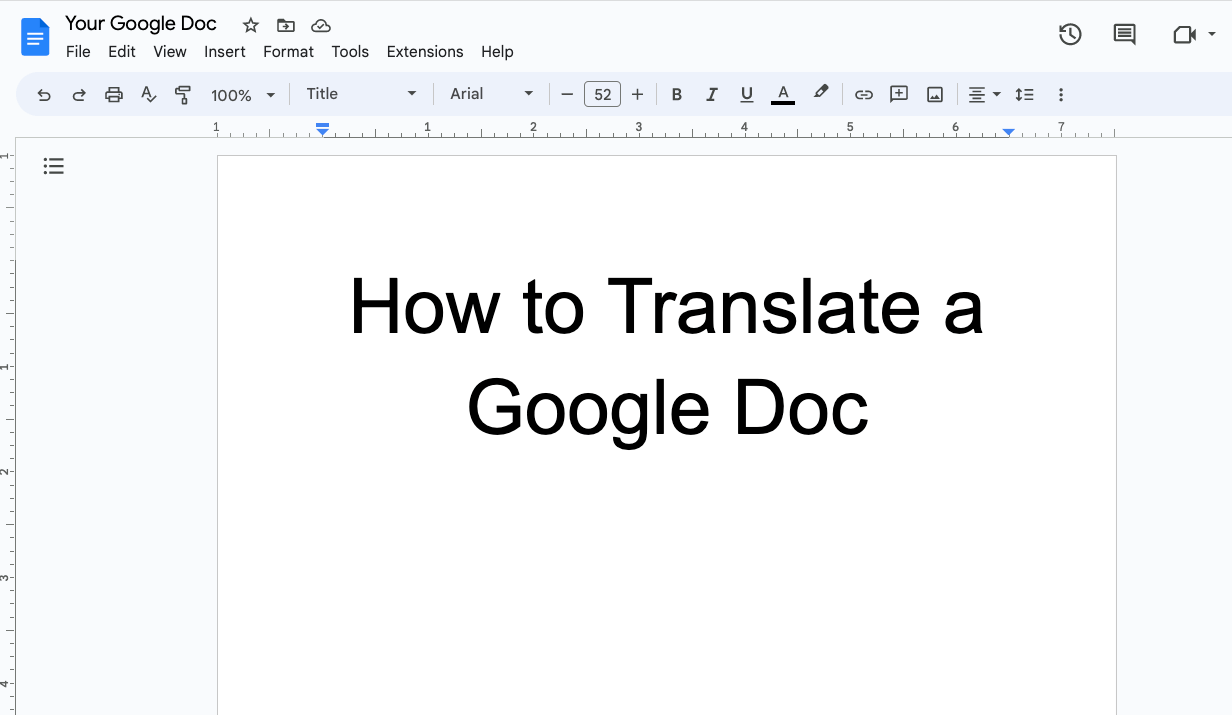
How to Translate a Google Doc Most Efficiently [2024]
Want to translate Google Doc text? Learn why you should use Pairaphrase as your Google Docs translator.

Best English to Polish Document Translation Software [2024]
Looking for English to Polish translation software, but not sure what features you need? Access this buying guide.

Translation Services 101: Your Guide to the Basics
Need translation services? First, learn the basics! This way, you can make an informed decision. Explore this guide to translation services.

Best Redokun Alternative for Enterprises (2024)
Want a secure enterprise alternative to Redokun? Learn why Pairaphrase is the best Redokun alternative for enterprises here »
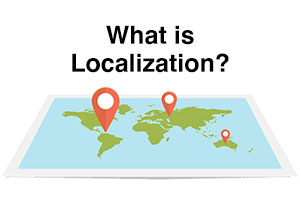
Localization 101: Your Guide to the Basics
Curious about localization? Learn about localization vs translation, what it is, how it works, benefits & more in this guide to the basics!

Best Memsource Alternative for Enterprises (2024)
Want a secure enterprise alternative to Memsource? Learn why Pairaphrase is the best Memsource alternative for enterprises here »
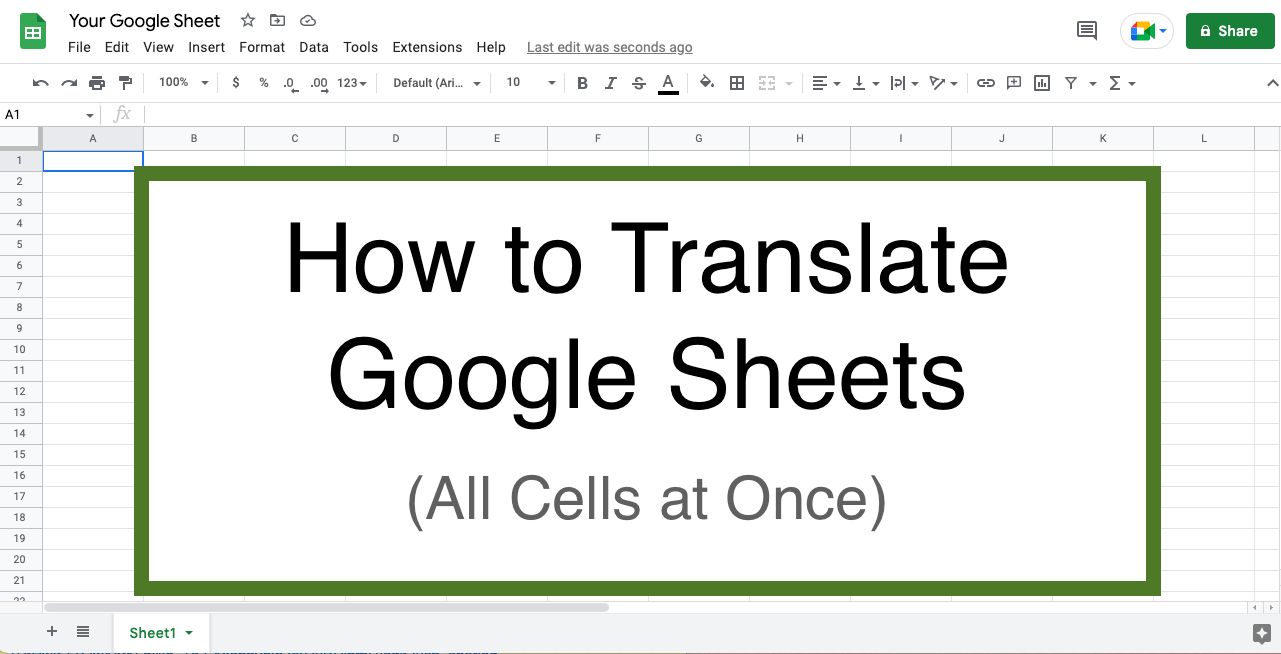
How to Translate Entire Google Sheets (All Cells) [2024]
Want to translate entire Google Sheets? Learn why you should use Pairaphrase as your Google Sheets translator.
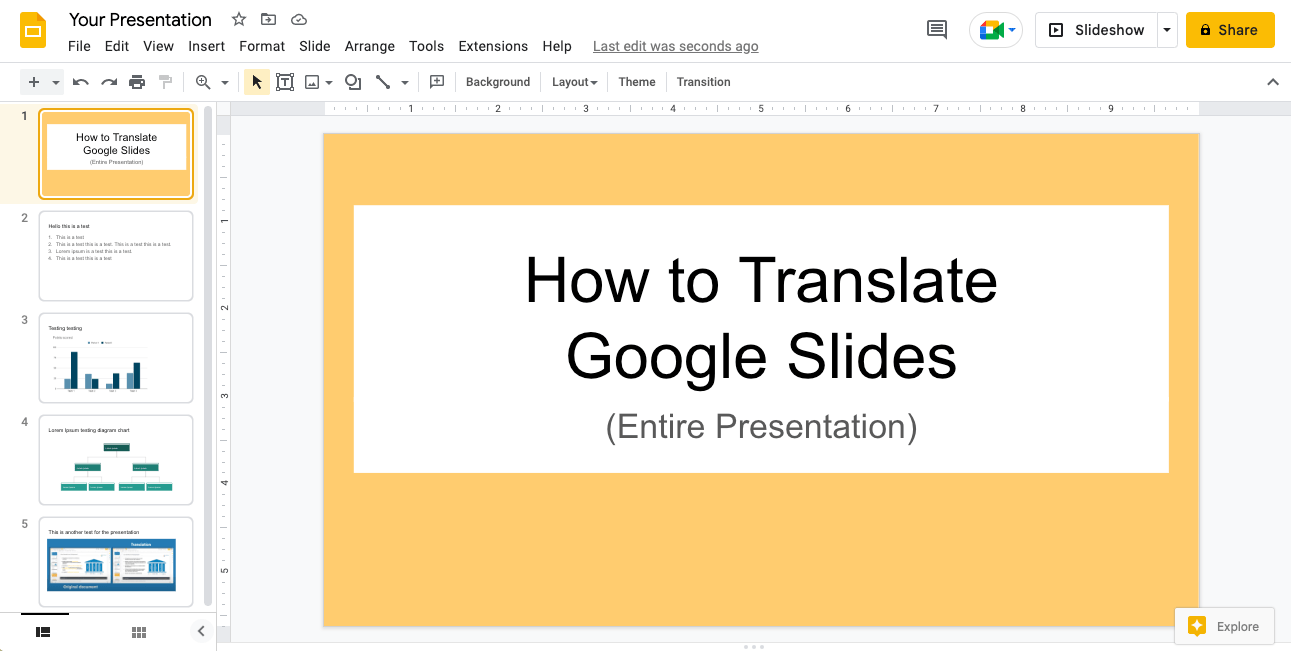
How to Translate Entire Google Slides Presentation [2024]
Want to translate Google Slides presentation text, notes & charts? Learn why you should use Pairaphrase as your Google Slides translator.

Fast Turnaround Translation: How to Get it
While fast translation turnaround and linguistic quality is a delicate balance, this post will tell you how to best use Pairaphrase to get fast translations.
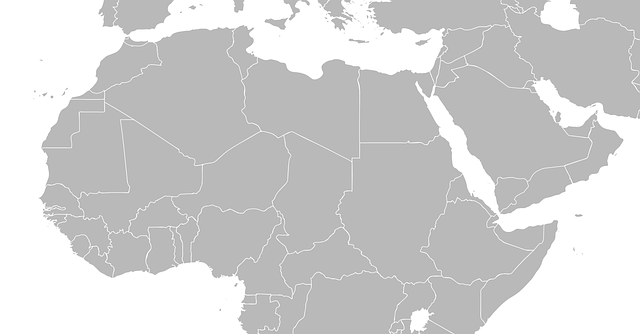
Best English to Arabic Document Translation Software (2024)
Looking for English to Arabic translation software, but not sure what features you need? Access this buying guide.
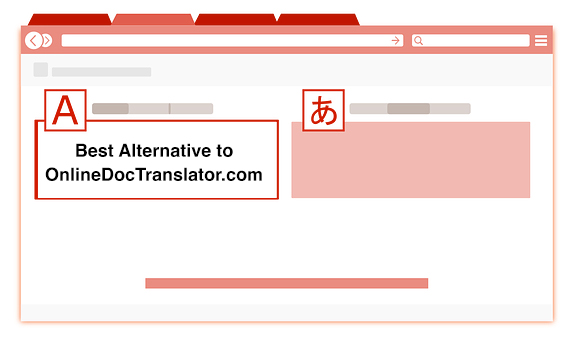
Best OnlineDocTranslator.com Alternative (2024)
Considering an alternative to OnlineDocTranslator.com? Explore why Pairaphrase is the best OnlineDocTranslator.com alternative for enterprises.

How to Translate an IEP Document [2024]
Need to translate an IEP document? Learn how to translate IEP documents in the most efficient and secure way possible.
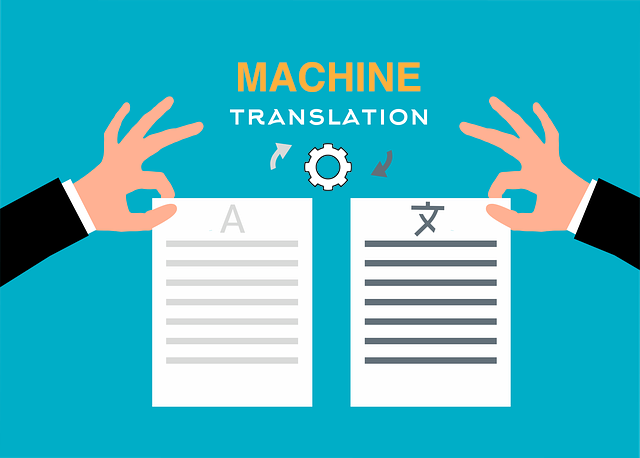
Machine Translation (MT): Your Guide to the Basics [2024]
Curious about Machine Translation (MT)? Learn about machine translation, how it works, benefits of machine translation & more.
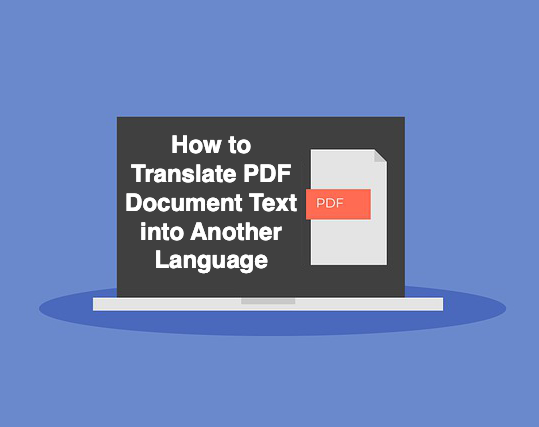
How to Translate PDF Document Text to Another Language (2024)
Learn common issues involved with translating PDF documents and discover why Pairaphrase is the best PDF document translator.
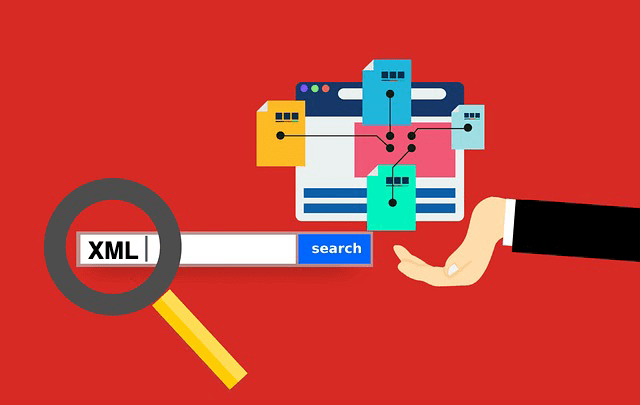
How to Translate XML Files Online (2024)
Need to translate XML files online? Learn about the best features to use when translating XML files.

Best English to Italian Document Translation Software (2024)
Want the best English to Italian document translation software for business? Read about the 10 best English-Italian translator app features.

Terminology Management in Translation: Essential Guide [2024]
Learn all about terminology management in this comprehensive guide.

Smartling Alternative for Enterprises in 2024
Want a Smartling alternative? Explore 10 possible reasons you need one, and why Pairaphrase might be your best alternative.
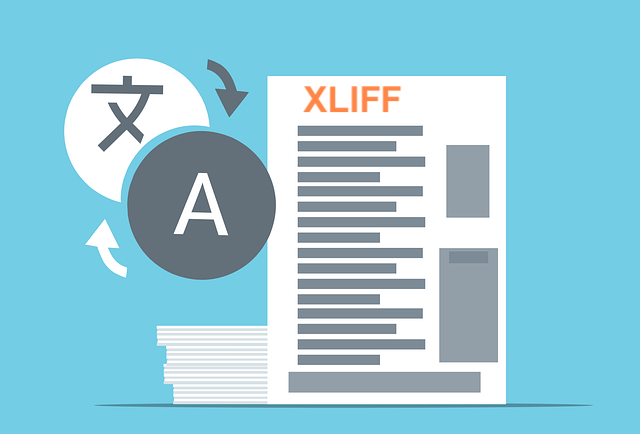
How to Translate XLIFF Files Online Successfully (2024)
Need to translate XLIFF files online? Learn why Pairaphrase is the best way to translate an XLIFF file.

Best Japanese to English Document Translation Software (2024)
Looking for Japanese to English translation software, but not sure what features you need? Access this buying guide.

How to Translate SRT Files Effectively [2024]
Learn how to translate SRT files in 2022! Explore the reasons Pairaphrase is the best way to translate an SRT file effectively.

Best English to Japanese Document Translation Software (2024)
Looking for English to Japanese translation software, but not sure what features you need? Access this buying guide.

Brochure Translation Software Features to Look for
Need brochure translation? Look for these 10 top brochure translator features (before you buy).

Best Way to Translate Articulate Course Files
Need to translate Articulate course files? Learn why Pairaphrase is the best way to translate Articulate files (XLIFF 2.0).
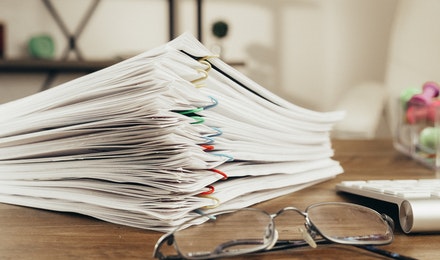
Best Way to Translate Multiple Files Simultaneously Online
Need to translate multiple files simultaneously online? Learn why Pairaphrase is best for batch translation.

Using Pairaphrase Translation Software with Amazon Translate
Curious about translating with Amazon Translate (AWS)? Learn about using Amazon’s machine translation engine with Pairaphrase.

Best English to Hindi Document Translation Software (2024)
Looking for English to Hindi translation software, but not sure what features you need? Access this buying guide.
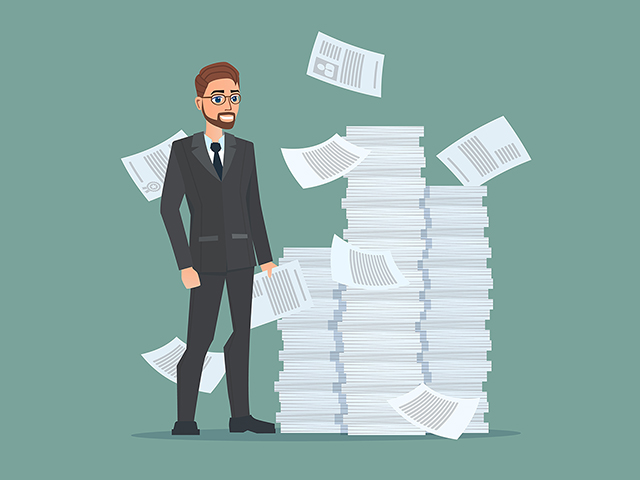
How to Translate Large Files with Ease [2024]
Need to translate large files? Learn about the best tools to use when translating large PDF’s, documents & more (10MB+).

Catalog Translation Software Features to Look for
Need catalog translation? Look for these 10 top catalog translator features (before you buy).

Best English to Vietnamese Document Translation Software (2024)
Looking for English to Vietnamese translation software, but not sure what features you need? Access this buying guide.

How to Create Effective Termbase Glossaries for Machine Translation
Need to create a termbase glossary? Get our top 5 tips for creating effective termbase glossaries for machine translation.

Best English to Korean Document Translation Software (2024)
Looking for English to Korean translation software, but not sure what features you need? Access this buying guide.

Best DeepL Alternative for Enterprise Teams (2024)
Explore various DeepL drawbacks and user-specific needs you might identify with. This way, you can conclude whether alternatives to DeepL could fill these gaps.
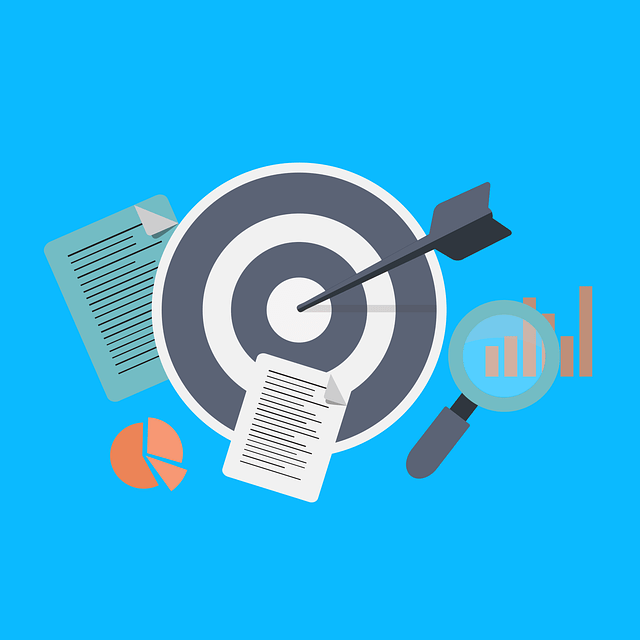
Most Accurate Translator: How to Get it
While a 100% accurate translator does not yet exist, this post will tell you how to get the most accurate translator tailored to your company’s words and phrases.

Top 10 Translation Industry Trends in 2022
Explore 2022 translation industry trends! Learn about 10 translation industry trends 2022 will bring, according to our predictions »

Secure Transcription Software That Translates Languages
Need secure transcription software that translates languages? Learn what features to look for and how Pairaphrase will benefit you.

Best English to Portuguese Document Translation Software (2024)
Looking for English to Portuguese translation software, but not sure what features you need? Access this buying guide.

Translation KPIs for Translation Management Success
Establishing translation KPIs (Key Performance Indicators)? Here are the 5 Most Important KPIs for translation management success.