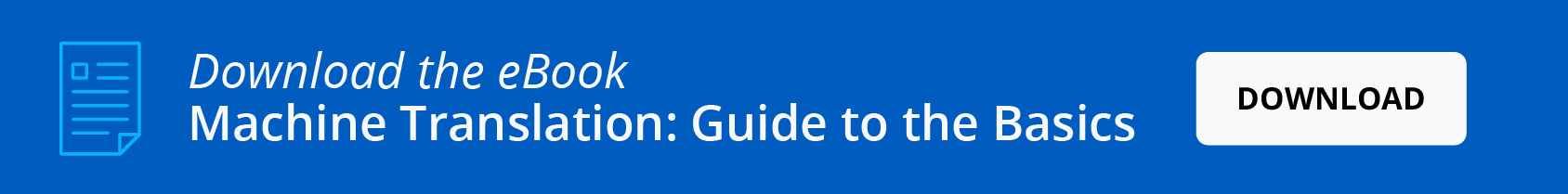Translating HTML files (HyperText Markup Language file format) is one of the core components of building a highly-engaged international audience of website visitors. Do it well, and your business can thrive via Localization.
In fact, that’s why we wrote this post. We’ll tell you how to translate HTML files to another language online in the most productive and efficient way.
About HTML Files
In the words of Harvard Business Review, HTML “tells a browser application how a document should look.” For example, your website.
Unfortunately, not all HTML translators will improve the translation process for you. In fact, it’s not uncommon for tags to be displaced or actually translated along with the data. And who wants to deal with that?
So if you learn how to translate HTML files online efficiently, your organization’s productivity will be further enhanced when it comes to language translation.
Plus, research shows that translated content drives results. A study analyzing over 3 million website sessions found that both human and machine-translated pages led to increased user engagement.
This underscores the importance of effective HTML translation — not just for localization, but for the user experience as a whole.
What translating HTML really looks like
If you're reading this, you're probably not just curious about HTML translation — you're doing it. Maybe your team is rolling out a new website. Maybe you're localizing a product UI. Or maybe you've just inherited a folder full of HTML files and need to make them multilingual ASAP.
No matter the reason, translating HTML isn’t as simple as pasting text into a translator. It’s technical. It’s messy. And if it’s not done right, it can break your pages and confuse your users.
Common challenges when you translate HTML files
Here are just a few of the challenges companies face when translating HTML files:
- You must not break the code. HTML is full of tags, links, scripts, and embedded attributes. If your translator doesn’t know what to touch and what to leave alone, you’re in trouble.
- You have to protect the structure. Accidentally translating or deleting a tag like <div> or <a> can break your layout or functionality.
- There’s more text than you think. Labels, tooltips, button text, meta descriptions — it all needs to be translated. And often, it’s hidden inside the code.
- Embedded content can trip you up. Inline CSS, JavaScript, or data attributes may contain text that should be translated — but only if you know where to look.
- You’re juggling multiple files and people. Whether you're launching in one language or ten, chances are you’re coordinating between reviewers, translators, and stakeholders.
- You’re working under a deadline. And no one wants to spend days uploading, downloading, and manually reformatting HTML.
So what’s the best way to translate HTML files without the mess? Let’s look at the tools that make it easier.
The Best Method for HTML Translation
To make it easier and faster to translate HTML text to different languages, use web-based enterprise translation software for HTML files. You’ll gain access to a suite of tools that make machine translation faster, easier, and higher-quality using the power of AI.
Plus, it can enable you to auto-translate HTML file text strings.
Read this list of the top 12 features to look for in an online HTML translator that’s built for organizations like yours. We’ll recommend a solution at the end of this post.
Top 14 software features for translating HTML files
1. AI-powered Machine Translation for HTML
Want to translate HTML files without being as dependent on human input as you typically are? Use Machine Translation powered by AI. In most cases, you’ll receive a translated file that can pass as a "first" draft (or better).
Not to mention, Machine Translation can save you 90% of the time you spend on translations and reduce your translation costs.
How tools like Translation Memory help you translate HTML files consistently
Better still, Machine Learning works hand in hand with Translation Memory to recognize and reuse repetitive text across your content– so you don’t have to translate the same string twice.
With today’s advanced translation engines–including Large Language Models built to handle structured content– your translation HTML code can remain clean and reliable.
Don’t want to deal with parsing issues? Choose an HTML translator that is optimized to parse the HTML file format.
2. Batch HTML file translation
To the chagrin of many organizations, some online HTML translation tools will only accept a single HTML file upload for translation. This means you will need to translate HTML pages into another language one-by-one.
There is a solution. As it turns out, there are HTML translators that allow you to translate multiple HTML files at once. The translation industry refers to this as “batch translation.”
3. Terminology Management
Successful Localization requires consistency across multiple languages. Therefore, when you translate HTML files into another language, it’s imperative that you consistently adhere to your organization’s approved terminology.
To make this easier and more effective, seek a strong Terminology Management component in an HTML translator tool.
If you don’t have a termbase glossary (or an adequate one) already, learn about building a great termbase first. Once you’ve done that, you need to import it into your translation management system. This enhances productivity within the human translation workflow.
You’ll benefit from improved quality and consistency of translations.
4. ChatGPT integration for AI-powered assistance
Some modern Translation Management Systems now offer ChatGPT integration — using Large Language Models (LLMs) to enhance the translation process, even for structured file types like HTML.
These tools can:
- Suggest more natural phrasing for translated Target Text
- Help resolve confusing Source Text
- Speed up editing
Translate HTML files with the help of LLMs
That said, while LLMs aren’t designed to translate HTML files on their own (they may misinterpret tags or insert formatting issues), they can be a powerful aid when used inside platforms that protect your code structure.
5. HTML translation editor
Want to be able to improve upon the quality of machine-translated text strings and use your translations to continuously improve future translations? Choose translation software that includes a robust HTML file translation editor.
An AI-powered translation editor will give you the ability to edit and recycle your translations for future use and continuously improve translation quality. As a result, your web users will see the highest-quality multilingual content possible.
Imagine the positive impact that could have on your organization’s reputation and/or bottom line.
HTML translation editor features that save time (and headaches)
A strong editor doesn’t just improve translation quality — it also enhances your day-to-day productivity. When you pair human editing with AI-powered learning, you create a feedback loop that keeps getting smarter with each project.
(See #1 for more on how Translation Memory helps you translate HTML files more reliably.)
Choose HTML translation software with robust, yet easy-to-use editing features. For example:
- Bookmarking
- Search & replace
- Translation lookup
- Segment history
6. Tag protection and string-level control for HTML file translations
HTML files are packed with inline tags, attributes, and structural code — and even one misplaced translation can break your page. That’s why it’s essential to use translation software that gives you string-level control while automatically protecting the code that keeps your site functional.
The right tools let you focus only on the Source Text that needs to be translated, while preserving tags like <div>, <span>, and <a> exactly as they are.
Segment-based editing, search & replace, and translation lookup features make it easy to refine your translations line-by-line — without accidentally touching the structure around them.
It’s the peace of mind you need when translating HTML files at scale.
7. Translates HTML files online (always)
Want a more productive, easier translation experience while you translate HTML code? In today’s world, using web-based software is crucial for making this a reality.
Most enterprise teams you talk to will understand the obstacles involved with desktop-based programs or a desktop-first hybrid. That’s why we highly recommend you choose a web-first translation solution for HTML file translation.
We’ll recommend a solution at the end of this post.
8. Encrypted cloud storage
Encrypted storage in the cloud is crucial for translating HTML files online securely.
What’s more, this will enable centralized access. Ultimately, it will prevent confusion over which file version is the most current and eliminate back-and-forth emails with attachments.
9. Broad support for different file formats
Does your organization also translate non-HTML files?
If you're using a tool to translate HTML files, chances are your content doesn’t stop there. Many teams also work with structured formats like XML, JSON, Markdown, or even spreadsheets like CSV and Excel — especially when managing product data, UI strings, or technical documentation.
That’s why it’s important to choose HTML translator software that also performs file translation for other formats.
It keeps your workflow efficient, helps you avoid switching between tools, and allows you to leverage your Translation Memory across all content types — making every translation faster, more consistent, and easier to manage.
10. HTML translation collaboration tools
Do teams collaborate on HTML translation at your organization? If the answer is yes, seek features that help your team work together efficiently.
Look for an HTML file translator with collaborative translation tools such as:
- File sharing
- Instant messaging
- Translation history
- Segment bookmarking
- User permission controls.
11. Supports all the languages your organization needs
It’s one thing to just translate HTML files to English from Spanish – It’s another thing to translate them to multiple languages.
Needless to say, you should use a translator tool that comes with all the language pairs your company needs. Not just for now, but also for the future.
12. Robust API
Want to connect your applications to an API that allows you to auto-translate HTML files online? Look for a robust translation API that delivers more than just raw translation.
You want one that offers multiple API calls and pulls from your Translation Memory to deliver high-quality translations that match a website visitor’s language preference.
13. Enterprise security
Does your organization value data security? Use a top HTML translator that employs enterprise security. Data security is crucial and should be a high priority when it comes to your organization’s data.
Some features to look for include multi factor authentication (MFA), Single Sign-on (SSO) and the highest levels of encryption. Be sure to inquire with the software supplier regarding their use of penetration testing and vulnerability scans.
14. XLIFF file support for HTML translation workflows
If you manage content through a CMS or localization plugin, chances are you’ll end up working with XML Localization Interchange File Format (XLIFF). These are often generated from HTML content during export.
To streamline how you translate HTML files, make sure your software supports XLIFF directly. This saves your team from converting file types back and forth — and helps you maintain a smoother, more automated translation workflow.
Best HTML File Translator Tool
Now that you know the best way to translate HTML files online, are you wondering how to find the best HTML translation software with all these capabilities?
Try Pairaphrase. It’s the AI-powered Translation Management System for teams that value smarter, faster and safer translation.

Pairaphrase supports 140+ languages and 20,000+ language pairs. Translate an entire HTML file into Spanish, English, French, German, Arabic, Hindi, Chinese, Japanese and more. Not to mention, Pairaphrase performs file translation for 24 file types.
Just one translation with Pairaphrase can cover your annual subscription!
Get Started
Schedule a demo or share this article with a colleague.


.png)

.png)