If you’re unclear on how it’s applicable to your team, just imagine this: you (or a colleague) are in the middle of translating content, only to realize you’re redoing work that could have been automated. Translation memory solves this inefficiency by storing and reusing past translations, saving both time and resources.
In this post you’ll learn more about what translation memory is, its benefits, how translation memory works and definitions of related buzzwords such as “fuzzy matches,” “alignment,” and “context matches.”
At the end of this guide, we’ll recommend a smart, secure and fast translation memory application called Pairaphrase.
What is Translation Memory?
A translation memory is a database that stores previously translated segments of text, sentences or paragraphs. Translation memories can be bilingual or multilingual depending on the specific translation memory software used.
It enhances the productivity of translators by storing their translations for re-use, so that they never need to translate the same word or phrase twice.
This feature is commonly found within translation management systems. Translation management systems belong to a class of applications referred to as CAT tools.
Translation Memory vs. Term Base vs. Machine Translation – What’s the difference?
Translation memories are often confused for term bases, and vice versa. However, there’s a distinct difference. A translation memory system stores entire translated segments (like sentences or phrases), while a term base (or glossary) focuses on individual terms or specific vocabulary. Both are essential for ensuring consistency, but they serve different functions within the translation process.
How does translation memory compare to machine translation? A translation memory system reuses previously translated human-created content, while machine translation generates translations automatically through algorithms.
However, they often work hand-in-hand. So we’ll dive deeper into using translation memory with machine translation later in the article.
History
The origin of Translation Memory can be traced back to 1978. The concept was mentioned in a paper authored by Martin Kay of the Xerox Palo Alto Research Center, “The Proper Place of Men and Machines in Language Translation.”
In this paper, he advocated for enhancements of “cooperative man–machine systems” so that the translation industry could truly benefit from the original goal of machine translation.
Since the development of Translation Memory, the translation industry has come to rely on this technology for developing human-quality level translations in the least amount of time possible, which results in significant cost savings.
5 benefits of translation memory applications
Translation memory technology plays a crucial role in modern translation processes. For example, the European Commission relies on translation memory systems extensively to manage multilingual communication across more than 21 languages among member states.
Beyond serving as a reliable database layer, translation memory offers several impactful benefits that can enhance your organization’s translation efficiency, consistency, and cost-effectiveness.
Here are the 5 main benefits of translation memory:
1. Faster translation turnaround
One of the main benefits of translation memory applications is that they make it possible for professional translators and your bilingual colleagues to deliver polished translation projects in a fraction of the time it normally takes them.
Depending on the solution you’re using, it might include several features aside from translation memory that will speed up your translation projects.
2. Project time savings
A translation memory app will not only provide you with faster translation turnarounds, it will also save you money on your projects.
Since the engine is constantly learning from your edits, your projects won’t require as much human translation input as time goes on. This means your internal resources can produce more translations in less time.
3. Project cost savings
Over time, you’re likely to drastically reduce translation costs, as translators spend less time on repetitive work and specialization becomes less critical.
4. Higher-quality translations
With an application that has translation memory, your translation accuracy will significantly improve over time with proper use.
Instead of solely using machine translation to translate, you’re taking care to produce more accurate wording and phrasing in the target languages you work with. And this means that the translation memory application will become that much smarter.
5. Corporate terminology consistency
Translation memories are essential for maintaining consistency in large projects, especially when multiple translators are involved or when projects are spaced out over time. They are particularly effective in ensuring consistent use of corporate language and terminology across all translated documents.
How does translation memory work?
We’re about to explain how Translation Memory works, and this gets a bit technical. However, your experience with this technology doesn’t have to be (depending on your choice of translation memory software). If need be, feel free to skip ahead to the section named "A Simplified Explanation."

Step 1: import or create your Translation Memories
In order to create a Translation Memory you’ll need to use a CAT tool (Computer Assisted Translation). Depending on your choice of Translation Memory software, you may need to manually create a Translation Memory while other tools will create one automatically on-the-fly for you.
There are several ways to create a Translation Memory. You can create brand-new Translation Memories in a CAT tool, or, if your organization is already using Translation Memory, you should be able to import those as TMX files.
What does TMX stand for?
TMX stands for Translation Memory eXchange, a translation industry standard developed so that users can export and import Translation Memories into any software that supports TM.
Creating new Translation Memories can be easy or difficult depending on your choice in CAT tool.

Step 2: Analyze new files for 100% and fuzzy matches
One of the features included with your CAT tool is the ability to pre-translate and “analyze” a file against a translation memory.
What this means is that the software will identify what has already been previously translated and stored in the translation memory for reuse with your new file(s). Reusing previous translations does two things in the best CAT tools:
- Trains the machine translation to produce better initial translation quality
- Stores repetitive text in a translation memory for future reuse
The combination of continuously learning machine translation and translation memory produces the best quality translations at the lowest possible cost and in the shortest amount of time.
Step 3: Translate or edit your translation using the translation memory software
In order to save your translations in a translation memory, you’ll need to use translation memory software to translate and edit your files. You can’t do this in Excel or MS-Word.
Depending on your choice of software, you’ll either get a complex user interface that will require some learning on your part or a simple-to-use interface that requires little effort for you to learn how to use.
Translation Memory application file format compatibility
The best Translation Memory software will support a wide variety of file formats. Everything from InDesign files to XML files. This is where it can add the most value and save you a lot of time and money. Here is a list of the file types your translation memory platform should support:
Microsoft
- Word (.docx)
- Excel (.xlsx)
- PowerPoint (.pptx)
- Outlook (.msg)
- Google Docs (.gdoc)
- Google Sheets (.gsheet)
- Google Slides (.gslides)
- Digital PDF (.pdf)
- Scanned PDF (.pdf)
- InDesign (.idml)
- XLIFF 1.2
- XLIFF 2.0
- YouTube Subtitles (.srt)
- MicroDVD subtitle files (.sub)
- Resource Files (.strings)
- JSON (.json)
- Portable Objects (.po)
- XML
- XML for Android
- Email (.eml)
- HTML
- AutoCAD (.dxf)
- Rich Text Format (.rtf)
- Plain Text (.txt)
Using Machine Translation and Translation Memory
Today, more and more human translators will start their translation process with machine translation. Pure machine translation will give the user a bare-bones first-draft translation of a file without any quality improvements.
In order to improve the quality of the translation, the translator will then make manual edits to the machine-translated file. With this method, the machine translation remains static and quality improvements are delivered solely by the machine translation software.
The best translation memory software uses AI, Artificial Intelligence, to “train” machine translation software.
Training machine translation is done by applying machine learning to teach the machine translation software the proper translations of your text. In short, your edits and content help teach the software the words and phrases you want to use in your translations, so the translation improves every time.
Integrating Translation Memory with Machine Learning
Another way a Translation Memory application improves your translation is the software actually aids the user in creating higher-quality translations from machine-translated content by storing translations in a bilingual repository called a Translation Memory.
When a user uploads a file for translation to software that supports translation memory, the text file is separated into segments. When a translator changes the translation, these segments are then stored in a Translation Memory.
Added benefits of integrating Translation Memory with Machine Learning
The integration of machine translation (MT) and translation memory (TM) is transforming how translators approach their work. Rather than using these technologies in isolation, combining them offers substantial benefits in productivity, quality, and efficiency, especially during post-editing:
- Increased productivity by reducing the time needed for translation tasks.
- Decreased cognitive load on translators, allowing them to focus on higher-level tasks.
- Improved post-editing efficiency, with fewer keystrokes and edits required.
- Higher-quality translations, as translators have multiple accurate suggestions to choose from.
For more details on this study, you can find the full research here: Integration of Machine Translation and Translation Memory: Post-editing efforts.
Segments, 100% matches & fuzzy Matches Explained
Using translation memory software provides you with a statistical analysis of the file(s) you want to translate. This analysis is used to estimate the amount of time and cost that a file(s) will require to translate. The more 100% matches and Fuzzy matches, the less time you’ll spend translating and editing.
How it Works
Your file is broken down into segments and then compared against translated segments that are already stored in the translation memory (a bilingual repository) within a source language < > target language XML file. It will search for several kinds of matches, also known as 100% matches (Context Matches), and imperfect matches (Fuzzy Matches).
- 100% and Context matches mean that the text is identical and you won’t need to do anything; the translation memory software will provide the translation for you.
- A Fuzzy match is a segment that is statistically almost identical to a previous segment that has already been translated and stored.
At the push of a button, the software retrieves the previous translations from the database and places them in the translated file for the user. The more files a user translates and the more segments a user edits, the larger the database grows and the more valuable it becomes.
Over time, the user will translate less and less of the same words and phrases that his or her company often uses. The application will just automatically populate them for the user when they run their files and text through its engine.
 A Simplified Explanation
A Simplified Explanation
It's a bilingual database for storing translations that are manually created or improved from their machine-translated origins. Storing them allows a user to draw on them later, so that the next time they need to produce a translation, they don’t need to manually produce the same translation.
Understanding Translation Memory by analogy
Translation Memory is like a retirement account
An easier way to understand Translation Memory is by comparing it to a retirement account. The key to successful retirement accounts is starting early and making steady contributions. The more you contribute to it early on, the more quickly your account balance will grow. Your earnings continue to compound over time, meanwhile, you continue to add to your account to grow your retirement fund.

If Translation Memory is the retirement account, editing or producing a translation segment is the equivalent of depositing money into a retirement account. The more effort a user puts in upfront, the faster they will reap the benefits of recycled translations, saving a significant amount of time and money. The point of a retirement fund is to sustain you during your non-working years. Eventually, you no longer will want to (or perhaps physically be able to) put the time and effort into working.
What this Means for Translation Memory
Similarly, Translation Memory will help a user quickly put in less work for translations so they can focus on other tasks.
The great thing is that unlike a retirement account, there is no annual limit to the amount of contributions one can make to it (except for when a software plan has a word limit). Furthermore, the user doesn’t need to wait until a specific time to start making withdrawals.
They can start reaping the benefits of Translation Memory right away.
Amplifying its Power
AI-Powered Translation
With translation memory, the user doesn’t need to manually copy and paste previously translated words and phrases each time they want to use them. That would take more time than it’s worth.
Instead, its power is often put into motion by a technology called Dynamic Machine Learning. If you haven’t yet heard of machine learning, you will hear a lot of buzz about it in the coming years as artificial intelligence permeates multiple facets of human life.
Dynamic Machine Learning is AI technology that has been incorporated into the most effective translation memory applications. It’s responsible for the auto-filling of previously translated words and phrases across a file.
How does Dynamic Machine Learning work with Translation Memory?
When a user makes an edit and it’s stored in translation memory, that edit will simultaneously and automatically be applied to any repetition of the segment they edited that exists within the document.
In effect, the user doesn’t need to manually edit the same word or phrase repetitively. This results in significant cost savings due to the reduction of required time and effort.
The more Translation Memories a user creates over time, the better the translation quality becomes and the less input is needed from the user. Eventually, little involvement will be required from the user, as they’ll have adequately trained their machine translation engine.

Translation Memory API
A Translation Memory Application Programming Interface (API) allows developers to integrate Translation Memory with their applications.
One example of a use case for adopting an API is to power a content management system with real-time translations. So, as a user updates their translations, it can update their website content in real-time.
There are many use cases for a translation API, but it depends on the user’s specific needs.
When to use Translation Memory
Translation Memory applications in various industries
The benefits of translation memory tools extend across multiple industries. Here’s how different sectors leverage translation memory technology:
| Industry | How translation memory helps | What can you translate with TM applications? |
| Legal | Ensures legal terms, phrases, and documentation remain accurate and consistent across all materials, which is vital in contracts and court documents. | Contracts, patents, court documents, legal terminology. |
| Healthcare & pharmaceuticals | Reduces errors and improves the quality of complex medical terminology across multiple languages. | Medical documentation, regulatory translations, healthcare communication. |
| eCommerce and Marketing | Maintains a consistent brand voice while adapting to local dialects, saving time and costs. | Localized marketing content, regional branding. |
| Technical documentation | Ensures technical terms are accurately reused, cutting down on redundant translations. | Manuals, technical guides, IT documentation. |
Choosing the best Translation Memory Software
Whichever the industry, when selecting a translation memory software for your organization, it’s essential to assess the following key factors:
- User Interface and Ease of Use: Not all translation memory tools are easy to use. The key is finding one with a simple, intuitive interface that your team can pick up quickly without a steep learning curve.
- File Format Compatibility: The best translation memory systems should handle a wide range of file formats, from everyday ones like Microsoft Word and Excel to more specialized formats like XML and InDesign. This flexibility keeps your workflow smooth and manageable across multiple platforms.
- AI-Powered Translation Capabilities: As mentioned before, advanced translation memory programs use AI to continuously improve the quality of machine translations. This means the system learns from your edits and improves future translations automatically, saving you time and effort.
- Integration with Other Tools: A reliable translation memory application should seamlessly integrate with CAT tools and other translation management systems. This ensures that you can leverage the benefits of translation memory management without juggling different platforms.
- Cost and Support: Consider the cost of the software and whether it provides ongoing support and updates. Many premium translation memory software solutions come with scalable pricing models to suit different organizational needs.
What Advanced Translation Memory Features to Look For
The latest features in translation memory software are designed to make your workflow faster and more accurate. Here’s what to look for in the most cutting-edge translation memory systems:
- Context Matching Paired with AI: AI-enabled translation memory tools take context into account, offering translations that better fit the meaning of a sentence. This reduces the need for post-editing and results in higher-quality translations from the start.
- Version Control and Segment Tracking: Advanced translation memory management systems allow users to track changes and maintain version control. This is especially useful in industries that require high accuracy and documentation, such as legal or technical fields.
Cost of Translation Memory applications
Translation memory applications have various pricing structures. Some require you pay per seat and word usage, others will require you pay for monthly access with different pricing depending on the size of your team and features included. Translation memory applications cost anywhere from $0 to $3,000 per seat or more.
Best practices for Translation Memory management
How to manage and optimize your Translation Memory program
Managing a translation memory tool that delivers high-quality, consistent translations takes some planning. To maximize the value of your translation memory system, follow these steps:- Start with high-quality translations: Make sure your initial translations are accurate before adding them to your translation memory. Any mistakes will get repeated, so it’s important to have a solid foundation from the beginning!
- Regularly update and clean up the database: Over time, your translation memory database can get cluttered with outdated or incorrect translations. Make it a habit to clean things up regularly to keep everything accurate and relevant.
- Standardize your terminology: Consistency is key in translation, especially with industry-specific or brand-specific language. Set up a standardized translation glossary within your translation memory tools to ensure that the same terms are used consistently (across all documents).
- Collaborate with human translators: Human input is still crucial. Encourage translators to actively review and update translations stored in the translation memory program. Their feedback will help the machine learning process, making your translation memory smarter and more accurate over time.
- Segment effectively: Break your text into logical, manageable pieces for better alignment and higher quality between languages. Proper sentence and phrase segmentation are key to avoiding mismatches between languages.
- Backup and version control: Don’t lose your hard work! Regularly back up your translation memory application to avoid data loss, especially for desktop-based programs. Many translation memory software solutions come with built-in version control features, which allow you to revert to older versions of translations if needed.
Use fuzzy matches effectively: Remember, fuzzy matches are a huge time-saver. Train your team on how to handle partial translations effectively. Fuzzy matches can save time and effort if approached with the right strategy.
Recommended Translation Memory tool
Want to leverage translation memory in an easy-to-use platform? Try Pairaphrase, the AI-powered translation management system for teams that value faster, smarter and safer translation.
Pairaphrase supports more than 140 languages and 20,000+ language pairs including Spanish, French, German, Arabic, Hindi, Chinese, Japanese and more. Not to mention, it performs file translation for 24 file types.

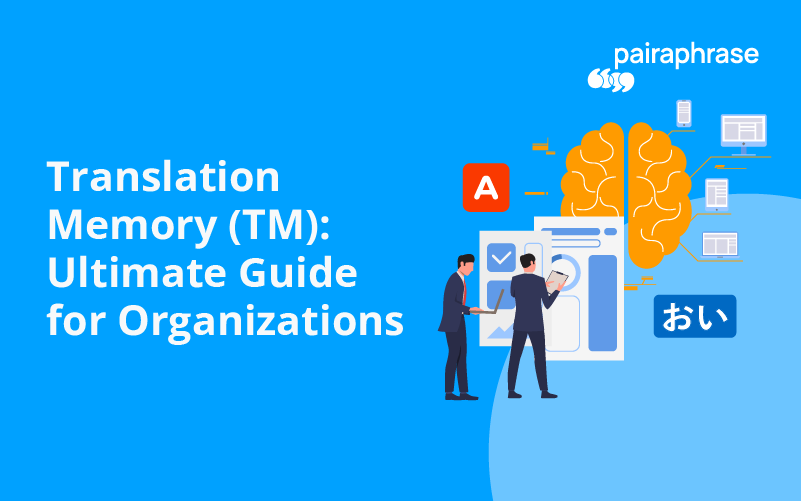
.png)

.png)




