Considering machine translation (MT) for your organization? If you want to translate more efficiently by using a computer-assisted translation tool but first want to learn the basics of machine translation, you’re in the right place.
Perhaps you want to gather more information about translating with software before you take the plunge. For instance, you might ask yourself, “When should I use machine translation, and when should I hire a human translator instead?” In this article, we answer this question and more.
Find out everything you need to know about machine translation below.
Looking for web-based translation software that offers AI-powered machine translation? Explore Pairaphrase.
What is machine translation?
Machine translation in its purest form is language translation performed by a computer using neural generative AI technology, without any help from a human.
How does machine translation work?
Machine translation (MT) uses software to convert text or speech from one language (source language) to another language (target language). It is computer-generated, meaning it’s the automated translation of text without human involvement.
Today, most machine translation is generated using neural network software. Typically they use existing content (and new content) to train language models on how to perform translations.
Types of machine translation
Traditional machine translation uses probability to guess the best translation for a given text. There are actually several ways to do this, all developed from Natural Language Processing (NLP).
NLP is a branch of Artificial Intelligence (AI). It focuses on teaching computers to understand text and spoken words the same way humans do. NLP has many applications including spam detection, virtual chatbots, automatic grammar checks — and of course, translation.
Here are the types of machine translation in NLP:
1. Rule-based machine translation (RBMT): 1970-1990
Rule-based machine translation starts with language experts who develop grammar and language rules for the machine to follow. It also uses dictionaries that can be customized to a particular topic or industry. This type of machine translation looks at individual words.
2. Statistical machine translation (SMT): 1990-2010
Statistical machine translation takes huge amounts of text translated by humans and uses that to learn the best translation for a given input. This type of machine translation uses longer sequences of words or phrases as units.
3. Neural machine translation (NMT): 2014-Present
Neural machine translation is like AI machine translation. It uses more recent features of artificial intelligence, in particular deep learning.
Put simply, NMT tools use neural networks similar to the neurons of the human brain. This allows the tool to categorize data into groups and layers. As a result, it can incorporate the context of sentences and paragraphs rather than individual words or short phrases.
4. Adaptive machine translation
Adaptive machine translation allows a machine translation application to learn from corrections made by a human and improve its accuracy over time. It is a fairly recent technology and uses translation assets like translation memories and term bases to produce better translations.
The future of machine translation
We can expect to see more machine translation systems that offer “on-the-fly” machine learning. This means that the machine translation will use artificial intelligence to perform machine learning to produce custom translations during the actual translation request, instead of beforehand.
Read more about the future of machine translation.
Machine translation engines
When it comes to machine translation engines, Google is often the first to pop into mind. Yet it’s certainly not the only one.
Google and Microsoft offer similar user experiences. They are proficient at producing semi-accurate translations quickly and cover a lot of languages including low resource languages found in Africa and the Middle East.
While AWS and now OpenAI offer a different experience. Both generate custom translations using your assets (like translation memory and term bases) that require less post-editing. OpenAI can even use images and pictures to influence a translation. The downside is that translations take longer to produce as they perform machine learning during the translation process.
As we saw above, machine translation is powered by large amounts of data. So, it makes sense that the most widely used machine translation engines belong to companies that deal with massive amounts of text:
- Microsoft
- Amazon (AWS)
- DeepL
- OpenAI
New AI technology companies, like Open AI, are offering a new neural-based system that uses different underlying architectures and techniques to translate text than traditional MT systems.
Like AWS, OpenAI applies machine learning to translations in real-time. However, OpenAI captures and reproduces complex linguistic language (like idioms, colloquialisms and word order) more accurately than traditional neural machine translation systems. Translations generated by OpenAI are more fluent and natural-sounding than those produced by Google, Microsoft and AWS.
Benefits of machine translation
Machine translation can greatly help your organization. Here are the 3 most impactful machine translation benefits:
1. Saves your organization lots of time - produce translations in seconds and minutes
A human can translate an average of 2,500-3,500 words per day. Machine translation tools can translate whole documents in a matter of seconds.
However, keep in mind that you may need to have a human post-edit any machine translations. Some MT providers have found that users only change as little as 10% of a machine translation.
2. Reduces translation-related costs significantly
Because machine translations takes a lot less time and less human involvement, you save on huge costs to produce translations. Organizations have seen significant cost savings from their investment in translation management systems and have been able to translate more content in more languages as a result.
3. Improves translation quality
Machine translation software can integrate with glossaries (see: Terminology Management) and memorize key terms as it translates. It can then reuse these term translations in context whenever needed to maintain greater consistency and accuracy (see: Translation Memory). This all works hand-in-hand with Dynamic Machine Learning to deliver continuous translation quality improvements.
Machine translation vs human translation
It’s clear that there are many machine translation advantages. So does it even make sense to have human translators anymore? Let’s look at the options and when it makes sense to use each one.
Generic machine translation tools
Generic machine translation tools include (but are not limited to) Google Translate, DeepL, or Microsoft Bing Translator.
In many cases, these out-of-the-box translation systems perform well. They're great at gisting and producing respectable “first draft” translations of more complex content. When paired with translation memory, users can get even better quality and even more productivity gains as they spend less time revising their machine translations.
These tools are useful for everyone; from a casual user that just needs to gain an approximate idea of a text to a school administrator translating IEP documents. They’re great for translating a lot of text in a very little amount of time.
These tools will mess up at times, and they may create a laugh at best or be a little embarrassing at worst but overall they’re found useful by many.
Customizable machine translation tools
Customizable machine translation tools are much more accurate and reliable and they can greatly reduce the need for post-editing of the machine translation. Users can produce near human-level translation quality. They’re used by organizations that produce their own content and have resources to help them learn. You can train them within your field and with your terminology.
As a result, the output is much more reliable, and it keeps improving over time as you work more with it. However, you’ll need to do some up-front work in order to get the best results.
Human translators
With all these great tools at our disposal, human translators find themselves using computer-assisted translation tools for nearly every project, including machine translation software.
After all, it’s much faster to post-edit than to translate everything from scratch — and when you have a terminology management software and translation memory as well, the work process becomes much faster and easier.
However, there are still some projects where it might be better to avoid machine translation alone without human input:
- Creative texts: a machine translation application won’t be able to render style, nuance, or idiomatic expressions, of which creative texts are full.
- Texts with complicated language: unless you have a high-quality customizable one, machine translation tools don’t do very well with long sentences and complicated grammar.
- Texts with high stakes: in fields like law, medicine, or finances, errors produced by machine translation software alone can have disastrous consequences.
What’s Better: Machine Translation or Human Translation?
Ultimately, choosing between machine translation software and human translation depends on the kind of text you have and your organization’s translation goals.
Machine translation produces patterns of translation mistakes, correct the patterns and you correct a lot of translation errors. While human translators can still think and recognize context better, however, they make random mistakes that typically need to corrected by another human.
In most cases, it’s not always an “either or” proposition. Many organizations invest in translation management systems and work with human translators. These tools are great for organizations that employ bilingual employees and want to optimize, grow and scale their translation needs as translators can produce more translations in less time.
Best practices for machine translation post-editing
Machine translation tools can perform a large portion of translation work without human help. However, in some cases you’ll still need someone to post-edit the translation to check the translation for accuracy and correct any mistakes.
This will still take much less time and money than a human translator working on the whole text. Use these best practices for machine translation post-editing to maximize efficiency.
1. Start with the source text
Optimizing machine translation post-editing actually starts before the software ever sets eyes on the text.
When it’s possible, it’s a good idea to optimize the source text for machine translation. Ambiguous language, inconsistencies and overlooked errors can snowball and create big problems when you’re translating into multiple languages. This is even more important for machine translation. Machine translation still has limitations and works best with content that is clear and concise.
Follow these guidelines to improve machine translation output quality:
- Correct any spelling or grammatical errors
- Use consistent formatting and terminology
- Keep sentences under 20 words and with simple grammar
- Avoid nuances, sarcasm or metaphors (you can’t translate a joke but you can find a similar one in almost every culture)
- Write dates in non-numeric format (is 01/05 May 1st or January 5th?)
- Don’t mix active and passive voices
- Watch out for words with multiple meanings
- Create a Glossary to be used as a term base for MT
Learn more about how to improve machine translation quality.
2. Choose the best machine translation tool
There are many machine translation tools to choose from, and new ones are developed all the time. However, not all tools are created equal, and some are simply better than others. It depends on the project. For instance, Phrase and Lokalise are better for translating software applications while Pairaphrase is optimized for Microsoft and Adobe files.
Choosing a high quality, effective machine translation tool for your organization will save you a lot of time, money, and effort.
Some software could be more suitable for specific language pairs or topics. Consider your organization’s needs, and evaluate different machine translation engines. This analysis can be a bit time-consuming, but it will be very cost-effective in the long run.
3. Decide on light post-editing (LPE) or full post-editing (FPE)
You can post-edit by simply skimming, or by pouring over the text for hours or days. How much post-editing you need depends on the project, time, cost, and quality needed.
- Light post-editing (LPE): You modify the machine translation only where it’s absolutely necessary to make sure the text is legible and accurate. You make as few edits as possible, focusing on those that could lead to misunderstandings or hinder the text’s purpose. This approach is the fastest and most cost-effective.
- Full post-editing (FPE): You thoroughly review and modify the text to make sure there are no errors of any type. This includes style and tone consistency, all grammatical errors, and appropriate cultural adjustments (such as idiomatic expressions). A fully post-edited machine translation should sound completely natural, like it was originally written in the target language.
This approach is much slower and more expensive, but you’ll have very high-quality output.
4. Use CAT tools
Machine translation post-editing can be performed by a translator or a bilingual colleague. Today they can (and should) get some help from software. Computer-assisted translation (CAT) tools are a great choice. They offer a wide array of post-editing features to help with the post-editing process.
The most efficient post-editors make full use of CAT tools to maximize productivity. Features to look for in a CAT tool include, but are not limited to, the following:
- Machine Translation
- Multiple MT engines
- Terminology Management
- Translation Memory
- Dynamic Machine Learning
- Enterprise level security
- Easy-to-use user interface
- Automatic Formatting
- Translation Collaboration
Recommended Machine Translation Software
Want to incorporate machine translation into your language translation workflow? Try Pairaphrase. It’s the AI-powered translation management software for teams that value safer, smarter and faster translation.


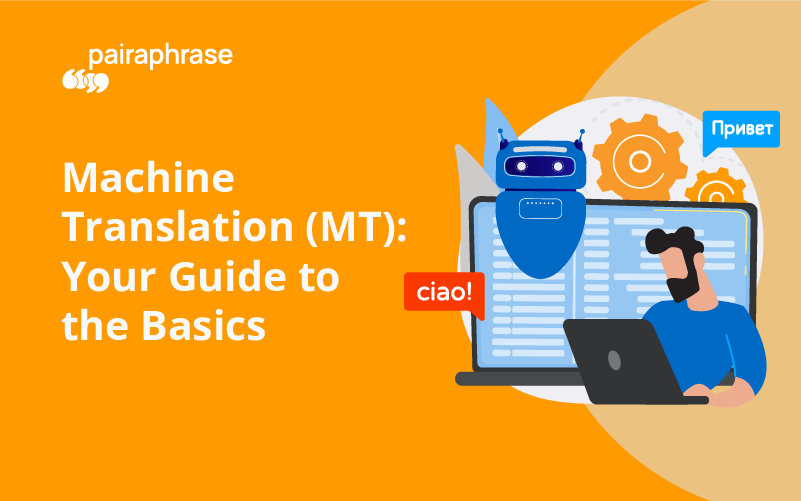
.png)

.png)



