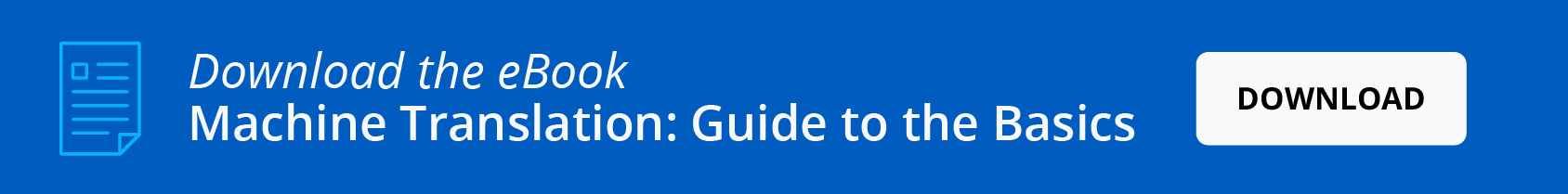Want the best OnlineDocTranslator.com alternative for enterprise use? Or are you simply wondering, “Is OnlineDocTranslator right for my organization?” You’re in luck—plenty of good enterprise alternatives to OnlineDocTranslator.com are available (and secure).
OnlineDocTranslator is a popular CAT tool. However, there are several reasons you might be searching for an alternative to OnlineDocTranslator. That being said, you should get clear on why exactly you’re looking for a better alternative to OnlineDocTranslator.
As a result, you won’t adopt another platform that presents the same possible drawbacks you encountered with OnlineDocTranslator.
We’re here to help you do just that!
What you’ll learn
In this post, you’ll explore potential OnlineDocTranslator pros and cons, as well as user-specific needs you might identify with. As a result, you can conclude whether alternatives to OnlineDocTranslator could fill these gaps. This will equip you to find the best tool for your needs.
You’ll also see a recommendation for the best OnlineDocTranslator.com alternative at the bottom of this page.
OnlineDocTranslator.com alternatives: Top 15 reasons to adopt one
1. Is OnlineDocTranslator safe?
While OnlineDocTranslator uses encryption, they do not claim to be “safe” or “secure.” Therefore, you might consider an alternative to OnlineDocTranslator that guarantees both security and confidentiality.
Take note that they use Google AdSense to deliver ads. This means it’s possible they are looking for other revenue streams from user actions.
While OnlineDocTranslator.com claims it does not store files or content from files in its server for more than 1 hour, it does state that users’ “anonymous document text is processed by Google Translate.”* This is not uncommon, as many CAT tools use Google Translate’s translation engine to process translation data.
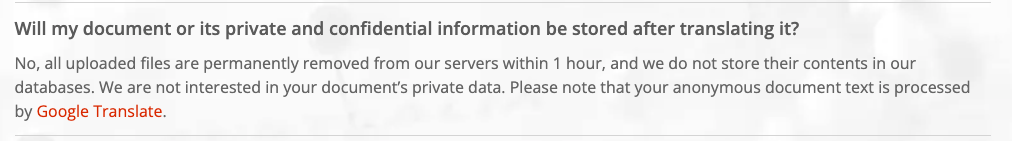
However, some online enterprise alternatives to OnlineDocTranslator take extra steps to safeguard your data so that it isn’t returned to the machine translation engine. This is because some machine translation engines reserve the right to index, store or publish your translations.
Want secure, enterprise-level translation software made for organizations? Check out Pairaphrase.
2. Alternatives to OnlineDocTranslator Can Translate More File Types
Do you translate a file type other than Microsoft Office Files, .srt, .pdf and .txt?
While OnlineDocTranslator also offers .ods, .odp and .odt compatibility, its file support stops there. If you also need to translate InDesign files, XLIFF files, XML, HTML and more, this could indicate you need an alternative to OnlineDocTranslator.

3. You don’t need file conversion
A user might choose OnlineDocTranslator for the file type converter it created.
This is a helpful feature for users who not only want to use OnlineDocTranslator for translation, but also to convert files from PDF to Word or to turn PDF pages to images. However, these features are accessed through affiliated website links, so you will need to exit OnlineDocTranslator.com to take advantage of them.
Regardless, if your organization doesn’t need these conversion tools, you might choose software without it. Consider the best OnlineDocTranslator.com alternative for your specific translation project needs.
4. You don’t need to split a PDF or compress images
OnlineDocTranslator not only offers a PDF to Word converter, it also provides a PDF splitter and an image compressor. This is best for people who need to decrease the size of a PDF or other document in preparation of translating a large file with a translation tool that has file size limits.
This is a selling point for individuals who need once-off translation using a free translation tool.
However, if your organization frequently needs to translate large files, it’s better to invest in enterprise translation software that doesn’t have a file size limit. In other words, no PDF splitting required.
5. You need faster technical support
OnlineDocTranslator has a contact form on its website to give customers an avenue for providing feedback. However, there doesn’t seem to be a live chat or a help center outside of a handful of FAQ’s.
Let’s be honest: when your translation process is stalled, you don’t have time to fill out a contact form and wait. Furthermore, it’s difficult to tell from their website how quickly you can receive technical support or if it’s possible to receive support if you encounter any issues.
If you’re a current user and need to receive faster support than you’ve experienced, you might consider OnlineDocTranslator alternatives.
Look for live human support, training, onboarding, and help that’s tailored to enterprise teams. Translation should move at the speed of business. So should your support.
6. OnlineDocTranslator.com Alternatives Might Translate Larger Files
If alternatives to OnlineDocTranslator.com appeal to you, perhaps you were denied translation service because your file was too big. While OnlineDocTranslator doesn’t claim a specific file size limit, their terms & conditions do state they have the right to deny service to excessively long files.*
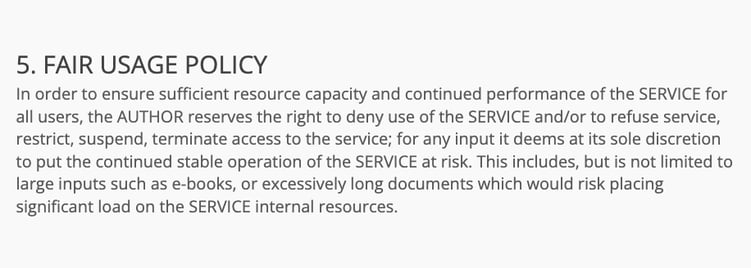
If your company needs to translate large files and can’t bother to keep track of which files can be more than 10MB, your best OnlineDocTranslator.com alternative will be a solution that doesn’t deny translation service due to document size.
7. You want to edit translations
If you and/or your team want to edit translations directly within the translation software in order to improve translation quality, OnlineDocTranslator doesn’t offer that. When quality matters, your translation team needs to make quick, accurate edits in real time.
Whether it’s updating legal phrasing or fine-tuning branding, you need more than a one-shot Machine Translation. OnlineDocTranslator gives you no tools to edit inside the platform. You're stuck downloading, editing, and re-uploading—manually.
This is another top reason to seek an alternative to OnlineDocTranslator.
Look for tools that provide browser-based editing, bookmarking, segment history, and change tracking. If you care about clarity, accuracy, and team workflows, you’ll want this functionality from day one.
8. You want to save & reuse translations
What’s more, if you want your translation software to save the translations you edit for future reuse, this is not possible in OnlineDocTranslator.
If your team translates the same type of content regularly and annually—like product descriptions, user manuals, or compliance documents—starting from scratch each time wastes time and money.
OnlineDocTranslator doesn’t offer a Translation Memory feature, so your edited translations disappear once you close your session. That might be fine for occasional use. But for an enterprise team? It’s a deal-breaker.
Look for an alternative with Translation Memory and Dynamic Machine Learning.
9. Your organization requires Terminology Management
If your organization values consistency in terminology across content, it will benefit from a strong Terminology Management component. Notably, OnlineDocTranslator does not have one. So you’ll want to find a better option.
10. You can get a robust Translation API from an OnlineDocTranslator.com alternative
Premium alternatives to the OnlineDocTranslator API can offer you much more functionality than just raw Machine Translation, including the following:
- Scanned PDF support
- Artificial Intelligence (AI)
- Automatic file formatting
- Secure copy-and-paste translations (Gisting)
- Batch file translation
- Unlimited requests
- Optical Character Recognition (OCR)
- Encrypted file storage and translation
- Speech-to-Text or Text-to-Speech translation
11. You need formatting to hold up after translation
Let’s say you upload a PowerPoint or InDesign file for translation. With OnlineDocTranslator, the translated output might be misaligned, garbled, or even unreadable.
Some OnlineDocTranslator alternatives retain the majority of your original formatting with Automatic Formatting features built for real-world files—charts, fonts, line breaks and all. Your translated file comes out looking just as professional as the original.*
*Automatic Formatting results typically aren’t perfect, but the technology will still save you time.
12. You care about quality and consistency (Spellcheck and Terminology Management)
One of the easiest ways to lose trust with customers—or create legal risk—is to mistranslate key terminology. Whether it’s a product name, compliance term, or brand phrase, inconsistency can quickly spiral into confusion.
OnlineDocTranslator offers no built-in spellcheck or Terminology Database (Term Base). That means your team is flying blind when it comes to quality control.
Alternative solutions can give you both. Spellcheck catches errors as you go, and Terminology Management ensures that key terms are translated the same way every time—across documents, languages, and teams.
13. You want translation to scale with your team
OnlineDocTranslator is single-user, with no real collaboration features. There’s no way to collaborate, assign tasks, or track changes across contributors. However, translation is a team sport.
Find an alternative that supports secure, real-time collaboration. You can track every Translation Unit, assign edits, and keep everything in one cloud-based hub. Teams work faster and more efficiently when they’re not emailing files back and forth.
14. You want an AI-powered translation assistant
Sometimes, what you need isn’t just a translation—it’s a second brain. If you’re looking for an OnlineDocTranslator alternative that actually helps you think through your translations, tools like Pairaphrase deliver.
Alternatives to OnlineDocTranslator with OpenAI integration can offer the built-in Large Language Model (LLM) along with a ChatGPT experience right in the application, trained specifically for translation workflows.
That means it can help you rewrite phrasing, perform research, clarify source text, improve tone, or even brainstorm localized copy—right inside the tool.
OnlineDocTranslator doesn’t offer anything like this. If you’ve ever wished for a smarter, faster way to make decisions and perform research during translation, this is it.
15. You need Google Drive integration
Looking for an OnlineDocTranslator alternative that syncs with your team’s existing tools? OnlineDocTranslator doesn’t connect to Google Drive. That means you’ll have to download files locally just to upload them again—a small hassle that adds up over time.
Alternative translation tools offer Google Drive integration. This means your translation platform integrates directly with Google Drive.
This makes it easy to pull in Google Docs, Sheets, Slides, and more right in one place.
It’s especially helpful for teams working in shared folders or managing multiple translations at once. If your team already utilizes Google Workspace, this saves time and keeps everything in sync.
16. Access translation engines beyond Google Translate
Here’s something most people don’t know when they first shop for translation tools: Most free or low-cost tools—like OnlineDocTranslator—rely on Google Translate by default. But Google’s Machine Translation engine isn’t always the best fit for every language or industry.
Alternative tools give you options. You can choose from multiple Neural Machine Translation engines and LLMs—so your English-to-German legal document gets a different kind of intelligence than your Spanish HR training module.
And unlike OnlineDocTranslator, you still have full control over how your translations are edited, stored, and reused.
Why is MT engine flexibility important?
Over 70% of language service providers are incorporating Machine Translation into their workflows today. But professionals don’t just accept the raw output—they refine it with the right tools.
For example, what works for a casual French email might not cut it for a German legal agreement or a Spanish HR training module. More engine options = better quality, tighter control over tone and terminology, and ultimately, better results for your team.
Discover which Machine Translation engine is best for your specific texts and use cases.
Reasons to stick with OnlineDocTranslator.com
Despite what you see here, you should do additional research on independent review websites to see if an OnlineDocTranslator alternative is truly right for your organization.
In some cases, you very well might want to stick with using OnlineDocTranslator for your translation needs.
After all…
- OnlineDocTranslator is free
- It offers an API for raw Machine Translation
- It translates Microsoft Office Files & PDF’s (popular file types)
- It has affiliated tools for file conversion & image compression
Even if you don’t need enterprise features right now, remember that free tools like OnlineDocTranslator can cost you more down the line—in missed edits, delayed support, and inconsistent translations.
Best Alternative to OnlineDocTranslator.com
If any or all of the above reasons resonate with you for wanting an alternative to OnlineDocTranslator.com, use Pairaphrase. It’s the AI-powered Translation Management System for teams that value smarter, faster and safer translation.

Pairaphrase supports 140+ languages and 20,000+ language pairs. Translate into Spanish, English, French, German, Arabic, Hindi, Chinese, Japanese and more. Not to mention, Pairaphrase performs file translation for 24 file types.
Just one translation with Pairaphrase can cover your annual subscription!
Get Started
Schedule a demo or share this article with a colleague.


.png)

.png)