Managing terminology in the translation process is an important component of successful translations for multilingual organizations. Did you know that the vast majority of translation “errors” are actually incorrect terminology translations? So exactly what is terminology management and how does it work? And most importantly, do you need it?
In this article, you’ll find everything you need to know about terminology management, including how to use it for your organization.
Looking for web-based translation software with an easy-to-use terminology management component? Try Pairaphrase, the AI-powered translation management system for teams that value smarter, faster and safer translation.
What is terminology management?
Terminology management is the act of identifying “important” terms, storing and publishing them with the goal of organization-wide consistency. It’s a tool to improve external and internal communication.
Most organizations use specific terms, whether they are industry-wide or specific to only them. When an organization operates in multiple languages, things become more complex. As a result, they often seek to avoid inconsistencies. This means the organization needs to translate these terms in a specific way. This is where terminology management comes in.
As the name suggests, the key to terminology management is being able to “manage” your terms. This means you can catalog, update, reorganize, publish, or delete them as their use changes over time or they stop being used altogether.
This requires a specific system, tool, or software. The simplest kind is just an Excel spreadsheet with the terms and their equivalents in another language. More complex terminology management tools allow you to store and publish much more information about each term.
It also allows you to share (and publish) them with others, in and out of your organization. Some even create concept maps and diagrams of how terms relate to each other.
What is terminology?
Let’s start with the basics: What is terminology? In other words, what are terms?
Put simply, terms are individual words or expressions that relate to a particular subject or profession. For example, “affidavit” in law, “equity” in business, or “copolymer” in engineering. Terminology is the entire body of these words in one particular field.
Terms often describe something official or technical. But they can also be specific to an organization or brand. They include:
- Jargon
- Acronyms
- Synonyms
- Abbreviations
- Industry, service, or product names
What is a termbase?
A termbase is a bilingual repository where terminology is stored and managed for language translation purposes. It is also known as a glossary. This is basically a database specifically for terms. It’s what is used to store, use, and publish and share them.
An organization can create and use multiple termbases. Since each termbase is only bilingual, multiple termbases are needed when an organization uses more than one language pair. For example, if you translate English to Spanish, German and French, you'd have three termbases.
Termbases typically start as glossaries and then uploaded to a translation software system. That’s why they are referred to as termbases. These translation systems can provide users the functionality to look up terms and their translations and even how they are used in context at your organization.
You can then insert the correct terms with one click. In some cases, the translation system will automatically identify terms and pull the translated term from your termbase as you translate. These solutions let you create custom translations from your glossary.
Difference between a termbase and a translation memory
A termbase is often confused with a translation memory. What is the difference?
While these two tools work together, they have completely different purposes.
A translation memory stores entire sentences and phrases where they’re referred to as segments. So let’s say you have a text that has a section very similar to one you’ve already translated. The translation memory can detect that and suggest the previous translation for the segments that overlap.
This saves you from having to translate the same content again and improves translation consistency, if the previous translation is appropriate.
On the other hand, a termbase only stores words or short expressions, such as advertising taglines and company slogans. These are terms that need to be translated in a very specific and consistent way, so you don’t even have the option to choose a different translation.
In this way, a translation memory offers time-saving suggestions, while a termbase makes sure you don’t stray from strict rules about terminology. Another benefit you’ll see: If you get your terms right, then you’ll spend less time post-editing machine translation.
What is in a termbase?
Any termbase has at least two components: terms in the source language and their equivalents in the target language.
However, some termbases tend to have much more than just the term. Some can also store:
- Reference notes.
- Context.
- Rules on how you use the term.
- Pictures (for example, for terms related to pieces of machinery).
- Terms that are forbidden.
- Terms that shouldn’t be translated (such as proper names, proprietary terms, company names, or trademarked terms).
How do you use terminology management in translation?
Now we know what terminology and its management is. So how does all this fit into the translation process?
Ideally, you should start with terminology management before beginning to translate.
Terms are the key to meaning and consistency in any technical text. So if translators identify and define them first, they are also gaining familiarity with the text and its meaning.
At the same time, you are also setting up a quality system to ensure that all key terms will be translated correctly throughout all your texts. You’ll make it less likely to have mistranslations or oversights that can be very time-consuming to go back and fix.
In this way, terminology management not only supports the research process but also makes translation more efficient and accurate.
How does terminology management work?
Terminology management software can make the operation of a multilingual organization much more efficient. But only if you know how to use it well.
Here are some terminology management best practices to follow to set yourself up for success.
1. Choosing the right terminology management software
Before you start gathering any information, you’ll need the right place to put it. After all, you don’t want to create a long document or spreadsheet just to spend hours manually copying it into a software database. Plan smart and have a tool ready to use before you begin.
Ensure that the software supports importing your spreadsheet file format.
2. Sourcing terms
With your tool ready, you can start identifying all the relevant terms. A glossary creator or terminologist reads through the source texts and picks out the terms that are the most important and require translation. You’ll want to identify team members to approve term translations.
These decisions are usually based on two factors:
- The number of times a term appears.
- The degree of specialization of a term.
3. Creating the termbase
Once you have your key terms, you can create the termbase. At this stage, the termbase includes:
- Terms.
- Word Shapes.
Note: More terms is not necessarily better. Don’t include ambiguous terms (terms with more than one meaning).
4. Curating the termbase
Next, you need to curate the termbase. This includes checking for synonyms and adding word shapes. Put simply, a “word shape” means singular vs plural, initial cap vs lower case, versus all caps. For example, Eats, eat, EAT, eaten, and ate.
To produce custom translations with a neural machine translation engine such as AWS (Amazon Translate), you’ll need to be particularly mindful of word shapes in your termbases. The more word shapes you include in your termbases, the better matches you receive.
You also must delete any terms that should not be included.
5. Approving the termbase
Now, all stakeholders must approve the termbase. This is a crucial step to avoid disagreements arising after hours have already been invested into translating the terms.
6. Translating the termbase
Once you have an approved termbase, you can begin translating the terms. It’s useful to collaborate with the original terminologist who sourced them or in-country managers. This will help you ensure that all the translations are accurate, consistent, and context-relevant.
7. Using the termbase for terminology management
With the termbase complete, you can distribute it to relevant content creators via your translation software and begin translating your texts.
It may seem like there’s a lot of work to do before you can actually start using the software. However, the hours invested in creating your termbase will pay off exponentially during years of content creation:
- Writers and content creators can use the termbase as a guideline for what terms to use and how. All your texts will have greater consistency and coherence, needing fewer reviews.
- Translators can integrate it with a CAT (computer assisted translation) tool. As they translate, the software will automatically identify any key terms in the documents and suggest the appropriate translation. This makes translations both faster and more accurate. In some cases, your translation software can produce custom translations using your termbase.
8. Maintaining and updating a glossary or termbase
You’ll likely need to continuously make updates to your termbase. Terminologists and in-country managers will add relevant terms, delete others that are no longer relevant, and apply changes as needed. Your termbases should be thought of as living repositories.
A quality termbase helps your organization keep up with new products or services, consumer developments, and industry changes.
Benefits of using terminology management
Now you know how to use terminology management for your organization. But why is terminology important? Let’s have a look at the main benefits of terminology management in translation and beyond.
1. Cost and time savings
One of the top benefits of terminology management is the improved translation quality. The most obvious place you’ll notice this is in translation. But in fact, these benefits extend to all parts of content creation, from writing to translation quality assurance (QA):
- Can optimize for machine translation
- Translators work faster with CAT-assisted term identification and translation
- Reviewers have to make a lot fewer corrections
Everyone has the same clear and easily accessible termbases for users to reference. And with the right terminology management tool, creators and translators can save hours of manually looking up and checking these terms, too.
2. Greater clarity and credibility
Terminology management systems help team members stay consistent. You’ll use the correct terms across all areas of your organization, from product development and distribution to customer service.
This creates clarity for both your internal team and customers who read your manuals, website, or media posts. Everyone is on the same page, leading to better understanding and compliance with your products. Ultimately, this creates better credibility for your brand and improved communication efforts.
3. A strong brand voice
Whether you’re writing an internal directive or a social media post, it’s crucial to keep a clear brand voice. Naturally, the key terms in your field and organization play a huge role in this.
Customers will easily be able to recognize and understand your terminology. A surprisingly low amount of companies invest in proper terminology management, so you’ll stand out from your competition too.
4. Authority and community
With proper terminology management, your organization can help educate users and the general public about the correct use of terms for your products, services, and topics. People will
begin to turn to you as a knowledgeable authority in your field.
As you get team members and clients on the same page, you’ll build a sense of community. Everyone within it is fluent in the specific use of your terminology and feels connected to one another.
What if you don’t use terminology management?
Terminology management tools have many great benefits, as seen above. But what happens if you don’t use one? Here are the disadvantages of not using a terminology management tool:
1. Less productivity
You might skip the hours needed to create the termbase, but in the long run you’ll spend a lot more in time, money, and stress. Without an easy way to share and integrate your organization’s terminology, each new team of content creators or translators will have to research and translate the same terms over again producing inconsistent translations.
2. More resources
You’ll spend even more time and money correcting content and communications, as well as dealing with delays in your workflow. You’ll need to hire more people and allocate more resources for reviews and checking for oversights that a terminology management tool would easily detect.
3. Unhappy customers, higher support costs
Inconsistencies will almost undoubtedly arise, making both employees and customers confused. Eventually, unhappy customers may stop buying or receive poor customer support. Worst case scenario, you might have to deal with legal issues due to misunderstandings from unclear messaging.
Recommended Tool for Managing Terminology in Translation
Want to start managing terminology in your translation process? Use Pairaphrase. It’s the AI-powered translation management system for teams that value safer, smarter and faster translation.


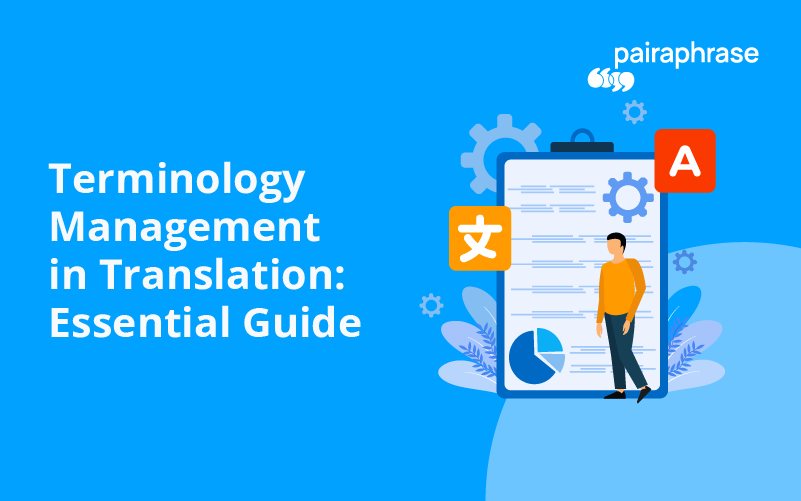
.png)

.png)




