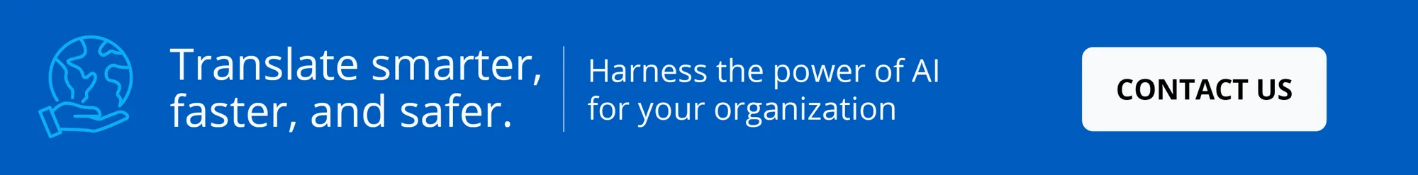File translation is a necessity for many companies, from ecommerce businesses to travel agencies. But what exactly is it, and how much does it cost? What kinds of issues commonly arise, and how do you avoid them? What types of file translation can you do?
This guide will tell you everything you need to know.
By the end of this post, you will have a deeper understanding of the different kinds of file translation services and formats available. As a result, you will make an informed decision for your organization when it comes to translating your files.
What is file translation?
File translation is the translation of text in a particular file type. This may be a Word Document, PowerPoint, JPG image, PDF file, HTML, TXT file, or many more file types. Most translators use file translation software with automatic formatting functionality to reduce the effort needed to produce a translation. This helps to conserve the same format and much of the layout of the document.
File translation vs file conversion
File translation is different from file conversion.
File translation changes the text from one language to another, while conserving the same file type. So for example, you would start with a PowerPoint presentation with text in English, and end up with a PowerPoint presentation with text in Spanish or French.
On the other hand, file conversion would keep the exact same text in the same language, but change the file type. So you might start with a PDF document with text in English, and end up with a MS Word document with the same text in English.
Types of file translation
There are many different types of file translation.
Firstly, we can differentiate by the type of field, for example:
- Enterprise file translation
- Business file translation
- Gaming file translation
- Medical file translation
- Legal file translation
- Financial file translation
- Software file translation
Within each type of field, we can also differentiate file translation by the different file types. These include, but are not limited to:
It is useful to keep this in mind when you look for a translation service provider, also known as a Language Service Provider (LSP). In some fields, translators must have specialized knowledge in order to effectively produce an accurate translation.
They may also need experience with one or more particular types of file, depending on what’s commonly used in that industry. For instance, when translating software you may need to translate JSON, PO, Properties, and Strings file types.
Average price - freelance translator
You’ll find the average cost of any translation services per language combination and currency on ProZ.com. This is an enormous translation marketplace where freelance translators market their services and clients post available jobs. ProZ analyzes this data to publish average rates, which you can see here.
Even within each language combination, several factors affect the cost of file translation:
1. The level of specialization and complexity of the text
In fields like medicine or law, translators must have highly specialized knowledge in order to produce accurate file translation. As there are fewer translators with these qualifications and it takes a great deal of time to gain the qualifications, files with specialized content are usually more expensive to translate.
2. File translation turnaround time
The urgency of your deadline also affects the cost. If you need fast turnaround file translation, you can expect to pay a little extra as service providers need to have enough translators available around the clock in order to immediately pick up projects.
3. The file type, size or quantity
Some file types are easier to work with than others. If the translator must first convert the file into an editable format or even manually extract the text, that increases the time required and therefore also the cost.
The size of the file is also a factor. Large file translation can cost more as it may require more work with formatting, layout, or editing the text.
If you have many documents that are very similar, the cost may actually become lower. Translators can do batch file translation and just change the text that is different across the documents.
4. Machine versus Human
Translating files with machine translation is becoming more commonplace and will naturally come at a dramatically lower cost, and can be produced in far less time, than translating files with human translation. Nowadays there is even AI file translation (artificial intelligence). Keep in mind that a translator will still need to review and edit the translation.
Both machine translation and humans make translation mistakes. Machine translation makes repeatable mistakes that, in many cases, can be corrected programmatically instead of manually. While human translators make random mistakes that usually require more human intervention to be corrected.
However, be wary of low-cost or free translation services, as they can come at the expense of quality if they merely deliver raw machine translation alone. You may end up spending much more in time or money fixing the issues produced during the translation if the machine translations are not post-edited by the service provider.;
File translation security is also a concern: many free automatic translation services aren’t transparent about their security safeguards, processes or compliance.
The best of both worlds is when a human translator uses tools such as a term base glossary or a translation memory. These help to speed up the process and improve translation quality. That way fast file translation will yield cost savings compared to other solutions.
Who needs file translation?
Essentially, anybody who needs to produce files in multiple languages will seek file translation. They may want to make documents available to multicultural clients, employees, or suppliers. Or, they may need the documents for legal reasons in order to do international business in multiple or multilingual countries.
Here are some examples of who needs file translation:
- Legal service providers
- Ecommerce businesses
- Medical and healthcare providers
- Manufacturers
- Marketing companies
- Education businesses
- Travel agencies
- Book publishers
- Schools
- Entertainment companies
- Software Companies
- Gaming Companies
- Energy companies
In addition, file translation is also useful to organizations that need to access documents in foreign languages:
- News outlets
- Scientific researchers
- Government agencies
Common issues with file translation
File translation comes with its own set of challenges. Here are the 6 most common types of issues.
1. The content
This first problem is not unique to translating files, but affects all types of translation. The translated content may be inaccurate, unnatural, or unsuitable for the audience or context.
Issues include:
- Word-per-word translation that sounds robotic
- Grammar mistakes that look unprofessional
- Mistakes in word choice or grammar that cause misunderstandings
- Unsuitable tone or register for the intended audience
- Differences between the source and translated texts
This problem is most common if you use automatic translation without human input. You may also run into it if you choose an inexperienced or unqualified translation service provider.
2. The file format
Translating documents may be difficult with certain file formats. If your file is not editable, it may be difficult for the translator to create a translated copy with the same layout, format, and quality as your original. This is true for .jpeg, .png and scanned .pdf files. These are non-editable display files that require human craftsmanship to recreate in another language.
3. The formatting
Another common pitfall with file translation is the document formatting. This includes characteristics like the text font, size, color, and bolding or italics. Overall, the formatting creates the visual representation of the document, and has a significant impact on the reader.
Two types of issues can arise with file translation formatting:
- The translation doesn’t fit the allotted amount of space
- The file formatting matches the original when it shouldn’t
Many languages experience language and/or word growth. For instance, French and Spanish require approx. 25% more characters than English. While German, compounds words into very long new words. Not accounting for language growth in the design leads to the most formatting work.
The second type of formatting issue happens when the translation provider fails to consider the context of the translated text. This is most common with right-to-left languages like Arabic and Hebrew. It’s also an issue, to a less extent, for Asian languages as well.
For example, if the source language reads left to right, but the target language reads right-to-left, and that was not taken into account in design, the file will require considerable formatting work. Pages may have to be flopped or moved, bullet orientation changed, images replaced. .
4. The layout
Layout is another common problem with file translation. This is the positioning of text and visual elements, including paragraphing, page margins, columns, and white space.
As with formatting, The idea is for the layout to match the original when possible and when appropriate for the target culture and document purpose. However, different languages have different word lengths which may require changes to the layout.
For example, a text translated from English to Spanish typically becomes about 30% longer. On the other hand, a text from English to Finnish normally becomes about 30% longer. This means you may be left with too much white space, or not enough space to fit the information.
As a result, the translator may need to move graphics, resize fonts of images, or even add pages.
5. The graphics
Graphics are another challenge when it comes to file translation. Some may contain text, and therefore need to be translated too. Difficulties arise when the original .ai, .eps or .psd files are not available and the translator cannot remove or change the text overlaid on top of the image as it is not editable.
Even when images do not contain text, they may need to be localized. For example, religious symbols, people, places, or many other aspects may not be appropriate or understandable for a different audience.
File translation best practices
File translation has some challenges, but that doesn’t mean you can’t get around them! Use these best practices when troubleshooting file translation and as general guidelines to have the best quality translations.
1. Work with the source files
As you saw above, several issues come up when text cannot be extracted or edited in a particular file. And translating digital >PDF files has limitations. To work around it, the translation service provider will need to convert your files into an editable format.
This takes time, costs more, and may mess up the formatting or content which takes even more time to fix.
To avoid this, provide your translation service provider with the source files. This means you give them your document in its original format rather than a PDF or another exported format.
There are three main types of source files:
- Office type files: Microsoft Word, Excel, and Powerpoint, as well as .txt files
- Artwork files: Adobe InDesign, Adobe FrameMaker, QuarkXPress, AutoCAD DXF, etc.
- Specialized software files: HTML, XML, CSV, RESX, DLL, Java, JSP, .Net, RC, etc.
If there are graphics in your files, remember those will need to be manually edited.
2. Give context
It’s more likely that the same text will be translated in different ways without context.
For example, students who want to study the linguistic features of a historic play and a young audience who wants to read it as entertainment will need an entirely different translation. The former must be highly accurate and conserve as much as possible from the original, including outdated references and archaic words.
On the other hand, the latter would require significant changes in order for modern audiences to easily understand it.
The same principle applies to your files: the translator needs to know the context in order to give you a translation that serves the correct purpose. Database text can be very challenging as it’s usually provided in an Excel file with no context. Machine translation performs better than human translators for database translations.
New AI technologies allow you to educate them as they produce translations. While advertising poses bigger challenges.
3. Choose a solution
Determining what’s best for you and your organization, whether it means working with internal resources, translation software, freelance translators or a language service provider (LSP) isn’t easy.
To ensure your document translation is accurate, you should choose translation resources with expertise in your field, the translation software you use and file types you work with.
4. Keep your files confidential
Documents can contain extremely sensitive information, so secure file translation is a major concern. Look for features like SSL certification, Single sign-on and multi-factor authentication when choosing translation software. Require any outside resources to sign an NDA and undergo a security compliance review.
Many free online file translation services don’t provide any confidentiality at all, as your text goes who knows where. Professional file translation service providers guarantee enterprise security to keep all your information confidential.
5. Maximize efficiency by combining CAT tools with humans
As explained above, issues can arise with translation and document formatting and layout that are too complex for a machine alone to solve. Relying exclusively on machine file translation would therefore can produce inaccurate and poor-looking translations.
However, relying solely on human translators would be unnecessarily time-consuming and costly.
Therefore, the best translation service providers use a combination of Computer-Assisted Translation (CAT) tools and human input to maximize efficiency while maintaining top quality.
Experience Superior File Translation
Want to reduce the cost and turnaround time of file translation while improving the quality?
Pairaphrase is a web-based translation management system that puts advanced translation technologies into the hands of everyday business users. As a result, you reduce the time and costs associated with the production of secure, high-quality translations.

Get Started
or share this article with a colleague.


.png)

.png)