Pairaphrase FAQ’s
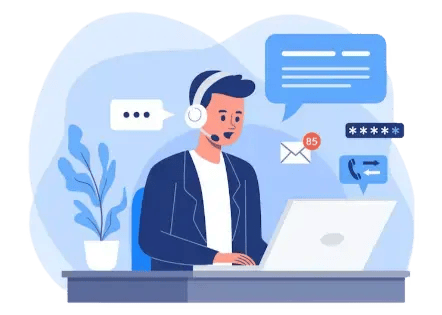
General questions
What does “AI-powered Translation” in Pairaphrase mean?
The term "AI-powered translation" describes Pairaphrase's use of sophisticated machine learning and natural language processing to automatically produce contextual translations at scale, helping teams get to a strong first draft faster. Through ongoing learning and human input, the system is continuously improved. This reduces the time and expense involved in traditional manual translation, enabling users to produce multilingual content quickly.
What devices are compatible with Pairaphrase?
Which browsers are supported by Pairaphrase?
Will Pairaphrase be able to scale as our translation needs grow?
Yes. Pairaphrase is designed to scale with your organization as translation demands increase. Whether you're managing multilingual content across departments or translating thousands of files each year, the platform delivers consistent performance without added complexity.
See how Pairaphrase’s AI translator helped Pleasanton Unified School District translate over 45,000 words per month in Spanish and Mongolian. They’ve reduced their DOCX translation costs by 93%, saving $186,000 per year, and freed up over 800 staff hours annually by streamlining the translation process across teams.
Can Pairaphrase work with the tools and platforms we already use?
Yes. Pairaphrase is built to integrate smoothly into your existing workflows, without requiring complicated setup or IT resources. Our secure, cloud-based platform requires no downloads or installs — simply upload your files and begin translating. For enterprise needs, we integrate with Okta to provide Single Sign-On (SSO), offer two-factor authentication (2FA), and cloud storage integrations, such as Google Drive. Custom API access is also available for advanced automation and integrations.
How does Pairaphrase utilize Artificial Intelligence?
Pairaphrase uses AI to enhance productivity and translation quality — not to replace your team. Our ChatGPT-powered editor assists with rewriting awkward phrasing, adjusting tone, shortening text, and suggesting alternative translations. You can control when and how AI is used. Unlike general-purpose AI apps, our tools are trained for enterprise-grade translation tasks, all within a secure environment.
What is the difference between the File Translator and the Gisting Wizard?
What kind of support and services can we expect from the Pairaphrase team?
We’re here to help your team succeed. All customers receive Priority Technical Support. Enterprise users receive access to a dedicated Customer Success Manager, with options for personalized training and priority support. Whether you're new to translation software or optimizing a large-scale workflow, our team is ready to assist you every step of the way.
Translation framework and process
What file types can I translate with Pairaphrase?
Pairaphrase supports the translation of over 25 file formats, including:
- Microsoft Word, Excel, PowerPoint
- Google Files (Docs, Sheets, Slides)
- PDF (including scanned PDFs with OCR)
- HTML, XLIFF, PO, JSON, XML, and others
- Mobile app and web resource files
- eLearning, Audio and Video Files
Formatting is preserved in most supported file types, and translations happen securely in the cloud — no software required. See the complete supported file list in our file translation guide.
Does Pairaphrase handle PDF files?
Can I translate files directly from Google Drive?
How does Pairaphrase generate translations?
How long does it take to generate a translation?
How does Pairaphrase help ensure translations are accurate and consistent?
Pairaphrase combines dynamic machine translation with human control to achieve high-quality results. Features like Translation Memory, customizable Glossaries, and a side-by-side editing interface give you the tools to ensure consistency across projects. You can also prompt ChatGPT directly within the editor to improve tone, clarity, or resolve language expansion issues. And because your edits are stored for future reuse, quality improves over time.
What machine translation engines does Pairaphrase integrate with?
Pairaphrase integrates with multiple machine translation providers, including Microsoft, Google, DeepL, ChatGPT, and PairaphraseGPT, each offering different features and benefits.
Watch the short video below to see how to change translation engines in Pairaphrase.
How do I choose the right translation engine in Pairaphrase?
How can I make the most of the AI-powered translation experience?
What is a Translation Memory?
A Translation Memory (TM) is a database that stores previously translated segments of text. When you translate new content, Pairaphrase checks the Translation Memory for matches. If a match is found, the previously translated segment is reused, ensuring consistency and saving time.
Learn more in our dedicated Knowledge Base article, and check out our video comparing Translation Memory and termbase glossaries.
Can I import and export Translation Memories?
How can I deal with the specific terminology and acronyms of my organization?
Pairaphrase offers you the option of uploading and cleaning Translation Glossaries to create custom translations that require less human intervention. The terms in the Glossary can serve as either a reference tool for users or be used by the translation engine to enforce specific translations automatically.
Explore Terminology Management and Translation Glossaries in Pairaphrase.
What are the advantages of using Large Language Models in translation?
Text can be directly translated between languages using LLMs. To improve accuracy, the model can be fine-tuned on specific translation tasks or trained on huge multilingual datasets. Domain-specific data like medical, legal, or technological content helps improve LLM translations in specialist sectors.
By combining these technologies, Pairaphrase helps cut the time and effort needed for translation projects while improving consistency—supported by human review where required.
Is it difficult to migrate from another translation tool or platform to Pairaphrase?
Not at all—migrating to Pairaphrase is straightforward. We provide step-by-step guides for popular platforms so you can move your translation memories, glossaries, and workflows without disruption.
If you’re switching from SDL Trados Studio, follow this guide:
How do I migrate from SDL Trados Studio to Pairaphrase?
If you’re switching from Smartcat, follow this one:
How do I migrate from Smartcat to Pairaphrase?
Pairaphrase’s cloud-based setup means there’s no software to install—your team can be up and running quickly, often within the same day.
Is it possible to automate repetitive translation tasks with Pairaphrase?
Absolutely. Pairaphrase is designed to reduce manual effort and speed up the translation process. From auto-formatting and advanced file type encoding to translation memory reuse and post-editing assistance powered by ChatGPT, our platform minimizes repetitive tasks. You can also reuse prior translations across files, ensuring consistency while saving time and money.
How does Pairaphrase support collaboration between teams and translators?
Pairaphrase is designed for collaborative translation. Teams can work simultaneously on projects, share Translation Memories and glossaries, and track changes with version history. You can assign roles and permissions individually to streamline approvals. Real-time updates ensure everyone stays on the same page, regardless of location or department.
Find out more about our collaborative features to boost team productivity!
Security
Is my data safe with Pairaphrase?
What security standards does Pairaphrase comply with?
Security is built into every layer of Pairaphrase. We comply with strict data protection standards, including:
- GDPR
- ISO 27001
- PCI DSS
All documents are encrypted in transit and at rest, and you can control user permissions across teams. Unlike some public-facing AI tools, Pairaphrase ensures your data remains private, protected, and never exposed to external models.
Is Pairaphrase HIPAA compliant?
Pairaphrase supports HIPAA-compliant translation workflows by providing a secure, closed translation environment designed to help safeguard protected health information (PHI). Key safeguards include SSL encryption, multi-factor authentication, strict access controls, audit logging, and no third-party data sharing. Compliance is ultimately the responsibility of your organization and how Pairaphrase is configured and used within your HIPAA program.
Does Pairaphrase support FERPA-compliant translation workflows?
Pairaphrase supports FERPA compliance for educational clients by operating as a secure, directive-driven service provider under appropriate institutional agreements. FERPA applies to schools and agencies, so compliance depends on how your institution authorizes use and governs access, retention, and safeguarding of education records. Pairaphrase helps support these requirements with SSL encryption, multi-factor authentication, granular access controls, audit logging, and organization-specific Translation Memories that are not shared outside your team.
What information does Pairaphrase store?
Where is my data stored?
How are Translation Memories shared within my organization?
Do we maintain ownership of our translation data and assets?
Yes — you own everything. All translated documents, Translation Memories and glossaries, remain yours. You can export them at any time in industry-standard formats such as TMX and CSV. Pairaphrase never restricts your access to your own data.
Subscriptions
How much does a Pairaphrase subscription cost?
What is included in a Pairaphrase subscription?
- +160 languages
- +25,000 language pairs
- AI-powered translation
- File Translation
- Translation Software API
- Automatic Formatting
- Speech Transcription
- Voice-over translations
- Enterprise Level Security

/PairaVoice-Start-A-Conversation-nobg-md.png?width=250&height=375&name=PairaVoice-Start-A-Conversation-nobg-md.png)