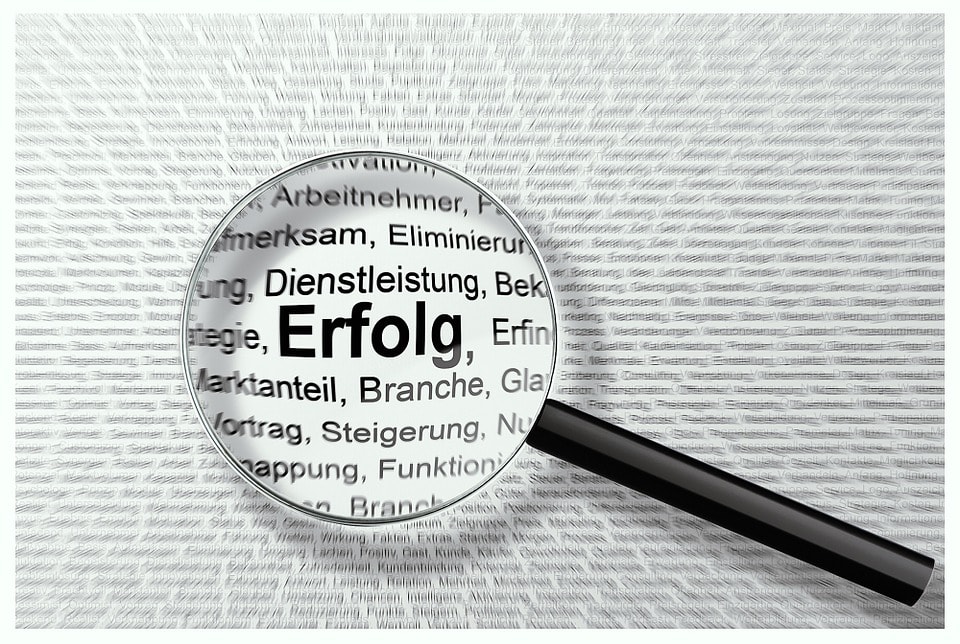13 Translation Management Software Features To Look For

Translation management software, also known as a Translation Management System (TMS), is truly is one of the best productivity tools out there for language translation.
It offers users and professional translators the chance to improve the quality of their language translation while providing organizations with a secure online solution that reduces costs and the amount of time and energy it takes to produce translations.
But before you invest in software to manage your translations, you should know exactly what to look for. This way, you get it right the first time instead of discovering later on that it doesn’t tick all the boxes for your organization. Can you imagine deploying software for your organization, training all your employees on it and then realizing it’s not the right fit?
We’re here to help you prevent that from happening with this list of 13 translation management software features you need.
13 Translation Management Software Must-Haves
1. Web-Accessible Translation Management
One of the best translation management software features to look for is web-based access.
This way, it doesn’t matter if your users prefer Windows, Apple or Android computers (or their mobile devices). With web-based access, your users can access the full functionality of the software and documents they need from a centralized hub. Everyone involved should be able to work from the latest version of translations and source files in one place.
What’s more, having web-accessible translation management software will make it possible to access your translations on the go. Access via web browser means you can use the software on your smartphone, tablet, or desktop.
2. Security
One of the hottest issues in technology in 2018 has been online security.
Don’t be the organization that doesn’t evaluate its translation software in the same way it evaluates other systems for data security. Translation systems hold a massive amount of data, including personal information, which could be a goldmine to a hacker.
Make sure that whatever system you use complies with your organization’s cybersecurity policy. Here are some of the security protections you should look for:
- SHA-2 and 4096-bit encryption
- 256-bit SSL certification
- Encrypted file storage in transit, in use and at rest via AWS
- “No Return” to machine translation providers
- PCI-compliant payment processing via Stripe
- HIPAA, SOC1 and ISO27001 compliant datacenters
- Multi-Factor Authentication
- TLS 1.2 (Transport Layer Security)
- Last login date and time display in footer
- Automatic session logoff if idle for more than 30 minutes
- Password expires after one year
- Auto-lock after 4 failed password attempts
- Device Authentication
- Compliant with GDPR & HIPAA
- Single Sign-On
- Supports secure browsers; Chrome, Firefox, Edge & Safari
- Third-party security audit & assessment records
3. Adequate Language Pairs
If your translation management software doesn’t include the language pairs you will work with, then what’s the point?
If you’re not familiar with language pairs, they’re basically two languages that you will be translating to and from. So for instance, if you need to translate English (US) to French (France) and French (France) to English (US), you need to make sure you see the language pair EN (US) > FR (France), as well as FR (France) > EN (US).
This particular example is important because if you need Canadian French and British English, you would need to make sure the software specifically denotes that.
Take inventory of the language pairs your organization currently uses and might use in the future. If your organization plans to expand its global presence, it would be helpful to know that information ahead of time to plan your language pairs.
4. Secure Gisting
Secure gisting is also very important in translation management software.
Why? There will be times where you just need to quickly copy and paste text from an email or chat to get the “gist” of a conversation. To get the best gisting results, the features to look for include; confidentiality, a no-return policy and Dynamic Machine Learning.
The platform you choose should not only include a file translator, it should also include a copy-and-paste translation tool for gisting.
5. Ample File Type Compatibility
If the translation management software you’re deciding on isn’t compatible with the file types your organization uses on a daily basis, you should look elsewhere.
You should take inventory of all the different types of files your organization produces (and might produce in the future) and make sure the software you commit to has compatibility with those file types. File translation may be the bulk of your translations, so you want to make sure this feature is as flexible as possible.
6. Automatic File Formatting
Translation management software is supposed to make your workday easier, not create extra work for you.
This is why it’s important to look for automatic file formatting before you invest in any solution. The reason for this is that many translation tools will spit out a translated file that doesn’t look similar in appearance to the source file.
The layout, font and spacing might be completely different than what you originally uploaded.
Choose a system that has automatic file formatting and you won’t need to spend hours re-formatting the file in order to make it match the original.
7. Batch Translation
Before you shop for translation management software, take note that there will be circumstances in which you have a group of related files that would benefit you to process them for translation in one batch.
This means being able to upload multiple files at once, regardless of file type, and produce first-draft translations for them. This should be a quick and easy process.
Batch translation is not only for efficient uploading and processing.
It also can mean that software with Dynamic Machine Learning will take the edits you make to the first-draft-translated segments in those files and automatically apply them across entire the batch of files. This improves the translation quality and process for batched files.
8. Collaborative Capabilities
Another importation feature you should look for in translation management software are features that support teamwork and real-time collaboration.
We live in a world where increasingly we need to be able to work remotely with other employees and contract workers. So it’s important to look for the ability to work in real-time together or easily share translations and request editing from within the user interface.
You should also seek out software that gives you translation edit history. This way, you can keep track of what changes are made and who contributed them.
9. Translation Memory
Storing edited translations in a Translation Memory will help you reduce the amount of time and effort needed to produce translations and improve quality.
Look for translation management software that provides your users with an easy-to-use user interface so you don’t spend an enormous amount of time training your users. The best translation management software will use your Translation Memories to improve the quality of it’s machine translation engines.
10. Dynamic Machine Learning
Today’s best translation management software solutions are powered by AI.
Dynamic Machine Learning is an artificial intelligence technology that allows you to edit multiple files simultaneously, thereby reducing the amount of time you spend translating. When you look for translation management software, you shouldn’t settle for a platform that doesn’t include this technology.
Every machine translation software platform requires training in order to provide the highest-quality translations possible. Dynamic Machine Learning trains your machine translation engine, as more and more users edit translations you’ll see impressive continuous quality improvements in your translations.
The more you train the software, the less machine-translated content you need to edit in the future. This helps you cut costs and save time in the short and long run.
11. Spellchecker
If you want your text proofread for spelling like a word processor does, choose translation management software with a built-in spellchecker. Enough said!
12. API
If you foresee your company benefiting from linking your translation management software with another system you use (such as a Content Management System), make sure the software you choose has the option for you to access its API.
The best translation API’s provide more functionality than just delivering raw machine translation. For the best translation quality, you’ll want an API that allows you to distribute previous translations stored in a Translation Memories to your organization’s enterprise applications.
13. Live Human Technical Support (a non-negotiable translation management software feature)
Any company that provides premium translation management system should offer customer support that allows you to speak to a live agent.
You’ll need a company that will troubleshoot problematic files and onboard users. If you’re unsure if the software you’re considering offers live human support, contact the company for clarification.
Our Recommendation for Translation Management Software
At Pairaphrase, we developed the all-around best translation management software available today. We’re hyper-focused on ease-of-use combined with the powerful technology you need to get smart, safe and fast translation.

With multiple plans available to support your organization’s specific needs, we’re here with you as your organization grows. Not to mention Pairaphrase includes all of the 13 features we list above, plus more.
Schedule a demo or request a free trial.
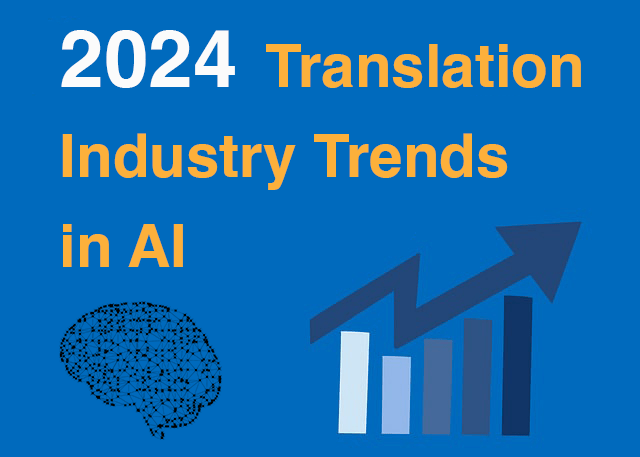
10 AI Translation Industry Trends in 2024
Explore 2024 translation industry trends! Learn about 10 AI translation industry trends 2024 will bring, according to our predictions.
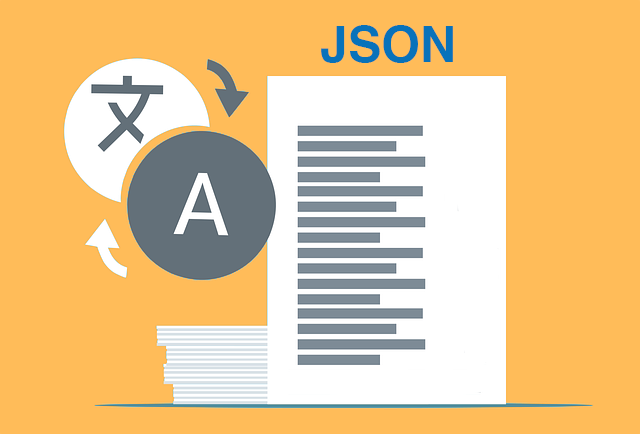
How to Translate JSON Files Online Effectively [2024]
Want to translate JSON files? Learn why Pairaphrase is the best way to auto-translate JSON files online.

How to Translate HTML Files to Another Language [2024]
Want to translate HTML files to another language? Learn why Pairaphrase is the best way to translate HTML files.
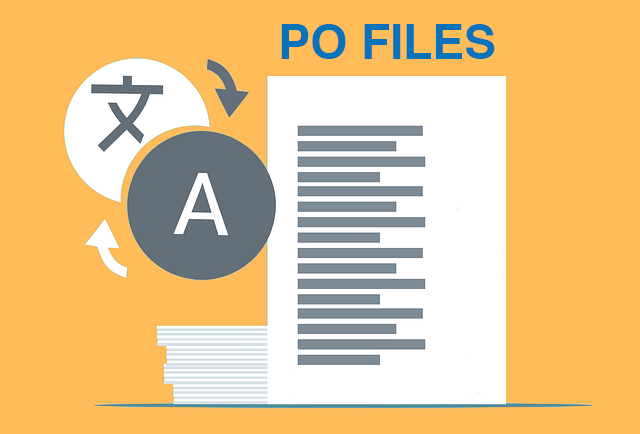
How to Translate PO Files Online [2024]
Need to translate PO files online? Learn why Pairaphrase is the best way to translate PO files.
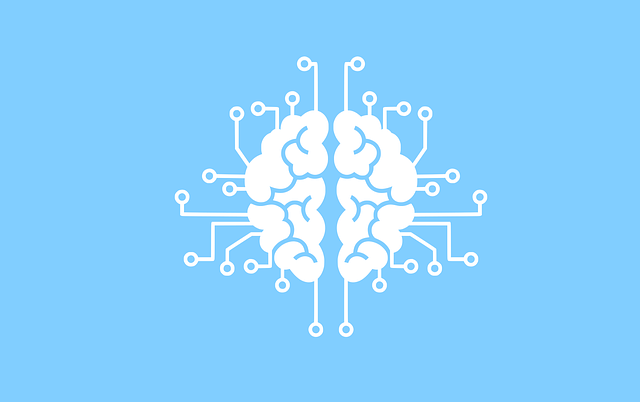
Best AI Translation Software for Enterprises [2024]
Need the best AI translation software for enterprise use? Learn the top 10 reasons your organization should use Pairaphrase.

OpenAI Language Translation: Pros & Cons for Enterprises
Exploring OpenAI language translation capabilities? In this article, discover the pros & cons of OpenAI translation for enterprise use.

File Translation 101: Your Guide to the Basics
Learn all about file translation in this 2023 guide to gain an understanding of the different kinds of file translation services & formats.

Best Way to Translate Elucidat Course Content
Learn how Pairaphrase makes Elucidat course translation reusable, secure, fast and easy.

5 Tips for eLearning Localization in 2024
Need to localize eLearning content? Familiarize yourself with these 5 eLearning localization tips for effective multilingual training.

How to Translate a Text File Online [2024]
Want to translate a text file? Learn why Pairaphrase is the best way to translate a text file for your organization.

Best DocTranslator Alternative (2024)
Want a secure enterprise alternative to DocTranslator? Learn why Pairaphrase is the best DocTranslator alternative for enterprises here »

Top 8 Translation Industry Trends (2023 Outlook)
Explore 2023 translation industry trends! Learn about 8 translation industry trends 2023 will bring, according to our predictions »
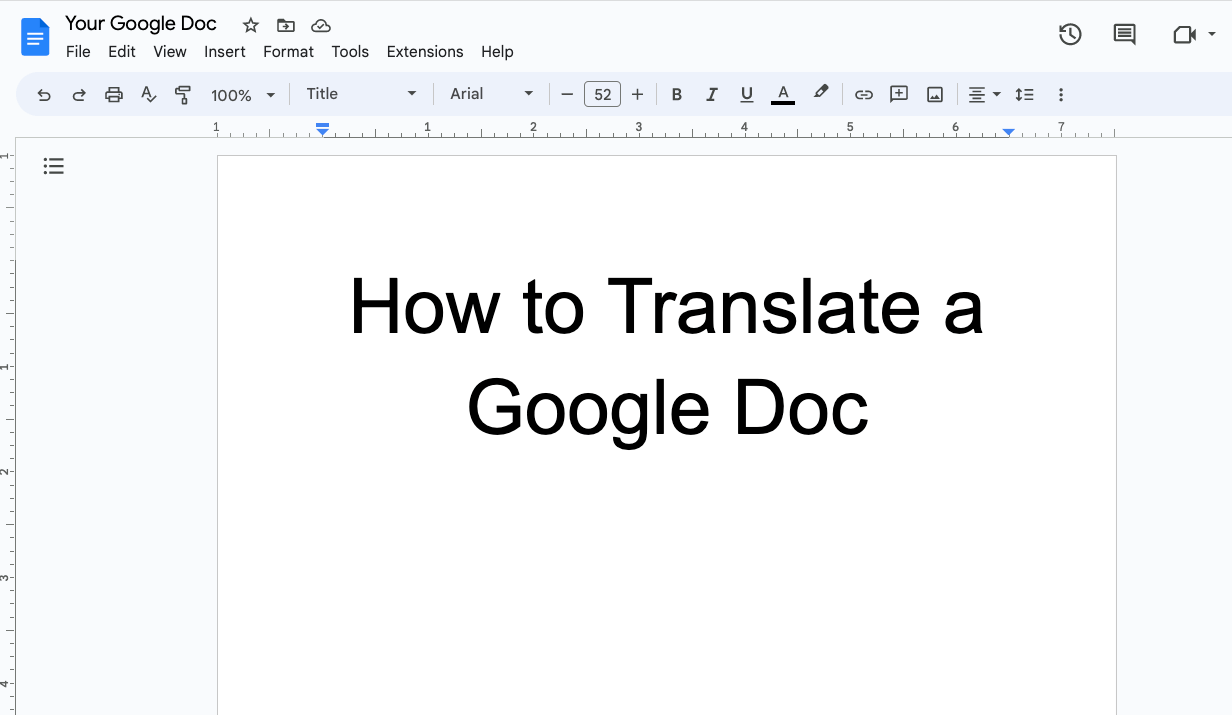
How to Translate a Google Doc Most Efficiently [2024]
Want to translate Google Doc text? Learn why you should use Pairaphrase as your Google Docs translator.

Best English to Polish Document Translation Software [2024]
Looking for English to Polish translation software, but not sure what features you need? Access this buying guide.

Translation Services 101: Your Guide to the Basics
Need translation services? First, learn the basics! This way, you can make an informed decision. Explore this guide to translation services.

Best Redokun Alternative for Enterprises (2024)
Want a secure enterprise alternative to Redokun? Learn why Pairaphrase is the best Redokun alternative for enterprises here »
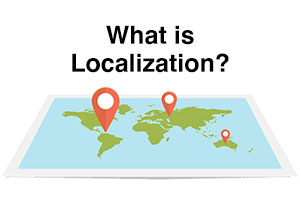
Localization 101: Your Guide to the Basics
Curious about localization? Learn about localization vs translation, what it is, how it works, benefits & more in this guide to the basics!

Best Memsource Alternative for Enterprises (2024)
Want a secure enterprise alternative to Memsource? Learn why Pairaphrase is the best Memsource alternative for enterprises here »
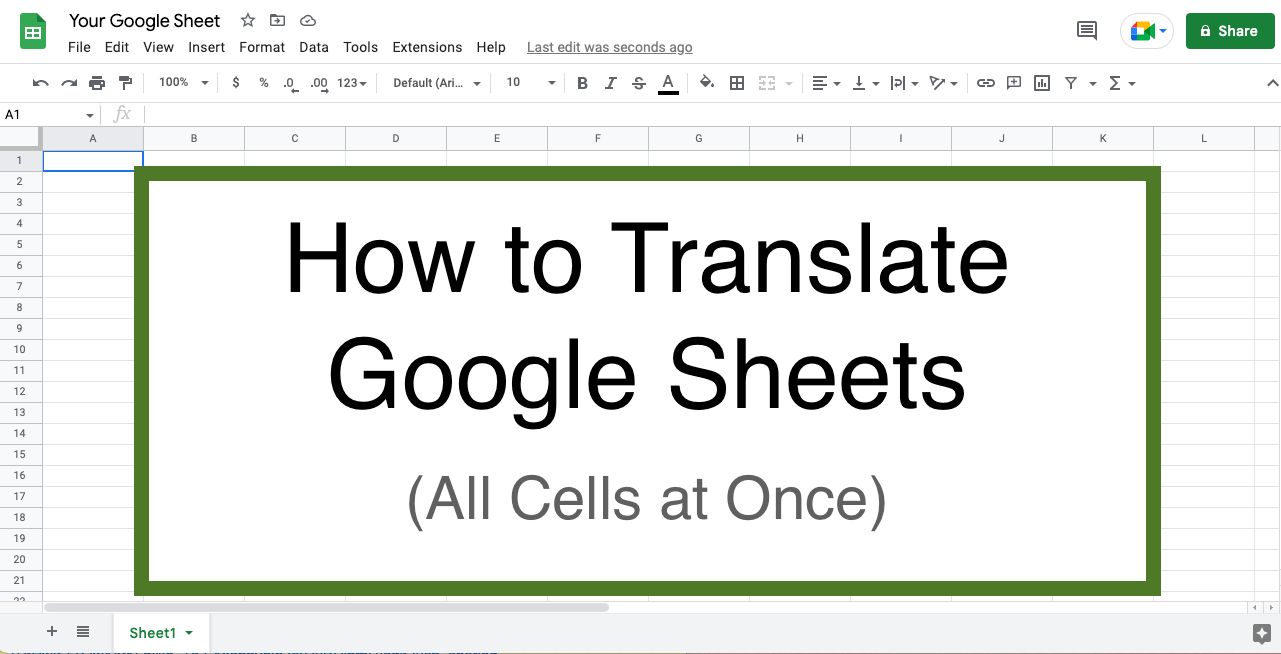
How to Translate Entire Google Sheets (All Cells) [2024]
Want to translate entire Google Sheets? Learn why you should use Pairaphrase as your Google Sheets translator.
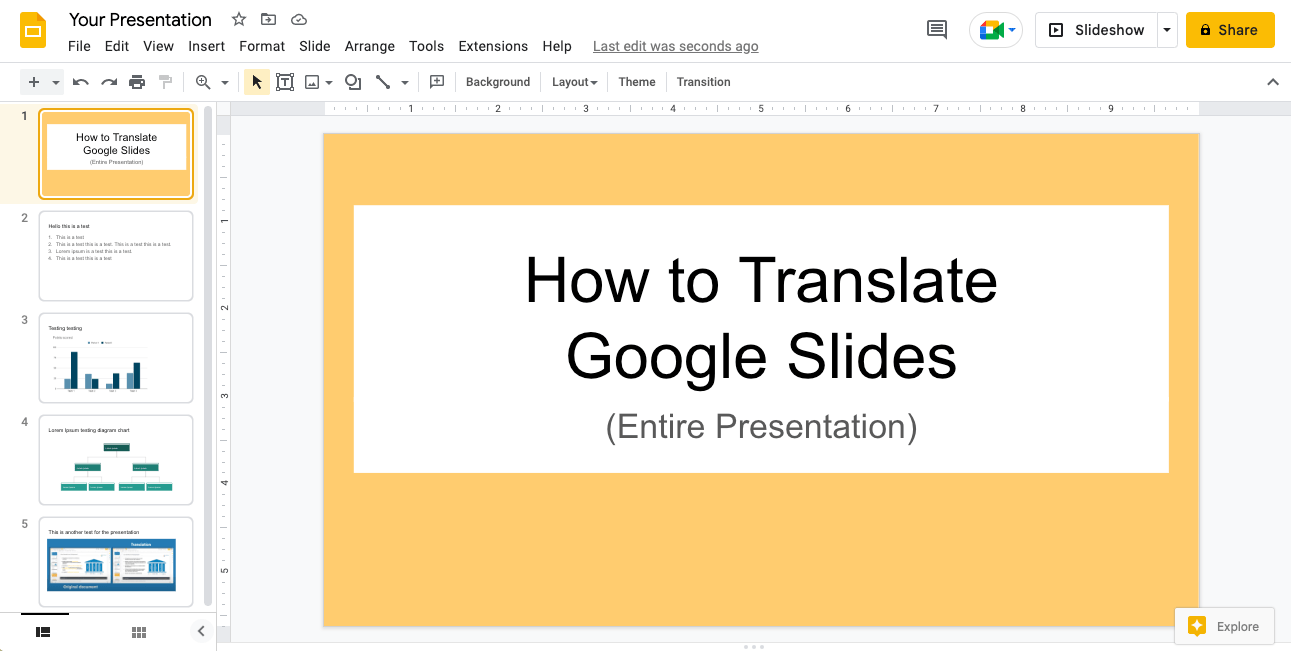
How to Translate Entire Google Slides Presentation [2024]
Want to translate Google Slides presentation text, notes & charts? Learn why you should use Pairaphrase as your Google Slides translator.

Fast Turnaround Translation: How to Get it
While fast translation turnaround and linguistic quality is a delicate balance, this post will tell you how to best use Pairaphrase to get fast translations.
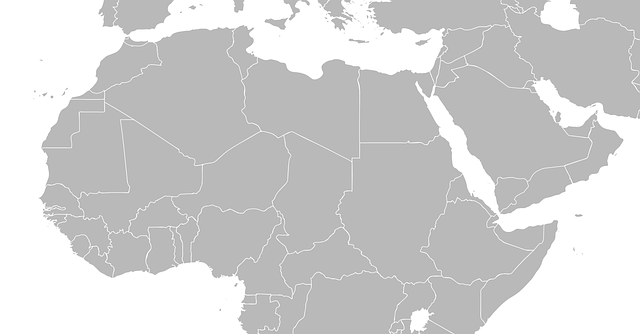
Best English to Arabic Document Translation Software (2024)
Looking for English to Arabic translation software, but not sure what features you need? Access this buying guide.
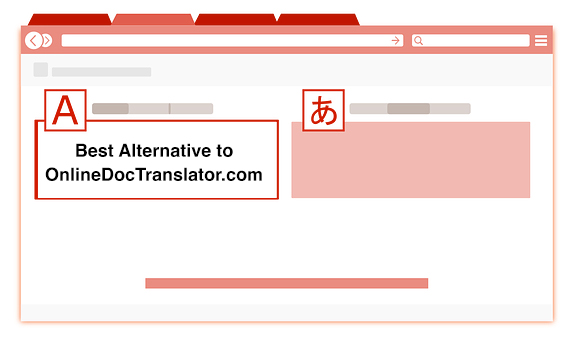
Best OnlineDocTranslator.com Alternative (2024)
Considering an alternative to OnlineDocTranslator.com? Explore why Pairaphrase is the best OnlineDocTranslator.com alternative for enterprises.

How to Translate an IEP Document [2024]
Need to translate an IEP document? Learn how to translate IEP documents in the most efficient and secure way possible.
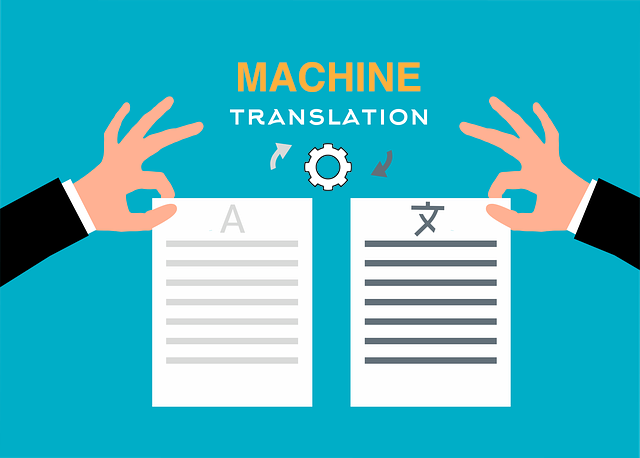
Machine Translation (MT): Your Guide to the Basics [2024]
Curious about Machine Translation (MT)? Learn about machine translation, how it works, benefits of machine translation & more.
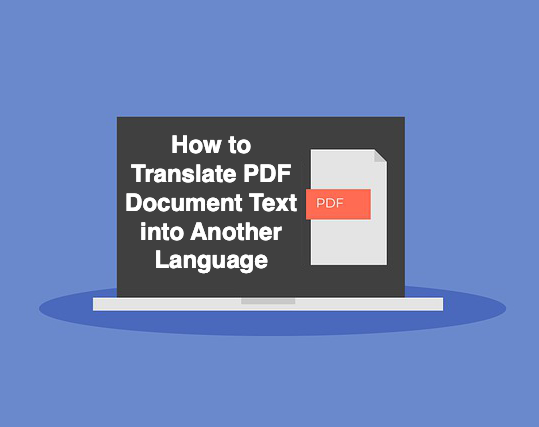
How to Translate PDF Document Text to Another Language (2024)
Learn common issues involved with translating PDF documents and discover why Pairaphrase is the best PDF document translator.
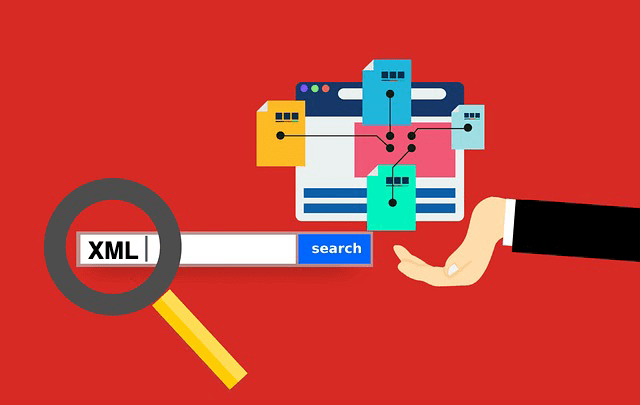
How to Translate XML Files Online (2024)
Need to translate XML files online? Learn about the best features to use when translating XML files.

Best English to Italian Document Translation Software (2024)
Want the best English to Italian document translation software for business? Read about the 10 best English-Italian translator app features.

Terminology Management in Translation: Essential Guide [2024]
Learn all about terminology management in this comprehensive guide.

Smartling Alternative for Enterprises in 2024
Want a Smartling alternative? Explore 10 possible reasons you need one, and why Pairaphrase might be your best alternative.
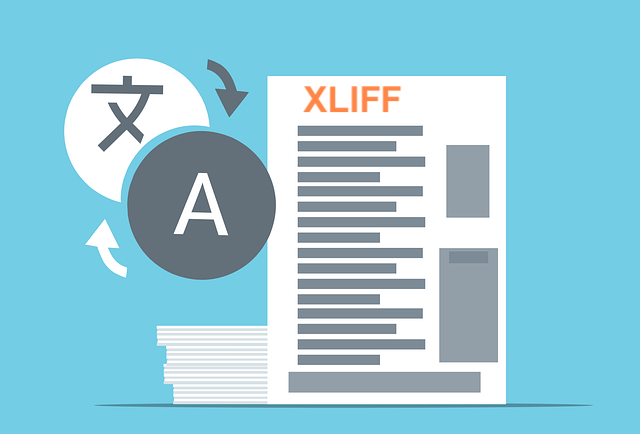
How to Translate XLIFF Files Online Successfully (2024)
Need to translate XLIFF files online? Learn why Pairaphrase is the best way to translate an XLIFF file.

Best Japanese to English Document Translation Software (2024)
Looking for Japanese to English translation software, but not sure what features you need? Access this buying guide.

How to Translate SRT Files Effectively [2024]
Learn how to translate SRT files in 2022! Explore the reasons Pairaphrase is the best way to translate an SRT file effectively.

Best English to Japanese Document Translation Software (2024)
Looking for English to Japanese translation software, but not sure what features you need? Access this buying guide.

Brochure Translation Software Features to Look for
Need brochure translation? Look for these 10 top brochure translator features (before you buy).

Best Way to Translate Articulate Course Files
Need to translate Articulate course files? Learn why Pairaphrase is the best way to translate Articulate files (XLIFF 2.0).
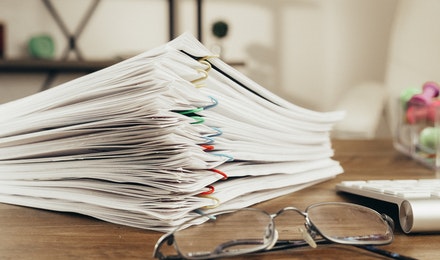
Best Way to Translate Multiple Files Simultaneously Online
Need to translate multiple files simultaneously online? Learn why Pairaphrase is best for batch translation.

Using Pairaphrase Translation Software with Amazon Translate
Curious about translating with Amazon Translate (AWS)? Learn about using Amazon’s machine translation engine with Pairaphrase.

Best English to Hindi Document Translation Software (2024)
Looking for English to Hindi translation software, but not sure what features you need? Access this buying guide.
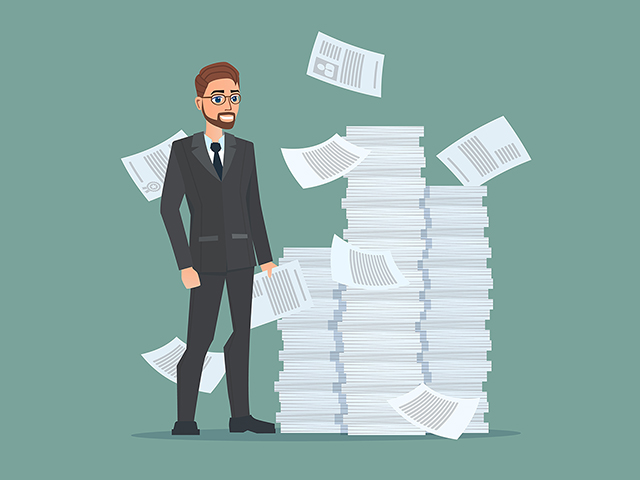
How to Translate Large Files with Ease [2024]
Need to translate large files? Learn about the best tools to use when translating large PDF’s, documents & more (10MB+).

Catalog Translation Software Features to Look for
Need catalog translation? Look for these 10 top catalog translator features (before you buy).

Best English to Vietnamese Document Translation Software (2024)
Looking for English to Vietnamese translation software, but not sure what features you need? Access this buying guide.

How to Create Effective Termbase Glossaries for Machine Translation
Need to create a termbase glossary? Get our top 5 tips for creating effective termbase glossaries for machine translation.

Best English to Korean Document Translation Software (2024)
Looking for English to Korean translation software, but not sure what features you need? Access this buying guide.

Best DeepL Alternative for Enterprise Teams (2024)
Explore various DeepL drawbacks and user-specific needs you might identify with. This way, you can conclude whether alternatives to DeepL could fill these gaps.
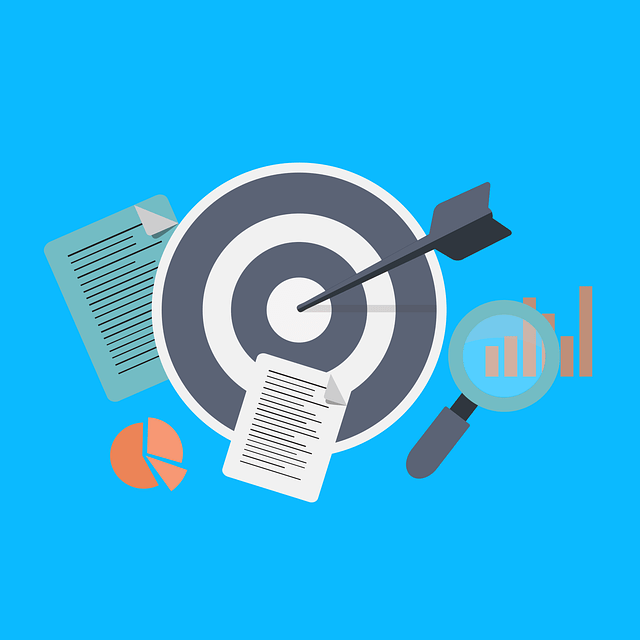
Most Accurate Translator: How to Get it
While a 100% accurate translator does not yet exist, this post will tell you how to get the most accurate translator tailored to your company’s words and phrases.

Top 10 Translation Industry Trends in 2022
Explore 2022 translation industry trends! Learn about 10 translation industry trends 2022 will bring, according to our predictions »

Secure Transcription Software That Translates Languages
Need secure transcription software that translates languages? Learn what features to look for and how Pairaphrase will benefit you.

Best English to Portuguese Document Translation Software (2024)
Looking for English to Portuguese translation software, but not sure what features you need? Access this buying guide.

Translation KPIs for Translation Management Success
Establishing translation KPIs (Key Performance Indicators)? Here are the 5 Most Important KPIs for translation management success.