Want the best DeepL alternative for your team? You’re in luck—plenty of alternatives to DeepL Pro are available. While DeepL is a popular CAT tool (particularly among Europeans), there are several reasons you might be searching for DeepL alternatives for enterprise use.
However, you must consider the fact that all professional CAT software is a significant investment.
You should get clear on why exactly you’re looking for a better alternative to DeepL. That way, you don’t adopt another platform that presents the same challenges you encountered with your original software.
We’re here to help you do just that!
Why take our advice on DeepL alternatives?
We’re a team of language industry veterans who have been at the forefront of enterprise translation technology for more than a decade.
Our AI Translation Management platform Pairaphrase is used by organizations across education, healthcare, government, and global enterprises that require secure, scalable multilingual workflows.
We regularly evaluate translation tools—including DeepL, Google, and Microsoft—to help decision-makers understand which best meet enterprise standards for data protection, collaboration, and efficiency.
Our recommendations are informed by industry research, client use cases, and hands-on comparisons within regulated environments. This ensures our insights reflect both real-world enterprise challenges and technical accuracy rather than surface-level feature lists.
What you’ll learn
In this post, you’ll explore various DeepL drawbacks and user-specific needs you might identify with. As a result, you can conclude whether alternatives to DeepL could fill these gaps. This will equip you to find the best tool for your needs.
By the end of this article, you’ll learn:
-
Key limitations of DeepL and DeepL Write for enterprise teams
-
What DeepL Write and DeepL Write Pro actually offer (and what they don’t)
-
How Pairaphrase AI Sandbox compares to DeepL Write Pro
-
Which features make Pairaphrase the most comprehensive DeepL alternative
-
Who benefits most from adopting an enterprise-grade translation and AI writing solution
You’ll also see a recommendation for the best DeepL alternative at the bottom of this post.
What is DeepL?
DeepL is a Neural Machine Translation platform that uses advanced deep learning to deliver highly fluent translations. It supports over 30 languages and is particularly strong in European language pairs. DeepL offers a free non-secured web translator, paid Pro plans for teams, and API access for integration.
For enterprises, DeepL delivers accurate translations but lacks features like collaborative workflows, Translation Memory management, and comprehensive compliance tools found in Translation Management Systems.
This makes it unsuitable for many professional teams.
What is DeepL Write?
DeepL Write is an AI-powered writing assistant designed to improve grammar, tone, and style in English and German. It’s built on DeepL’s language modeling technology, enabling users to refine phrasing, adjust formality, and reword sentences for clarity.
Unlike DeepL Translator, DeepL Write does not translate text between languages. Instead, it focuses on polishing existing text in one language at a time. The product is primarily targeted at individual users, such as writers, professionals, and students—not enterprise teams.
Limitations of DeepL Write
-
Supports English and German only
-
No Terminology Management
-
Lacks compliance features (no SOC 2, HIPAA, or GDPR reporting)
-
Limited integration options beyond the DeepL ecosystem
What is DeepL Write Pro?
DeepL Write Pro is the paid version of DeepL Write. It introduces team subscriptions and additional privacy options but remains focused on monolingual writing assistance, not translation.
DeepL Write Pro helps refine tone and correctness using AI-based rewriting tools, offering a smoother writing experience for individuals or small teams. However, it still lacks multilingual support, collaborative document editing, and integration with translation workflows.
In short: DeepL Write Pro enhances individual productivity but does not meet enterprise translation management needs.
Pros and cons of DeepL Write
DeepL Write pros
-
Excellent for polishing English and German text
-
Intuitive, minimalist user interface
-
Strong tone and style refinement capabilities
-
Affordable compared to general-purpose AI tools
-
Secure infrastructure for individual users (ISO 27001, SOC 2 Type 2 compliance)
DeepL Write cons
-
Monolingual only: English and German supported
-
No Translation Memory or glossary tools for consistency across documents
-
No collaboration or co-editing features for teams
-
No integration with translation workflows or AI translation engines
-
No IAM or advanced compliance controls (e.g., HIPAA, FERPA, SOC 2 audit logs)
-
Limited scalability for enterprise deployment
15 reasons to adopt a DeepL alternative
1. Larger file size allowance with a DeepL alternative
One of the top reasons you might seek a DeepL alternative is the file size limit. DeepL allows files up to around 30MB depending on your plan and file type, which can still be restrictive for enterprise users handling larger documents.
If you want to upload a file for translation in DeepL, it must be no larger than 30MB. For enterprises that need to translate large files (especially files with graphics or images), this will hinder productivity.
2. Language pair compatibility
With DeepL alternatives, you have more flexibility and access to language pairs. While DeepL is known for high translation satisfaction in select European language pairs, there are limited language pairs available for general translation.
Additionally, these same language pairs aren’t necessarily available for glossaries.
Language pair exceptions
Underneath their language pairs list, DeepL presents exceptions. These are difficult to remember and can make it confusing for enterprises who wish to scale their multilingual communication projects using DeepL alone.
To illustrate this, we’ll provide a preview of the DeepL language pair compatibility exceptions below.
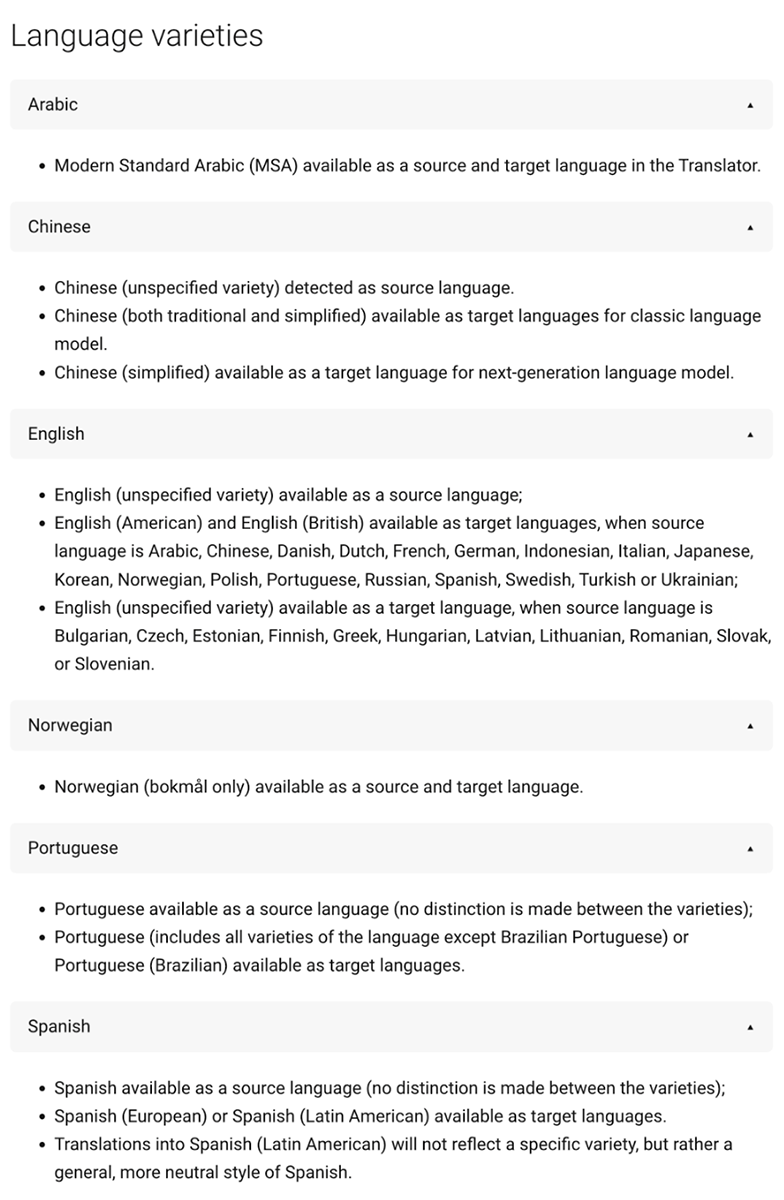
Language pairs with glossary support
Additionally, these same language pairs aren’t necessarily available for glossaries.
DeepL continues to improve language support, but limitations persist—especially when it comes to glossaries. For example, DeepL has expanded glossary support to cover nearly all supported languages, including Asian languages such as Japanese and Chinese.
Users should consult the latest compatibility chart, as glossary functionality continues to expand, however there are still limitations.This poses a challenge for enterprises that need consistent terminology across all target markets.
3. Number of translated files
On DeepL Pro’s plans page, you’ll notice they present limits on numbers of files you can translate within each subscription tier.
For example, DeepL Pro plans include a fixed number of monthly document translations per user, with specific limits varying by plan. Enterprises translating high volumes of files may still find these quotas restrictive.
If your company needs to translate more files each month than what they accommodate, your best DeepL alternative will be a solution that charges by # of words versus files, such as Pairaphrase.
4. Non-European language needs
If your company plans to expand outside of European markets or reach audiences outside of Europe, you’re right to seek a DeepL alternative. For example, a significant amount of Asian languages aren’t supported. This has to do with the translation engine they use.
Does DeepL support less common languages?
DeepL has made strides in expanding its language selection, recently adding Arabic, Korean, Norwegian Bokmål, Traditional Chinese, and Ukrainian.
But if your business needs support for less common languages, such as Thai, Swahili, or certain Indian and African languages, you may find DeepL’s offerings don’t cover all your needs. Look for translation software that uses Microsoft’s or Google’s translation engine, for more options.
5. Identity and Access Management (IAM)
This argument for adopting a DeepL alternative is focused on security.
If your organization is serious about security, your IT team is likely requiring software solutions to include IAM integrations. They provide a great balance between accessibility and security. Some examples of IAM tools include Single Sign-On, Okta, and Microsoft Entra ID.
Does DeepL support SSO?
DeepL supports SSO via SAML and OpenID Connect, compatible with Azure AD (Microsoft Entra ID), Okta, Google Workspace, OneLogin, and PingOne. MFA is managed through the organization’s identity provider.
However, if your organization needs full IAM compatibility—including multi-factor authentication, user provisioning, and advanced role permissions—you’ll need a more robust solution like Pairaphrase.
6. Web-based translation of multiple documents
According to DeepL’s website, DeepL now supports batch file uploads on both its web translator and desktop apps, although enterprise teams may still find web-based batch translation features limited compared to full Translation Management Systems.
However, they have added an option to switch back to an older version within the Windows app to support batch file translations.
What is batch translation like in DeepL?
Batch translation in DeepL remains mostly tied to desktop apps and comes with a learning curve. If you prefer web-based simplicity—especially across team members—alternatives could offer cleaner, centralized control.
So if you prefer to translate batches of files online and this limitation is inhibiting your productivity, find a web translator alternative to DeepL Pro such as Pairaphrase.
7. DeepL’s file type compatibility is expanding – but still limited
DeepL continues to expand file compatibility, recently including Microsoft Excel (.xlsx), subtitle (.srt), and other common Office and web file types. However, InDesign and certain multimedia formats remain unsupported.
However, if you wish to translate Google Drive files seamlessly or need an InDesign file translator, you will be out of luck with DeepL.
The full list of files that DeepL can currently translate are listed below, in this screenshot taken from their website on 10/30/2025.
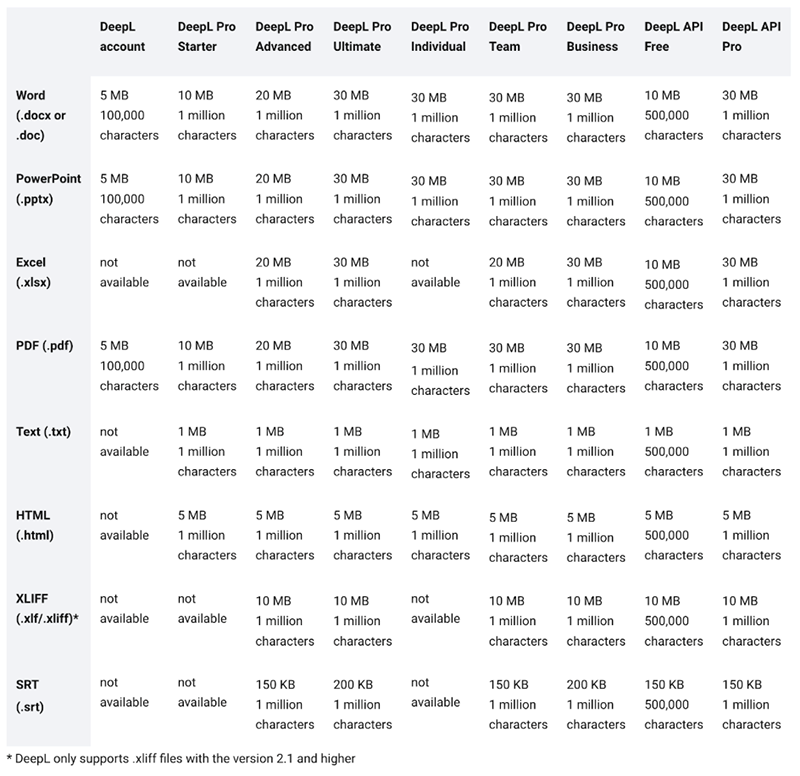
As you can see, they include several important file types. However, the list is rather small. When you invest in a DeepL alternative, make sure you have a list in hand of all the file types your company will possibly need to translate.
DeepL alternatives offer broader file format support
An enterprise alternative to DeepL–such as Pairaphrase–supports not only the formats supported by DeepL but also additional ones such as the ones shown below (overall, a total of 25+ file formats):
Pairaphrase File Formats
Microsoft
Word (.docx)
Excel (.xlsx)
PowerPoint (.pptx)
Outlook (.msg)
Google Drive
Google Docs (.gdoc)
Google Sheets (.gsheet)
Google Slides (.gslides)
Adobe
Digital PDF (.pdf)
Scanned PDF (.pdf)
InDesign (.idml)
eLearning
XLIFF 1.2
XLIFF 2.0
Audio & Video
MP3 Audio (.mp3)
MP4 Video (.mp4)
WAV Audio (.wav)
YouTube Subtitles (.srt)
MicroDVD subtitle files (.sub)
WebVTT (.vtt)
Software Development
Resource Files (.strings)
JSON (.json)
Portable Objects (.po)
XML
XML for Android
Other
Email (.eml)
HTML
AutoCAD (.dxf)
Rich Text Format (.rtf)
Plain Text (.txt)
This extensive compatibility ensures that teams across various departments can seamlessly translate documents without the need for manual conversions or adjustments.
In addition, Pairaphrase is the first TMS to support file translation with ChatGPT, and it preserves native layouts across complex formats such as XLIFF and scanned PDFs.
8. Can’t translate into multiple languages simultaneously
If your team wants to translate a document into multiple languages at once, they're out of luck when it comes to DeepL. As a DeepL Pro user, you can translate one document into one target language per request. However, DeepL does not yet support simultaneous multi-language output.
9. Alternatives to DeepL might be more secure
DeepL promises “Maximum Data Security” which includes end-to-end encryption and data scrubbing. DeepL maintains ISO 27001, SOC 2 Type 2, and C5 Type 2 certifications, reinforcing its commitment to enterprise-level data security and cloud compliance.
However, there are additional security measures you must look for as an enterprise user.
Security measures to look for in a DeepL alternative
If your organization requires enterprise-level security including multi factor authentication, compliance audits (such as HIPAA, GDPR, or SOC 2 compliance requirements), a Well-Architected Review or ongoing vulnerability scans, you should find a more secure alternative to DeepL.
Handling sensitive data?
Companies handling sensitive customer data or proprietary business information may need to look deeper into security and compliance certifications before fully committing.
There are high societal risks of uninformed Machine Translation use, particularly in healthcare and legal contexts, where inaccuracies can lead to severe consequences.
For example, healthcare providers that translate medical documents related to patient care or school administrators translating student IEP documents. These types of files typically contain information that is too sensitive to enter into a translation tool that doesn’t offer adequate security and governance.
10. Collaboration tools
If your company collaborates on translations, it appears this currently isn’t fully possible with DeepL. However, if it is a priority, you can use APIs to integrate with third-party tools that can make collaboration possible.
For basic collaboration, teams can copy translated text into shared documents for feedback, or use DeepL Pro to share glossaries.
Limitations to translation collaboration in DeepL
Unfortunately, DeepL is still limited compared to full-fledged Translation Management Systems. Alternative options can provide the tools required for collaborative translation efforts such as real-time collaborative editing.
Look for features such as translation tracking, in-project instant messaging, segment edit history and bookmarking, as well as the sharing of Translation Memories and glossaries.
11. eLearning translations
Does your company deploy internal training or publish digital learning products? If so, you’ll want to look for a DeepL alternative so you can have the ability to translate eLearning files.
While DeepL supports .txt file translation, XLIFF translation and .srt subtitle file translations, it lacks native support for specialized eLearning file formats. Look for a translation solution with .sub subtitle file compatibility, as well as a foreign language voice-over generator.
12. Professional editing tools + spellcheck
DeepL has a limited UI for editing. DeepL offers limited in-app QA features compared to a full Translation Management System—lacking segment history, real-time collaboration, and advanced QA checks.
Professional editing, often built right into some translation software, combines Machine Translation with human review tools. You can fine-tune translations in-app, with auto spell check and edit tracking included. No need to copy-paste into Word just to catch a typo.
13. Your team lives in Google Drive
Does your team work extensively in Google Drive? DeepL now integrates with Google Workspace (Docs, Slides, and Gmail). However, it doesn’t offer the same seamless Google Drive file translation workflows that tools like Pairaphrase provide for large teams.
Your translation software should offer seamless Google Drive integration to translate your Google Docs, Sheets, and Slides straight from Google Drive. It’ll help you avoid downloads and format breaks.
Prevents confusion over file version
For distributed teams that collaborate in real-time across cloud files, this kind of integration is more than a convenience—it’s a time-saver that helps avoid versioning errors.
If your files start in Google Drive and end in Google Drive, it might make sense to use a translation platform that fits that workflow natively, such as Pairaphrase.
14. You need an (AI) translation assistant on your team
Not every translation is cut-and-dry. Maybe you're unsure how formal the tone should be. Or you're wrestling with how to phrase something that doesn’t quite map across languages. You could switch over to ChatGPT and try your luck—or you could stay focused with a tool that brings GPT right into the workflow.
DeepL alternatives provide ChatGPT integration
Pairaphrase includes built-in ChatGPT support trained specifically for translation. It’s like having an assistant on hand to help rewrite sentences, suggest terminology, or offer tone tweaks—on demand, in context, and without slowing you down.
While DeepL offers a separate tool called DeepL Write for editing English and German text, it’s not integrated into the translation process, doesn’t support AI translation prompts, and doesn’t assist across languages.
For real in-line AI assistance, look for platforms that embed GPT where your team is already working, such as Pairaphrase.
15. Real-time speech translation (DeepL Voice vs. PairaVoice)
DeepL Voice allows real-time spoken translations, which can be helpful in multilingual meetings or quick one-on-one conversations. However, its functionality is limited to select languages and lacks enterprise-level control or audio file management.
By contrast, Pairaphrase’s PairaVoice app delivers secure, enterprise-grade multilingual speech translation for live conversations. It maintains compliance with HIPAA, FERPA and GDPR—making it a better fit for secure multilingual communication.
Use the best MT engine for the job
DeepL is great—but it’s not always the right fit for every type of content. Legal documents, technical manuals, marketing copy, and medical content all have different translation requirements. That’s why sticking to just one engine can limit your results.
Other translation software should let you choose from multiple top-tier Machine Translation engines—including DeepL, Microsoft, Google, and ChatGPT—so you can match the right engine to your content.
Watch the video below to see some key differences between the Google Translate, ChatGPT, and Microsoft Translator engines.
DeepL Write Pro vs. Pairaphrase AI Sandbox
If your organization needs multilingual AI writing, tone consistency, and secure team workflows, compare DeepL Write Pro to Pairaphrase AI Sandbox below.
|
Feature |
DeepL Write Pro |
Pairaphrase AI Sandbox |
|
Language Coverage |
English & German |
140+ languages |
|
AI Writing |
Grammar & tone edits |
Multilingual GPT rewriting + tone/style control |
|
Translation Integration |
❌ None |
✅ Fully integrated with Terminology Management |
|
Security & Compliance |
ISO 27001, SOC 2 |
SOC 2 / HIPAA / GDPR / FERPA compliant |
|
Tone & Domain Settings |
Basic tone control |
Customizable tone, domain, and role-based style guides |
|
Model Training |
Closed system |
Secure, private fine-tuning for enterprise domains |
|
LLM Choices |
Single (DeepL proprietary) |
Multiple (PairaphraseGPT, Gemini, Llama, Gemma, ChatGPT) |
In summary: The AI Sandbox offers all the creative assistance of DeepL Write Pro—but within a secure, multilingual environment designed for enterprise translation and content workflows.
Reasons to stick with DeepL
Even with its limitations, DeepL remains one of the top machine translation engines, especially for Western European languages.
Despite what you read in this article, you should do additional research on forums (such as ProZ and Quora) as well as independent review websites, to see if a switch is truly right for your company. In some cases, you very well might want to stick with using DeepL for your translation needs.
After all…
-
DeepL has the core functionality offered by many CAT tools
-
It can be integrated with some 3rd party apps such as Trados Studio and memoQ
-
DeepL has a great command of select European language pairs
That said, if your business needs greater security, support for more languages, larger file limits, or enhanced collaboration features, you may need to look for an alternative.
Alternatively, you could adopt translation software with DeepL engine integration.
Why Pairaphrase AI Sandbox is the Best DeepL Write Alternative
-
Works across 140+ languages
-
Combines AI writing + translation in one secure workspace
-
Provides tone, domain, and style control
-
Meets enterprise security and compliance requirements (SOC 2, HIPAA, GDPR, FERPA)
See how Pairaphrase AI Sandbox can replace DeepL Write Pro for enterprise teams. Schedule a demo today.
Who benefits most from DeepL alternatives?
Enterprises across industries can benefit from adopting DeepL alternatives that provide multilingual AI writing, translation, and compliance-ready workflows. Each department gains something unique from tools like Pairaphrase AI Sandbox.
Enterprise marketing teams
Enterprise marketing teams benefit from DeepL alternatives because they help maintain brand tone and messaging across every target language.
By combining AI writing with Translation Memory, these teams can craft multilingual campaigns, refine tone with the AI Sandbox, and ensure consistent voice globally—something DeepL Write and DeepL Write Pro cannot achieve.
Legal & compliance departments
Legal and compliance departments benefit from DeepL Write alternatives that prioritize security and governance.
Platforms like Pairaphrase integrate audit trails, access controls, and SOC 2/HIPAA/GDPR compliance, giving legal teams confidence that every translation meets enterprise risk and data protection standards.
Localization managers
Localization managers truly benefit from alternatives to DeepL that centralize Translation Memory, glossaries, and workflows. Instead of juggling multiple tools, they can manage all regional content in one interface—complete with real-time collaboration, model choice, and approval checkpoints.
This ensures faster, more accurate content delivery.
Education & healthcare institutions
Education and healthcare institutions benefit from DeepL AI writer alternatives that meet FERPA and HIPAA requirements. All while supporting multilingual staff and student communication.
Pairaphrase’s secure infrastructure ensures privacy while improving accessibility for non-English speakers through AI-driven translation and writing assistance.
FAQ
Is DeepL Write good for translation?
No. DeepL Write is not designed for translation—it focuses solely on English and German writing enhancement. For multilingual translation, you’ll need a separate tool like Pairaphrase that integrates AI translation and writing in one workspace.
What’s the difference between DeepL and DeepL Write?
The difference between DeepL and DeepL Write is that DeepL Translator handles multilingual translations, while DeepL Write refines writing in English and German. They are separate products serving different purposes.
DeepL Write vs. ChatGPT: what’s better?
DeepL Write specializes in tone and grammar improvements, while ChatGPT offers broader creative and multilingual capabilities. However, Pairaphrase AI Sandbox combines the best of both—ChatGPT’s generative flexibility with enterprise-grade translation, translation management and governance.
Can I use DeepL Write for multilingual content creation?
No. DeepL Write does not support multilingual content creation. Plus, it’s focused on English and German only. Enterprises that need multilingual copy should use AI writing tools integrated with translation workflows, such as Pairaphrase AI Sandbox.
Is DeepL Write worth it?
DeepL Write is worth it for individuals who need grammar and tone correction in English or German. However, enterprises needing translation management, compliance, and collaboration will find more value in an alternative like Pairaphrase.
Is the DeepL AI writer included in DeepL Translator?
No. DeepL’s AI writer (DeepL Write) is separate from its translation engine. DeepL Translator handles translations, while DeepL Write focuses on text refinement.
Does DeepL Translator use AI?
Yes. DeepL Translator uses Neural Machine Translation (NMT) technology powered by deep learning. However, unlike agentic AI translation systems such as Pairaphrase, it does not integrate generative AI or real-time multilingual editing.
What is the best alternative to DeepL Write for enterprises?
The best alternative to DeepL Write for enterprises is a tool that combines multilingual AI writing with enterprise security, such as Pairaphrase AI Sandbox.
For example, Pairaphrase’s AI Sandbox offers 140+ languages, compliance with SOC 2, HIPAA, GDPR, FERPA.
DeepL integration within Pairaphrase
Pairaphrase has launched a DeepL integration as part of its suite of translation engines. This means Pairaphrase users can leverage DeepL’s engine alongside Google Translate, Microsoft Translator, ChatGPT and PairaphraseGPT within a single platform.
Best DeepL alternative
Want to get started with the best alternative to DeepL (that includes all the capabilities listed above)? Try Pairaphrase. It’s the AI Translation Management System for teams that value smarter, faster and safer translation.

Pairaphrase supports 140+ languages and 20,000+ language pairs. Translate into Spanish, English, French, German, Arabic, Hindi, Chinese, Japanese and more. Not to mention, Pairaphrase performs file translation for 25+ file types.
Just one translation with Pairaphrase can cover your annual subscription!
Get Started
Schedule a demo or share this article with a colleague.
“Pairaphrase has enabled us to collaborate with our distribution partners and international salespeople to provide correct, quality translations while protecting two of our most valuable resources: time and money.”
- Louis Amos, European Marketing Manager @ The Aquatrols Company



.png)

.png)




