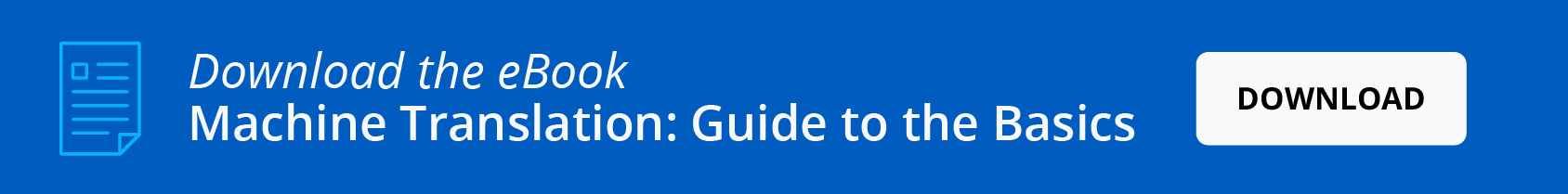Translating Excel files with high-quality results requires professional translation software. This is the best way to translate Excel spreadsheets (XLXS), specifically if you need to translate entire Excel files in large quantities on behalf of an organization. Multiple cells will be translated in just a few steps.
In contrast, free online Excel file translator tools will most often present you with multiple limitations that ultimately decrease productivity. So will the native translator in Excel 365 itself.
Want to translate a full Excel sheet ASAP? Check out the AI Excel file translator, Pairaphrase.
According to a Microsoft Office help forum discussion on how to translate an Excel spreadsheet, you can only translate one cell at a time in a sheet when you use their built-in Excel translator tool.

Can you imagine what this would look like for translating large Excel files with hundreds or thousands of rows? Forget about it. This would take countless hours of manual work and frustration.
The case for professional translation software
This is why you need to consider Excel translation software that specifically caters to enterprise needs and offers the best method for translating entire Excel sheets.
You don’t have time to put aside your normal daily tasks to translate a spreadsheet manually. This is laborious work that your company likely has no idea will require late nights at the office all week. And unfortunately, it’s probably not the last time you will need to produce a translated file.
Recommended Excel file translator
You need an Excel file translator tool that saves time, and in effect saves money for your organization. Below we discuss Pairaphrase, the AI-powered Translation Management System (TMS) for teams that value smarter, faster and safer translation.
Pairaphrase is the best way to translate an Excel spreadsheet, and you’re about to learn why.
Can ChatGPT translate an entire Excel file?
No, ChatGPT cannot translate an entire Excel file. While it’s a powerful AI tool, it wasn’t designed for Excel translation, especially not for translating a whole Excel file. Sure, you can copy and paste text into ChatGPT, but this approach doesn’t retain your file’s formatting or structure. Plus, it’s extremely time-consuming.
Pairaphrase, on the other hand, is purpose-built for tasks like this. Now with the OpenAI integration, you get the best of both worlds. Read more about it below!
Why Pairaphrase is the best way to translate an Excel file
Pairaphrase is an online translation platform made specifically with users like you in mind. It’s specially engineered to give you access to quick translations and cost-reducing features that improve your translation quality over time.
This is all without the need to dedicate extra time to learn the program.
The majority of Pairaphrase users are teams that need to translate bulky files such as Excel spreadsheets.
Features that make Pairaphrase the best Excel file translation software
Pairaphrase offers a suite of features designed to make translations like Excel file translation fast, easy, and high-quality. Here are some specific features that make Pairaphrase the best way to translate Excel files:
1. Batch Excel file translator (best way to translate entire Excel files simultaneously)
Pairaphrase is the best way to translate a whole Excel file into another language. It allows you to upload a whole Excel file and receive an entire first draft translation of the complete file (including all cells in all worksheets) within seconds or a couple of minutes.
Even text within the tables and charts you create within Excel spreadsheets are translated for you. Not only is your entire Excel worksheet translated for you at once, but you also have the ability to translate a group of different files together.
This is particularly useful for a group of files that are related to a single project (explained in more detail in the Dynamic Machine Learning section). You can choose from any of 24 different file types to upload along with your Excel document.
2. Translate Excel files, keep the formatting
File layout and format preservation is another feature that makes Pairaphrase the best Excel spreadsheet translator.
When you upload your Excel spreadsheet file through many other online translation tools, you will likely encounter total format loss and layout displacement. When you use Pairaphrase, much of your image placement, line breaks, paragraph breaks, charts, graphs and font properties (size, font type, style, etc.) are retained.
This means that you save hours of work because you won’t need to reformat an entire Excel spreadsheet or workbook.
**Please note: Pairaphrase automatic formatting isn’t perfect, but it will save you some time.**
3. AI-powered translations
Its use of artificial intelligence (AI) is one of the top reasons Pairaphrase is the best method to translate an Excel spreadsheet.
After you receive that first draft Excel file translation from machine translation in Pairaphrase, you can edit the translation segments within the Translation Editor to improve the translation. As you edit the file and save your changes, your text is stored in a bilingual central repository for future use called a Translation Memory.
How Translation Memory helps translate Excel documents
Translation Memory works in conjunction with machine learning. It stores the phrases that were previously either machine-translated and human-edited or human-translated in the system.
When you upload more documents for future translation work, the system separates your source text into segments and then searches for exact or fuzzy matches of those segments in your translation memories.
The system will present the most closely-related phrase from your translation memories as the translation. You can then accept or modify those “matches” as the chosen translation for a segment. As you save translations in your translation memories, you get more matches and the system continuously improves translation quality.
This also significantly reduces your translation time and costs.
It’s important to keep in mind that in order to reap the benefits of Translation Memory, human editing of machine translation is required.
Learn more about Translation Memory in this 2-minute video:
4. Excel document translation collaboration
When you’re translating an Excel spreadsheet (or any other file for that matter), you could find yourself in need of a bilingual subject matter expert if the content requires it.
Whether this person is a colleague within your organization or a freelance translator, collaboration functionality is a must in your choice of translation software. Conveniently, Pairaphrase offers easy, real-time collaboration.
You can quickly share translated files right from the online interface. What’s more, you can invite colleagues into the platform to work on edits without a requirement to upgrade your plan with more seats.
You can even track user edit history by segment. So that you can avoid confusion over who changed what and when. Superior translation collaboration is another reason why Pairaphrase is the best way to translate an Excel spreadsheet.
5. Enterprise-level data security
Data breaches are a serious issue in all industries, and online translation services are not exempt. This makes data security non-negotiable when you translate business documents such as Excel spreadsheets. Pairaphrase offers the highest standards in security when it comes to translation data protection.
Here is how Pairaphrase protects your translation data so that your company’s information doesn’t become compromised:
- SHA-2 and 4096-bit encryption
- 256-bit SSL certification
- Encrypted file storage in transit, in use and at rest via AWS
- “No Return” to machine translation providers
- PCI-compliant payment processor
- HIPAA, SOC1 and ISO27001 compliant data centers
- Multi-Factor Authentication
- TLS 1.2 (Transport Layer Security)
- Last login date and time display in footer
- Automatic session logout if idle
- Password expires after one year
- Auto-lock after failed password attempts
- Device Authentication
- Compliant with GDPR & HIPAA
- Single Sign-On
- Supports secure browsers; Chrome, Firefox, Edge & Safari
- Third-party security audit & assessment records
6. OpenAI/ChatGPT Integration
As mentioned, with Pairaphrase’s OpenAI integration, you can enhance your translations with AI-powered translation assistance right within the platform.
Imagine having a creative and intelligent translation assistant at your fingertips. With Pairaphrase’s OpenAI integration, you can access it directly during translations and edits. This integration saves hours of post-editing and enables efficient translation of all cells without leaving the platform.
With Pairaphrase’s OpenAI/ChatGPT integration, this becomes a reality. Here’s how it helps:
- Tackle complex language challenges. Prompt ChatGPT to navigate tricky compound words, idiomatic expressions, and word order adjustments for accurate, fluent translations.
- Generate alternative translations. Quickly create multiple translation options for culturally specific terms or phrases to ensure the content resonates with your audience.
- Manage language growth. Request shorter translations to account for text expansion, preserving the layout and design of your document.
- Enhance research. Use ChatGPT as a research tool directly in the Translation Editor for context and terminology, making it a versatile companion throughout the translation process.
7. Translation engine options
With Pairaphrase, you’re not limited to one translation engine. You can choose from Google, Microsoft, Amazon Translate, and DeepL for your projects. This flexibility ensures you get the best translations tailored to your specific translation needs.
8. Cloud storage
Pairaphrase allows you to store your files and translations in the cloud, which is helpful for centralizing access to your files. This way, everyone on your team is on the same page with the latest version of a file without needing to send email attachments back and forth.
Google Drive integration
Does your organization also work with Google Drive files like Google Sheets or Google Docs?
Pairaphrase is integrated with Google Drive. Which means, when you use Pairaphrase to translate a Google Sheet, you can import your Google Sheets directly from your organization’s Google Drive account for translation and export them back to your drive.
Read more about Google File Translation.
9. Secure gisting (for when you actually need to translate individual Excel cells)
While Pairaphrase is perfect for translating whole Excel files, it also caters to smaller needs. Sometimes you just need to translate a few snippets of text within your spreadsheet. Pairaphrase makes this easy with its copy-and-paste feature.
The “Gisting Wizard” allows you to quickly grasp the general meaning of a segment of text within an Excel file.
How to translate an entire Excel file, step-by-step:
- Select a Pairaphrase plan
- Select the target language(s).
- Select the Excel file(s) from your computer or Google Drive.
- Click on the Translate button.
- Edit translations with your team (optional).
- Save & download the translated file (or export to Google Drive).
Get a comparison of the experience using Pairaphrase vs. Excel for translation.
Use Pairaphrase for Excel file translation
Want to get started with the best translation software for Excel files? Try Pairaphrase. It’s the AI-powered translation management system for teams that value smarter, faster and safer translation.

Pairaphrase supports 140+ languages and 20,000+ language pairs. Translate an entire Excel File into Spanish, English, French, German, Arabic, Hindi, Chinese, Japanese and more. Not to mention, Pairaphrase performs file translation for 24 file types.
Get Started
Schedule a demo or share this article with a colleague.

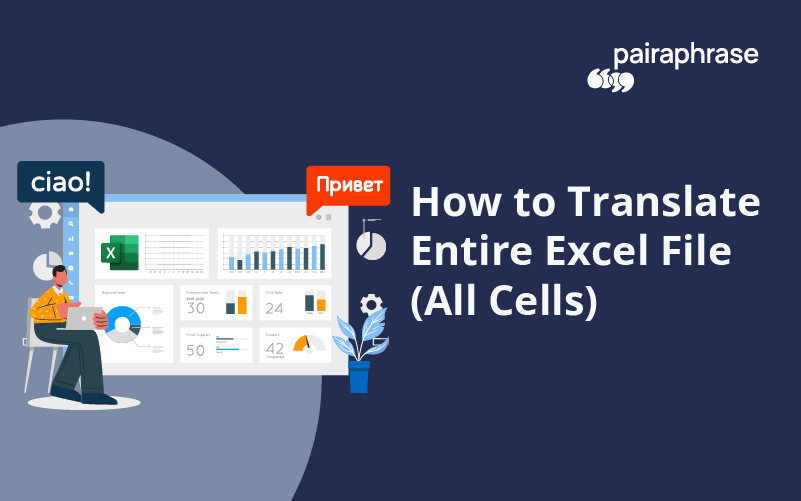
.png)

.png)