Want the best English to Arabic document translation software for your organization or enterprise team? Online language translation applications that translate English to Arabic (EN-AR) are easy to come by.
However, if you produce Arabic translations for an organization, it’s crucial to prioritize an English to Arabic AI translator that includes the best suite of professional translation tools available. Likewise for Arabic to English translation (AR-EN).
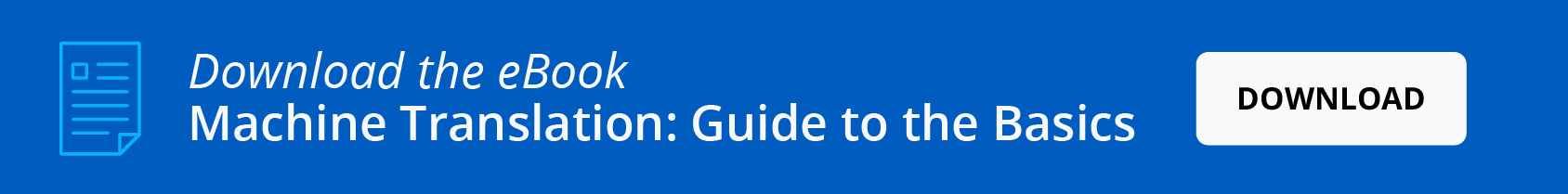
What makes a great English to Arabic AI translator?
To meet enterprise-level needs—especially when accuracy, layout preservation, file support, and team collaboration matter—you’ll want an AI translation tool for Arabic that handles its right-to-left script, respects regional and cultural nuance, and integrates with your existing workflow.
We compiled a list of the best features to look for in English to Arabic document translation software for enterprise users. And at the end of this post, you will also learn about the top solution containing all of these features and capabilities for translating English to Arabic.
Why our advice on translating English to Arabic is worth your time
As longtime experts in the language industry, we’ve supported global organizations in adopting secure, scalable AI translation systems. Arabic remains one of the most complex languages to translate accurately—something we’ve seen time and again in real-world deployments.
In fact, the US government categorizes Arabic and a handful of other languages, such as Japanese, as category IV languages, the “super-hard languages” for English speakers.
That’s why we recommend evaluating English-to-Arabic translation tools not just by their feature list, but by how well they address the unique challenges that businesses actually face.
Disclaimer: We’re also the creators of Pairaphrase, the AI Arabic file translator which we ultimately built to be a professional, robust multi-language alternative to free online tools.
Why is Arabic one of the most difficult languages to translate into from English?
Curious what makes Arabic so complex to translate with AI? Even the most advanced Machine Translation tools can struggle to navigate the language’s deep grammatical structure, rich morphology, and cultural nuance.
Below are some of the specific challenges that make English-to-Arabic translation especially difficult for software—and why human-informed systems matter.
|
Challenge |
Impact |
|
Morphological richness |
Engines may mishandle verb conjugations or plural forms |
|
Free word order (syntax flexibility) |
Errors in sentence structure or grammar are common |
|
Ambiguity (polysemy, homonyms) |
Incorrect word sense selection |
|
Idioms and figurative language |
Literal translations that lose meaning |
|
Dialectal variation |
Poor handling of non-MSA Arabic |
|
Terminological inconsistency |
Medical, technical, or legal terms often mistranslated |
|
Right-to-left layout |
Arabic’s RTL script affects layout, formatting, and even direction of design elements. |
|
Script complexity |
Arabic features cursive calligraphy, character shaping, and no capitalization—all of which complicate rendering. |
|
Language growth |
Arabic phrases are typically longer than English ones, affecting layout and design. |
Being aware of these risks helps you use AI translation more effectively—and know when human review is essential.
Now let’s dive into features that will help you navigate these challenges.
Top 15 English to Arabic Document Translation Software Features & Capabilities
Here are the top features and capabilities English to Arabic translators must have for efficient, high-quality translation:
1. Arabic-English language pair
When you invest in English to Arabic translation software, it’s best to make sure it includes more language pairs than English-Arabic (EN-AR). Firstly, make sure the platform also translates Arabic-English (AR-EN).
Secondly, identify all the other language pairs your organization uses (or will use). Mark these as a non-negotiable requirement in the software you choose.
2. AI for English to Arabic translation
AI Arabic translation platforms like Pairaphrase combine Machine Translation, LLMs, Translation Memory, and Dynamic Machine Learning to generate high-quality first drafts. Plus, the translations improve with each use—saving teams time and effort.
Choice of multiple Arabic AI translation engines
English-to-Arabic translation presents unique linguistic, structural, and cultural challenges. No single translation engine excels universally at handling these differences. That’s why top translation platforms let you choose between multiple engines—such as Google Translate, Microsoft Translator, DeepL, OpenAI/ChatGPT or custom AI models.
Why it matters:
- Different engines handle Arabic grammar, verb conjugation, and gender agreement differently.
- Some engines perform better with idioms, slang, or dialects.
- Comparing results helps translators catch errors and select the most accurate output.
Platforms that support engine switching (or aggregate results) empower your team to adapt per document type, dialect, or content complexity—resulting in higher-quality translations.
Benefits of engine choice for translating English to Arabic
Here are the 4 main benefits of multiple engines for English to Arabic translations:
- Harnesses the strengths of different models
- Reduces the risk of critical errors
- Facilitates more accurate, reliable, and natural-sounding translations
- Covers as many dialects as possible
Did you know?
Pairaphrase also incorporates Agentic Translation and Generative AI translation to improve accuracy, contextual awareness, and sentence structure. These capabilities make it one of the smartest Translation Management Systems available for AI English to Arabic translation.
3. ChatGPT integration that’s trained for translation activities
A specially-trained ChatGPT, such as the one integrated into Pairaphrase (PairaphraseGPT), can greatly enhance English-to-Arabic translation by addressing key challenges.
By using ChatGPT within Pairaphrase, for example, you can easily restructure sentences to match Arabic grammar. This direct access improves security and post-editing efficiency by eliminating the need to leave the software.

Software solutions that come with this integration should offer you the ability to directly prompt ChatGPT for translation assistance.
For example, you might want to reduce the character count of translated text segments. This can be particularly useful for maintaining the visual layout with Arabic translations, which often result in longer text (“Language Growth or Text Expansion”) and require more physical space.
Improves Your Arabic Translation Quality with Alternative Text
With multiple dialects, semantic nuances, and cultural sensitivity to religious and social norms, direct access to the premium version of ChatGPT will provide you with alternative translations for idiomatic expressions or context-specific phrases.
This ensures multiple options for high-quality and culturally appropriate translations.
The enhanced post-editing process offered by OpenAI should act as an English to Arabic translator's assistant, all within your trusted translation software.
4. Powerful translation editor
When searching for the best English to Arabic document translation software, a powerful translation editing tool is a must-have feature.
Ideally, the software will run your entire English file through AI translation and give you a first-draft Arabic translation that you can then edit for quality improvements.
This interface will display your file text in segments, placing the source segment and target segment side by side for easy editing and creation of Translation Memories.
This also makes it easier to adjust tone, idiomatic phrasing, and culturally specific wording with minimal effort. Furthermore, the translation editing component should support cursive scripts and the bidirectional text of right-to-left languages such as Arabic.
5. Translates batches of documents from English to Arabic
The productivity power of AI translation is amplified when you use batch file translation. Batch file translation allows you to simultaneously run groups of files through AI translation to perform fast English-Arabic document translations.
6. Robust OCR for translating scanned PDFs to Arabic
Translating scanned PDF files from English to Arabic can come with several challenges. However, the first step to minimize scanned PDF issues is to choose a platform that comes with a robust OCR (Optical Character Recognition) integration, such as ABBYY OCR.
This allows for a more efficient, accurate, and versatile translation process, especially when high-volume translations are involved.
7. Supports all the file types your organization uses
The best English to Arabic translation software will support all the file types your organization needs to translate now and also what they might need to translate in the future.
File types supported by the best English-Arabic document translation software
The best Arabic file translation tools support a wide range of formats to accommodate diverse organizational needs. For example, the AI document translator Pairaphrase supports:
Pairaphrase File Formats
Microsoft
Word (.docx)
Excel (.xlsx)
PowerPoint (.pptx)
Outlook (.msg)
Google Drive
Google Docs (.gdoc)
Google Sheets (.gsheet)
Google Slides (.gslides)
Adobe
Digital PDF (.pdf)
Scanned PDF (.pdf)
InDesign (.idml)
eLearning
XLIFF 1.2
XLIFF 2.0
Audio & Video
MP3 Audio (.mp3)
MP4 Video (.mp4)
WAV Audio (.wav)
YouTube Subtitles (.srt)
MicroDVD subtitle files (.sub)
WebVTT (.vtt)
Software Development
Resource Files (.strings)
JSON (.json)
Portable Objects (.po)
XML
XML for Android
Other
Email (.eml)
HTML
AutoCAD (.dxf)
Rich Text Format (.rtf)
Plain Text (.txt)
8. Securely gists English text into Arabic text
If you communicate informally online with Arabic speakers (think instant messages or email), you’ll want a tool that helps you to get the basic idea of a chunk of text quickly.
Sometimes you’ll have translation needs that don't involve documents, so the ability to copy & paste text into a secure gisting tool is a necessity.
9. English-Arabic Terminology Management
Most translation errors occur due to incorrect terminology. Therefore, it’s important to choose English-Arabic translation software that offers termbase glossary support. This way, you can build or import a glossary to avoid errors, adhere to your organization’s list of approved terms and dramatically improve your translation quality.
You’ll notice a reduction in time spent on post-editing. First, learn how to create a termbase for AI translation.
10. Translates English files into Arabic and keeps the formatting
Many translation software users find their translated documents don’t retain publishable quality. That’s why you should look for automatic file formatting in an English-Arabic translator tool.
This technology encodes your original file so that when you download the translated version from your software, it will preserve as much of the original layout, font, spacing, styles and image placement as possible.
It’s not perfect, but it will help you save hours spent reformatting the file.
Preserve complex layouts of files you translate to Arabic
When translating into Arabic, layout integrity becomes even more important due to potential text expansion or contraction, line spacing shifts, and changes in vertical alignment caused by different character sets.
Find tools that mitigate these issues by:
- Reducing layout-breaking language growth using ChatGPT-assisted phrasing alternatives
- Supporting design files (like InDesign) and preserving most of the formatting on output
It’s not 100% bulletproof—but it gets you very close, and saves hours of reformatting and frustration.
Note: Arabic reads right-to-left (RTL) instead of left-to-right (LTR), so the layout needs to get flipped vertically (like a mirror effect).
Watch our video below for pro tips on RTL translation.
11. Translation Management
Seek out a strong translation management component. This will help you manage your English to Arabic document translations and effectively collaborate with team members in a central hub to streamline the post-editing process.
Avoid Translation Management Systems (TMS) with confusing toolbars or that require a huge learning curve. Encrypted cloud storage should come included with your subscription and allow you to open and access your files at any time for editing and sharing.
12. Google Drive integration
A Google Drive integration is particularly useful for teams who work with Google files.
Your team will save time with seamless file access which eliminates time lost to manual downloads and uploads. With this integration, you can translate Google Docs, Google Sheets, or Google Slides directly into Arabic without moving them in and out of your Google Drive.
13. Generates multilingual voice-overs in Arabic
Need to localize product training or customer onboarding content into Arabic? Find tools that let you generate voice-overs in multiple languages, with clear pronunciation and fast turnaround. This will help you create dubbing for Arabic videos and more.
14. Enterprise security and compliance
If you're translating personal data—especially in education or healthcare—it’s necessary to find a tool that helps you stay compliant with privacy and data security regulations while working in Arabic.
Look for features such as:
- Multi-factor authentication (MFA)
- Single Sign-On (SSO)
- Encryption at rest and in transit
- Regular penetration testing and vulnerability scans
- Compliance with HIPAA and FERPA (if relevant to your industry), along with international standards like GDPR and PCI DSS
15. API access for building multilingual workflows
Use a secure, robust translation API to sync English-Arabic translations with your product, website, or third-party apps. This ability to integrate via API is useful for developers or anyone scaling localization operations.
Special considerations when translating English to Arabic
When working with Arabic translations, keep these cultural and technical considerations in mind:
- Right-to-left (RTL) layout: Arabic requires flipping layout direction in design and formatting.
- Cultural sensitivity: Avoid idioms or phrases that don’t translate cleanly across religious or regional contexts.
- Character density: Arabic phrases are often longer than their English equivalents. Make sure your layout and UI can accommodate longer translated text.
- Dialects: Modern Standard Arabic (MSA) is commonly used, but tools that allow for context-sensitive or dialect-specific translation (e.g., Gulf, Levantine, Maghrebi) offer more precision.
- Font support: Use tools that support Arabic calligraphy, ligatures, and proper character shaping.
These features are essential to produce high-quality Arabic translations that are not only accurate, but also appropriate for the intended audience.
Top FAQs about English-Arabic Translation
Whether you're using ChatGPT, Google, or another AI tool to translate between English and Arabic, these are the questions professionals most often ask—and the ones that matter most for accurate, business-ready results.
1. How accurate are AI tools like Google Translate and ChatGPT for English-Arabic translation?
AI translation tools like Google Translate and ChatGPT are accurate enough for casual use and internal communication, but not for high-stakes content. While they handle basic sentences well, they often fall short with legal, medical, or culturally nuanced material.
For anything critical, use AI for a first draft—then rely on a human reviewer to ensure accuracy and appropriateness.
2. What makes Arabic harder to translate than other languages?
Arabic is harder to translate because of its right-to-left script, lack of capitalization, complex root-based grammar, and wide variation in dialects. These structural and cultural differences make literal translation unreliable and demand context-aware tools.
That’s why evaluating your translation software’s capabilities is crucial when working with English–Arabic content.
3. How do I get better Arabic results using ChatGPT?
To get better Arabic translations with ChatGPT, start by giving it clear context, specify tone and formality, and ask for Modern Standard Arabic if that’s what you need. You can also prompt ChatGPT for rephrasings to improve readability or cultural tone.
For even better results, use ChatGPT within an integrated translation platform. This allows you to combine generative AI capabilities—like contextual rephrasing and tone adjustments—with features like terminology management, file formatting, and secure collaboration, all in one workflow.
Recommended English to Arabic Translator Software
Want to get started with the best English to Arabic translation software with all of the above capabilities? Try Pairaphrase. It’s the AI Translation Management System for teams that value smarter, faster and safer translation.
Pairaphrase supports 140+ languages and 20,000+ language pairs. Translate into Arabic, English, French, German, Spanish, Hindi, Chinese, Japanese and more. Not to mention, Pairaphrase performs file translation for 25 file types.
Just one translation with Pairaphrase can cover your annual subscription!
Get Started
Schedule a demo or share this article with a colleague.
“Pairaphrase has enabled us to collaborate with our distribution partners and international sales people to provide correct, quality translations while protecting two of our most valuable resources; time and money.”
- Louis Amos, European Marketing Manger @ The Aquatrols Company


.png)

.png)




