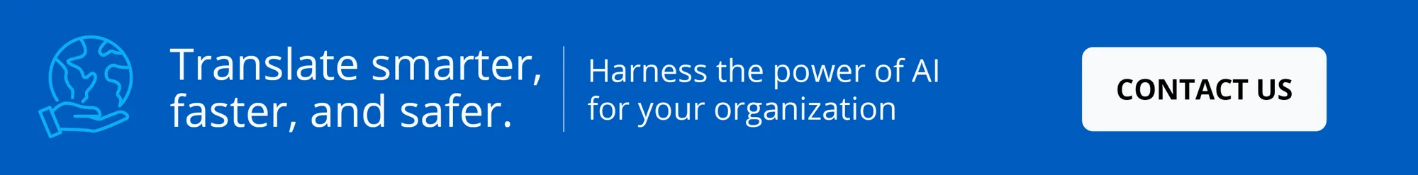Translating AutoCAD files (.DWG or .DXF) into different languages? If you learn how to translate AutoCAD files online the correct way, you’ll get better translation results at less cost and in less time. That being said, we’re here to tell you how to achieve the most efficient AutoCAD translation process for your organization.
Quick Overview
As you might already know, the AutoDesk file format (.DWG or .DXF) is used for 2D and 3D computer-aided design (the “CAD” in AutoCad).
In the words of Adobe, “DWG files are closely associated with CAD (computer-aided design) programmes. Originally named as an abbreviation for the word drawing, it’s a file that contains two and three-dimensional vector graphics - this makes translation slow and expensive.
Typically, drafters, architects and engineers use DWG files to develop design sketches.”
The Library of Congress notes that AutoCAD is “one of the most popular computer-assisted design (CAD) packages.” That being said, DWG file translation is a common request from manufacturing companies and engineering firms.
Any text annotations or labels on the drawings are what commonly require translation when sharing designs with foreign colleagues, clients or partners, for example.
What You’ll Learn Here
For an easier and faster way to translate AutoCAD files into another language, we recommend using enterprise translation software optimized for AutoCAD files. As veterans of the language industry, we’ve helped many organizations to improve their AutoCAD translation process.
Read this list of the top 11 features to look for in an AutoCAD language translator online. We’ll then recommend a solution at the end of this post.
Top 12 Software Features for Translating AutoCAD files
1. Machine Translation
Want to translate AutoCAD files while drastically reducing human translation efforts? Utilize AI-powered machine translation. It produces an initial draft translation of good or better quality.
Many CAT tools (computer-assisted translation) now incorporate machine translation to assist human translators. Just make sure to choose one that supports DWG files or DXF files (which can be easily converted from DWG).
As a bonus, the translation application you choose should also include multiple options for machine translation engines (e.g. Amazon, Google, Microsoft).
2. Batch AutoCAD File Translation
Want to be able to translate more than one AutoCAD file at a time? If you produce large amounts of CAD drawings, this is enough of a reason to learn how to translate AutoCAD files in a more efficient manner.
That being said, AutoCAD translators that translate files in batches are by far the best way to translate an AutoCAD file while saving time. The official name for this is “batch translation.”
3. Terminology Management
Is it important that you maintain consistent terminology across your CAD drawings? If so, only use an AutoCAD file translator tool with a high-quality Terminology Management component.
If you haven’t already, first create a term base. The next step is to import it into your translation management system. Not only will it streamline the translation workflow, but it will also drastically improve the quality and consistency of translations.
4. Translation Memory & Dynamic Machine Learning
The best way to translate AutoCAD files online with repetitive text is to leverage translation memory and Dynamic Machine Learning. This is the AI component of your translation software.
Translation Memories can deliver nearly-instant quality improvements and reduce translation costs and effort, especially for AutoCAD files. Translate once and never translate the same annotations or labels again.
Watch the 2-minute video below to get a better understanding of translation memory and Dynamic Machine Learning.
5. Robust Editor
The AutoCAD translation software you choose must include a translation editor. A high-quality translation editor will save you hours and hours of time. This way, you can improve machine-translated segments that require quality improvements. At the same time, you store them for future reuse in a translation memory.
As a result, when those segments appear in future AutoCAD files, the highest-quality translation is automatically inserted.
When you leverage the power of translation editing along with Dynamic Machine Learning, your productivity improves even more. For example, you can automatically find and replace all repetitions of a low-quality translation across a file when you edit just one instance of it.
You can produce custom translations with just a glossary and use your translation memory for on-the-fly machine translation training.
In effect, you train your translation engine over time to deliver continuous quality improvements and produce custom translations for your organization.
6. Translates AutoCAD Files Online (Always)
Want to optimize your productivity and streamline your work? Opt for translation software that offers web-based accessibility.
Desktop-based translation programs often come with various challenges, including downtime, frequent bugs, compatibility issues, and limitations in terms of collaboration and additional features.
These issues can arise whether you are required to download the program or if you are using software that primarily focuses on desktop usage. This is why we strongly advise selecting an online translation solution when it comes to translating AutoCAD files.
Towards the end of this post, we will provide a recommendation for a web-centric solution.
7. Encrypted Cloud Storage
Encrypted cloud storage is an important part of efficiently and securely translating AutoCAD files online.
Storing translated files in the cloud means zero confusion over which file version is the most current. It also will provide centralized access for your team (those who are authorized). Look for a solution that offers encryption at rest, in transit and in use.
8. Translates More than DWG files and DXF files
If your company also translates non-AutoCAD files (such as brochures in InDesign), find DXF or DWG translator software that also translates other file formats. This way, you don’t need separate solutions for different types of files.
As a result, you’ll also build and leverage a larger translation memory in one place.
9. Collaboration
Does your team collaborate on AutoCAD translation? Does someone review and approve translations, while another person translates? If so, you’ll benefit from collaborative features that help your team work together efficiently.
Look for a AutoCAD file translator with functionality such as instant messaging, translation history, file sharing, bookmarking and robust user permission controls.
10. Compatible with 140+ Languages
It’s one thing to just translate an AutoCAD file to English from Spanish, for instance. It’s another thing to translate an AutoCAD file to multiple languages.
Therefore, it’s important to use a translator tool that has all the language pairs your company needs now and will need in the future.
11. Robust API
Want to connect your applications to an API that auto-translates AutoCAD files online? Look for a robust API that delivers more than just raw translation.
You want one that offers multiple API calls and pulls from your translation memory to deliver high-quality translations.
12. Enterprise-Level Security
Enterprise security is crucial, especially for protecting proprietary drawings associated with patents. While there are a host of reasons for adopting DWG translation software with enterprise security, it’s most important to focus on the specific security features to look for.
These include, but are not limited to: multi factor authentication, Single Sign-on (SSO), HIPAA and GDPR compliance, and the latest standards for encryption. Remember to inquire with the provider about regular penetration testing and vulnerability scans.
Recommended AutoCAD Language Translator
Now that you know the best way to translate DWG files online, are you wondering how to find the best AutoCAD translation software with all these capabilities?
Try Pairaphrase. It’s the AI-powered translation management system for teams that value smarter, faster and safer translation.

Get Started
or share this article with a colleague.

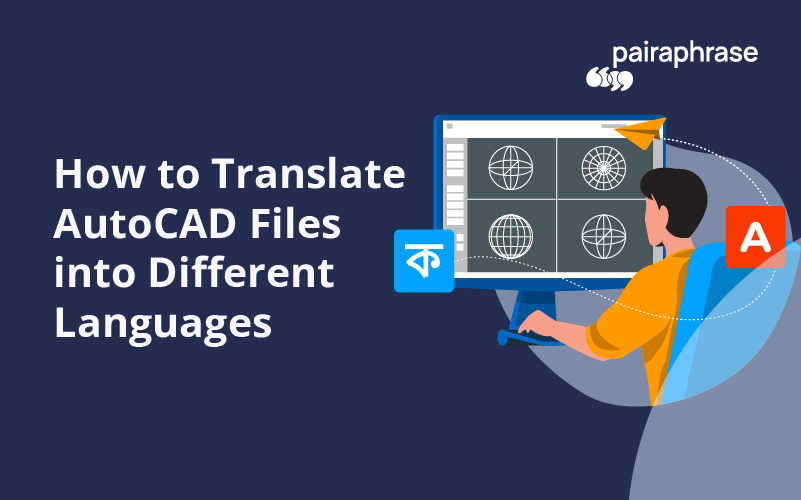
.png)

.png)