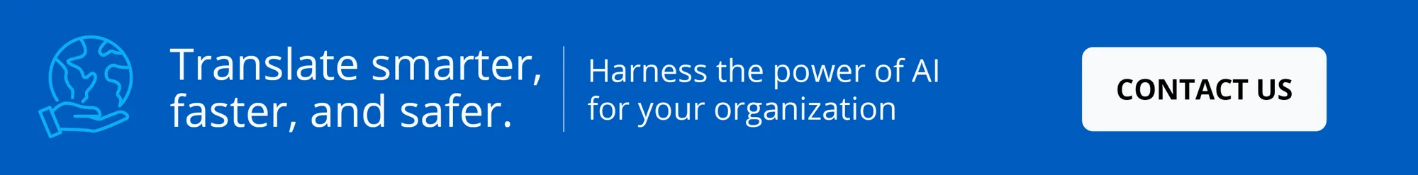Looking for the best Systran alternative for your company or translation agency? There are many alternatives to Systran to choose from, whether you need it for Windows, Mac or online.
However, the top CAT tools are a considerable investment and you should put some thought into what you’re not getting from Systran and why you’re making the switch. That way, you can be clear on what to look for in a new translation software system.
In this article, we’ll take you through reasons you might want an alternative to Systran so you can see which ones resonate with you and which ones don’t.
7 Reasons to Adopt a Systran Alternative
1. Web-Based Systran Alternatives Can Offer More Uptime
If you use Systran’s desktop translator and uptime is a reason you’re looking for a Systran alternative, you should note that Systran is a desktop-first translation application (desktop-first apps aren't ideal for uptime).
Desktop Applications
Desktop-first applications are developed first (originally) for desktop. So if a company developed desktop-first software and then released a web version, nine times out of ten the desktop version is going to be the most full-featured version. Because they live on your computer and require periodic updates, these applications can produce system crashes, software incompatibilities, error messages and bugs that may lead to intermittent performance.
With desktop-based apps, downtime won’t always be caused by just crashes and glitches. For example, if you want to use a new language pair, you need to first close your Systran application. Then, you need to manually download and install the new language pair to your Systran application before you begin translating that language pair for the first time. Downloads pu
Web-Based Applications
Web-based applications (also known as cloud-based applications) solely run on your browser. Neither downloads nor on-premise installations are required. This means there are no system crashes, manual updates, incompatibility issues or error messages to deal with. Online applications also allow you to access them from any device.
What’s more, they don’t put users at risk by delivering software upgrades via download.
Real Example of Desktop Software Upgrades Posing a Security Risk
Web-based software eliminates the need to download upgrades, which are now considered a security threat. Take a look at the the Solar Winds hack where malware was included in their Orion software upgrade downloads they delivered to their customers.
This breach compromised thousands of organizations who used Orion, including the US Federal Government.
Summary
If security and uptime are the main reasons you’re searching for alternatives to Systran, you’re not guaranteed to get better stability by switching to another desktop-first application.
2. Easier UI = Less Confused Users
The Systran UI (user interface) comes with a sizable toolbar and menu. While these provide powerful functions, everyday business users are unlikely to use them all. The visual overwhelm of icons and menu options can backfire by confusing a user. Especially one who wants to benefit from the productivity promises of a translation management system.
As it often goes, the more buttons an interface contains, the more clicks are required to complete one action. Whereas a translation management system focused on productivity and ease-of-use will run the most important controls in the background for you. Therefore, if you’re looking for Systran alternatives, it’s possible you’re overwhelmed and are hoping for a simpler experience.
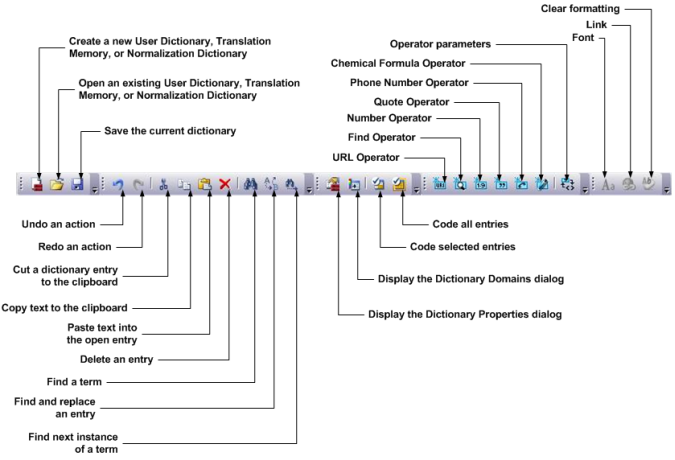
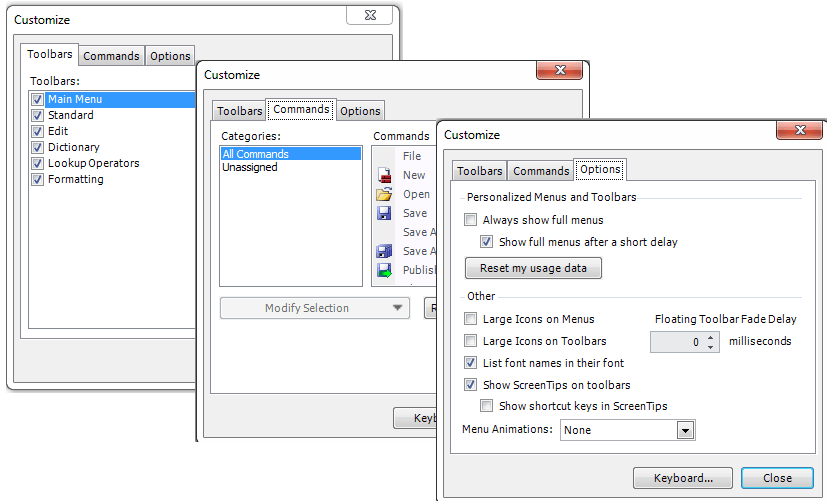
3. Successful Onboarding & Shorter Learning Curve
As it is, it’s not easy to onboard employees with new translation software. Throw in a complex interface, and you’re going to have a steeper learning curve. This can lead to low adoption rates among employees.
With complex translation management system user interfaces, a low adoption rate means you likely aren’t seeing ROI soon enough on your software investment. Hence your quest to find Systran alternatives.
4. Streamlined Collaboration
Collaboration is going to be easier when you use a web-based Systran alternative. Naturally, the internet makes everything more shareable, accessible and collaborative. So if you’re looking for easier ways to facilitate team work, it’s possible you’re fed up with email inbox clutter and attachments.
You need a platform that allows you to invite project team members to edit, review or converse about a translated file within one central environment that gives context and facilitates transparency. Online alternatives to Systran’s desktop solution can help you collaborate better, especially when you want the flexibility to scale your team or work remotely.
5. All Features Included in One Platform
When you buy software from a company whose first software product was made for the desktop, you often encounter some features that aren't available in the cloud-based version. So if you’re committed to moving away from desktop software, make sure you choose a cloud-first solution. This way, it’s likely all the features you need are included in one platform.
6. You Don’t Need to Sacrifice Security for Convenience
Systran is a great enterprise translation solution for those who prefer or need to work alone on their desktop. For years, web-based applications didn’t do the best job at using enterprise-level security measures. Nowadays, enterprise-level security is becoming more common in online applications.
Encryption (in transit, at rest and in use), multi-factor authentication, Single Sign On and automatic logoff make the cloud safer than desktop software. In other words, it’s no longer necessary to sacrifice security for the convenience of a modern online application.
7. Alternatives to Systran that Offer Better Compatibility
If you are looking for Systran alternatives because you’re unsure of your system’s compatibility, that’s understandable. Like most desktop-based translation applications, Systran’s comes with a list of compatibility requirements. You need to consider your computer’s processor, memory, disk space and operating system, as well as your Microsoft Office version (if you want to use their MS Office plugins).
Reasons to Stick with Systran
Despite what you see here, you should do additional research to determine if a Systran alternative is truly the right path for your company. In some cases, you very well might want to stick with using Systran for your translation needs.
After all…
- Systran has the core functionality offered by many CAT tools
- It has a suite of powerful tools for those who need them
- Systran is the long-standing choice for US government defense agencies
Recommended Alternative to Systran
If you’re still searching for the best Systran alternative with the intent to find a robust, powerful and easy-to-use interface, try Pairaphrase.

Pairaphrase is one of the top alternatives to Systran available online. What makes it different from the rest is its strong focus on ease of use combined with powerful functionality, all the while providing enterprise-level security.
With little to no learning curve and zero installation necessary, you can get your entire translation team up-and-running immediately with this modern online translation solution.
Pairaphrase vs. Systran
Here are the 5 key advantages Pairaphrase has over Systran:
- Offers a variety of translation engines - AWS, Google, OpenAI & Microsoft
- Supports more file formats
- Supports more languages
- Better translation editing experience
- Supports MFA & Single Sign-On


.png)

.png)