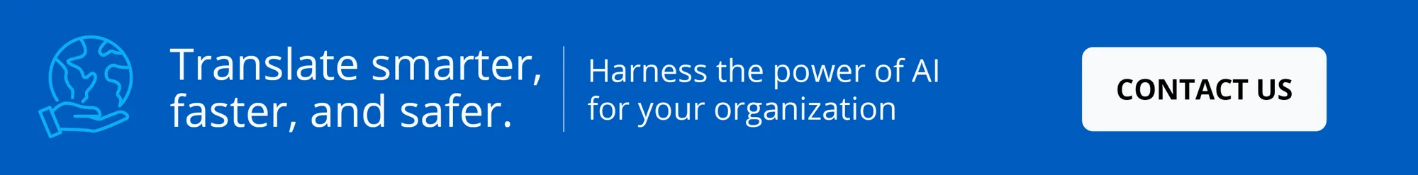Want the best translation software with ChatGPT for your organization? If you haven’t noticed them already, you’ll soon see an increasing prevalence of language translation application providers that integrate OpenAI’s API to enhance translation productivity for their users.
After all, organizations all over the globe are eager to get on the generative artificial intelligence (GenAI) bandwagon and reduce hours spent on multilingual communication. LLMs are just too good to resist for many translation tasks.
Want a quick recommendation? Try Pairaphrase. It's the best translation software for teams that value faster, smarter and safer translation. Plus, it's integrated with OpenAI/ChatGPT!
Not all AI translation tools are equals
When translating documents for an organization, it is imperative to use AI translators specifically tailored for enterprise use. As language industry veterans ourselves, we have a deep understanding of the must-have features for organizations. So first, we provide a list of those below.
Then, at the bottom of this post, we recommend the overall best AI translator for enterprises that want to translate efficiently, securely and with a high quality standard. This translation management system allows you to integrate the OpenAI API and on average saves organizations ~80% of human translation costs and hours spent on translation.
There are various AI-powered translation engines.
OpenAI isn’t the only one available to you. So if you haven’t yet explored the pros and cons of OpenAI translation, we recommend you read about this first in the aforementioned link.
Top Features to Look for in Translation Software with ChatGPT Integration
Here are the most important features you’ll find in the best translation management system with ChatGPT integration:
1. Supports Your Organization’s Languages & Dialects
When you invest translation software that’s integrated with ChatGPT, choose a tool that is compatible with all the languages and dialects in which your organization does (or will do) business. As a result, your team can translate documents and emails for different markets and geographical areas (without switching programs).
2. AI-Powered File Translator
At minimum, any good translation software with ChatGPT integration will include a file translator that supports various file formats – not just a digital PDF or Word document. Choose one that is optimized for all the different file types your organization works with.
Ideally, the software will use machine translation to provide an initial first draft of your file. Then, it would enable you to post-edit it to improve translation quality (since AI translation isn’t perfect).
3. Robust Editor
Speaking of post-editing, your ChatGPT-integrated translation software should include an intuitive–yet powerful–translation editor. Its capabilities should increase your productivity when editing and reviewing translations.
Be discerning about the interface. It should speed up and streamline translation editing and sharing—all while providing an intuitive experience. Must-have features also include search & replace, segment bookmarking, translation lookup, segment history, side-by-side file preview, instant messaging and translation memory (see #5 for more information).
4. ChatGPT Experience (Your AI Translation Assistant)
To elevate the quality and efficiency of your translations, utilize translation software that offers an integrated ChatGPT experience.
Pairaphrase’s translation platform uses a custom GPT that is specially trained to answer prompts in the context of translation. This provides a premium ChatGPT experience made for translation-related prompts, right within the interface.
As a result, you get AI-driven assistance throughout the translation process.
5. Text Gisting
On occasion, you may encounter administrative translation needs that don't entail translating entire files. For instance, you might receive email communication from a foreign colleague.
"Gisting" typically involves providing a rough or fundamental translation of text.
It is most often used when the main objective is to gain a rapid understanding of the content (rather than achieving publishable quality). ChatGPT is a great resource for users who can chain prompts together to shape a more concise translation result.
In these types of circumstances, you'll require a tool that enables you to paste and translate a copied email, instant message, or portion of text. This facilitates obtaining a quick grasp of the text's basic meaning.
6. “Recycles” and “Reuses” Translations
Want to be able to store your high-quality translations and automatically reuse them over and over again? You’ll want translation software with OpenAI integration that uses translation memory, along with machine translation and dynamic machine learning.
Translation Memory allows you to store and reuse previous translations just like the large translation companies do.
These technologies work in tandem to deliver continuous quality improvements that yield the best translations possible. What’s more, they reduce hours spent on manual translation. You’ll never translate the same segment twice.
Learn more in the 2-minute video below.
7. Batch Translation
When you choose a translation software with OpenAI integration, make sure it includes batch file translation. It allows you to translate multiple files simultaneously. This way, you can perform quick AI-assisted language translations for groups of documents.
8. Terminology Management
Minimize the need for post-editing while you enhance the quality and consistency of your translations. To do so, use OpenAI-enabled translation software that produces custom translations with term base support and robust terminology management.
Furthermore, seek out an interactive glossary feature. Ensure that it incorporates custom translations by integrating approved organizational terminology into your translations.
When you harness this technology, you can produce top-notch translations tailored to your requirements and significantly reduce time consumption. Begin by acquainting yourself with the term base creation process, and be sure to investigate its compatibility with CSV file imports.
First, learn how to create a term base.
9. Keeps the Layout & Formatting Intact
Do you need the best OpenAI translation system for documents that must retain publishable quality? What you want is an automatic formatting feature.
This technology retains most of your file’s layout and formatting when parsing your original file. It will reduce the amount of time spent formatting your translations and while t’s not without its flaws, it will save you time spent on reformatting files.
10. Translation Management
Want to effectively collaborate with team members on the cloud to streamline the post-editing process? Use Translation Management. This component will help you manage your generative AI translations.
Look for an intuitive and easy-to-use machine translation management system (TMS). In other words, avoid a TMS with a complicated user interface that requires a long learning curve.
11. Enterprise Security
Lastly, it is imperative for your organization to make a strategic investment in a premium AI translator equipped with enterprise-grade security measures. Emphasizing data security is crucial, especially given Europe's stringent standards in this regard.
Look for capabilities like multi-factor authentication (MFA), Single Sign-on (SSO), HIPAA and GDPR compliance, and the most robust encryption protocols available. Additionally, inquire with the software provider about their routine conduct of penetration testing and vulnerability scans.
Best OpenAI-Enabled Translator Tool Online
Wondering how to find the best translation software with OpenAI integration that includes all these capabilities?
Explore Pairaphrase. It’s the AI-powered translation management system for teams that value smarter, faster and safer translation. Pairaphrase allows you to translate files into English, Spanish, French, German, Italian, Portuguese, Arabic, Hindi, Swedish, Dutch, Korean, Japanese, Chinese and more (140+ languages, 20,000+ language pairs!).


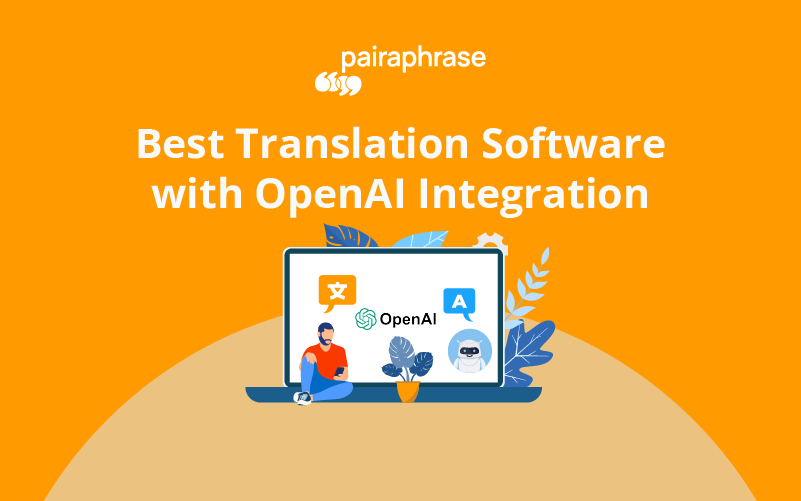
.png)

.png)