Machine translation software is one of the best productivity tools you could use for translating on behalf of an enterprise.
To get the most out of machine translation, it’s important to choose a software application that best enhances your productivity with additional functionality. After all, using a standalone machine translation engine on its own (such as located at Google.com/Translate) won’t do much more than provide you with raw neural translation.
In other words, there’s often no way within the application to efficiently improve the output quality––which is never as good as human translation.
To make a decision on the best machine translation software system for you, it’s imperative to learn about the most important components of any translation management system.
A translation management system is a type of software that combines machine translation along with a powerful suite of tools that will help you produce human-quality level translations in less time, at a lower cost.
Note: before you continue reading, beware that this requires user input to improve the translation quality.
When you’re done learning about these components, we recommend a top machine translation software application at the end of this post that includes everything we mention below, plus more.
Top Machine Translation Software Features to Look for
Advanced Post-Editing Collaboration Tools; Say Goodbye to Email
The first component to look for in the best machine translation software is advanced collaboration for post-editors.
When you translate on behalf of an enterprise, it’s common to collaborate with translators and other team members to produce high-quality translations through post-editing machine translated documents.
If translations are currently a solo mission for you, don’t underestimate the future likelihood of your company scaling and growing its multilingual communications.
And don’t even consider email as a collaborative channel. Communicating solely via email is proven to be a slow, ineffective and disorganized endeavor––especially when it involves file collaboration.
The best machine translation software comes with Slack-like instant messaging functionality. This will facilitate real-time communication for you and your translators or team members while keeping everyone’s inbox organized.
Translation and Quality Assurance Tools
Any top-notch machine translation software application will give you the flexibility to produce translations the way you want and allow you to control the quality of your translations.
Toggle Machine Translation On or Off
If you prefer the flexibility to use machine translation for some projects and turn it off for others (to use purely human translation from the get-go), your translation software should allow it.
It should be optimized so that whether you work alongside internal translation resources or external vendors to produce translations, you have the freedom to do so.
File Translation & Gisting
The ability to translate files and gist copy-and-paste translations is by far one of the most basic components of best-in-class machine translation software. Don’t even consider a system that doesn’t include it as a core offering.
Translation Post-Editing
Post-editing is the most effective way to achieve human-quality level translations in the least amount of time possible.
Only choose machine translation software that allows you to improve the quality of your file translations with a built-in translation editor that separates a file into text segments and places them side-by-side in both the source language and target language for easy editing and review.
This is what makes it possible to edit your file text by segment, which is proven to be faster and more efficient than working outside of a translation editor.
Machine Learning
Your machine translation app should also include Dynamic Machine learning. This technology uses artificial intelligence to ensure that your real-time edits are used to produce translation improvements. Your edited segments are automatically stored in a Translation Memory for recall.
What’s more, Dynamic Machine Learning will automatically find and replace repetitions within a file or batch of files. This applies to the current document(s) you’re editing, as well as ones you upload in the future.
Dynamic Machine Learning will also help you train your machine translation engines to produce better quality first-draft translations. Training your machine translation engine will reduce the amount of post-editing needed.
Terminology Management
Additionally, the best machine translation software will facilitate terminology management. This means you would be able to upload a glossary of terms and their approved translations so that everyone will produce translations adhering to any terminology guidelines set forth by your company.
Automatic File Formatting
And if your time is important to your employer, you should opt for a machine translation software system that is equipped with automatic file formatting.
This means you can upload files and retain most of the original fonts, font style, graphics and layouts so that each document requires as little re-configuring as possible. In effect, your document remains publishable. Some machine translation solutions will erase almost all of the original aesthetics of your file.
Dynamic Spellcheck
Not only will Dynamic Spellcheck will find typos for you and call them to your attention, but it will also automatically find and replace all repetitions of an error across a file (or batch of files) when you correct just one instance of it.
Strong Project Management Capabilities
Machine translation software isn’t going to benefit you if it doesn’t make project management more efficient or easier. After all, if it doesn’t facilitate the following, how do you keep everyone focused and efficiently collaborating?
Specific capabilities to look for include:
- User roles
- Permissions control
- Restrict Translation Memory access by group
- Invite translators and colleagues into the platform from within the interface
- Contextual instant messaging by project
- Running log of edits with timestamps & usernames
The capabilities listed above will streamline the translation workflow, enhance your team’s productivity and help you organize project correspondence by keeping it in one place and within the context of a translation project.
What’s more, the most up-to-date version of a translated file is accessible to those invited to work on that project. It’s purpose is to break the counter-productive habit of emailing translation file attachments back and forth outside of the interface. This keeps everyone aligned.
Cross two tasks off at once by tagging your colleague in an instant message. It will give you the chance to describe what you need from them, while simultaneously inviting them to real-time collaborate on what’s in front of you.
What’s more, you’ll be able to access a running collaboration dialogue for every file collaborated on.
API Access to the Machine Translation Software Capabilities Above
Stay away from machine translation software that doesn’t have a powerful API (Application Programming Interface).
An API will seamlessly integrate your robust translation solution with the various applications in use across your company to help you improve linguistic quality for content that exists in multiple areas. Contrast this with most tools on the market that only deliver raw translations via API or plugin. You need features that help you improve and assure the quality of your translations.
The best machine translation software you can find will have an API that allows you to improve the quality of translations and deliver updates in real time.
Little to No Learning Curve
No one has the time outside of their regular day-to-day tasks to train themselves and their entire team on confusing software.
Sure, it’s important to communicate the benefits and be a champion of successful user behavior. However, the best machine translation application will be intuitive, yet powerful––with almost zero learning curve.
Never sacrifice intelligence, functionality and security, but keep in mind the user interface should always make your team more productive and not create extra steps.
In summary:
- No multiple clicks required to perform one function
- No buttons that aren’t intuitive or toolbars you need to learn
- An easy-to-use user interface that reduces onboarding complexity
Multi-Device Online Access
Want to pay a large licensing fee each time someone joins your team because they need machine translation software on their computer?
Of course you don’t. So when it comes down to choosing a program, make sure it’s a web-based (online) application.
Here’s why:
- Web-based access makes your translations accessible in the cloud
- Access & edit translations from tablet, phone or desktop
- Access & edit translations on Windows, iOS or Android computer devices
- Continue your work from anywhere in the world at any time
- Grow your team easily without download or installation
- Access all the same functionality as used on a computer
- Never wait for updates to take effect
- Get anyone started on the software within minutes
Tip: Stay away from any app that was originally created as a desktop program and then was spun into an online product. Those often come with issues, since they aren’t built as web-first applications.
Security, Confidentiality and Compliance
Consider software with strong security measures to reduce your risk of a data breach. Seek encrypted file storage, two-step authentication, SSL certification and PCI-compliant payment processing.
You need software that has undergone a third-party security audit––and passed it. Ask for proof of this from the company that sells you the software.
Furthermore, your data and personal information should never be shared with third parties, nor should it be indexed or stored for anyone’s use but your company’s. Look for a “no return” policy to be included with your software solution.
And is your organization (or your client) required to adhere to strict data compliance laws due to the industry in which it operates?
If so, the best machine translation software will help you meet specific mandates such as GDPR (EU General Data Protection Regulation) and HIPAA (Health Insurance Portability and Accountability Act).
Live Human Support
Premium machine translation software will include live human support. After all, your new investment should save you time in all respects.
Their live chat feature should offer quick responses. Test it out on their homepage before you buy. You should never purchase software from a company that doesn’t provide live support in some way, shape or form.
Recommended Machine Translation Software System
If you want the best machine translation software with all the functionality and features listed above, use Pairaphrase. It's the AI-powered translation management system for teams who want to translate smarter, faster and safer.
Translate using machine translation in 140+ languages, 20,000+ language pairs and 24 file types.

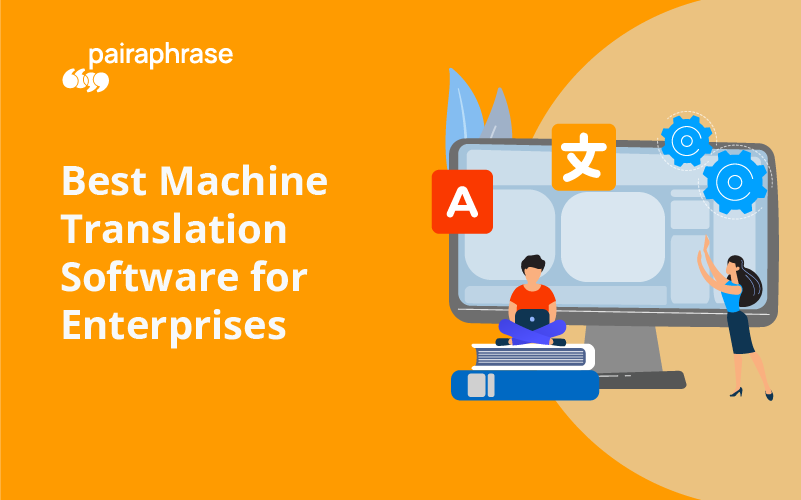
.png)

.png)



