Looking for translation management tips? We’re not surprised. The translation process can become very complex when you are working on large projects. Not to mention, working with multiple translators requires adherence to best practices in team collaboration and maintaining project timelines.
In this article, we don’t drill down into the most efficient translation workflow process or tell you what the best course of action is for managing teams of translators. However, we do give our 5 best big-picture tips for managing translation projects so that all your projects, no matter the nuances of each, will become more efficient.
Better Translation Management in 5 Tips
1. Adopt a More Efficient CAT Tool
An inefficient CAT (Computer Assisted Translation) tool is a hindrance to good translation management. Outdated CAT tools contain complex toolbars and clunky interfaces. They slow you down with every additional click you need to make in order to complete one action.
What’s more, they make it difficult to scale. A clear field of vision is an under-acknowledged driver of productivity.
Additionally, anything that takes additional effort but doesn’t get you further along in the translation process will slow you down (e.g. crashes, downloads, installs, upgrades, in-depth training due to steep learning curve, etc.)
Look for:
- Uptime reliability
- User-friendly interface
- Intuitive capabilities
- Standard translation management features
2. Utilize Terminology Management
If your translation management strategy does not include termbases, you’re likely spending too much time correcting inconsistencies.
Terminology Management is the #1 way to ensure consistent use of language related to the services, products or branding associated with your organization. Short phrases or single words comprise a termbase. The termbase displays both the source language and target language, and it’s searchable while you post-edit (if you use a CAT tool with glossary support).
In certain CAT tools, you can perform a term lookup as you translate to make sure you are using the company-approved translation of that word or phrase.
Go a step further to save yourself time–use a translation management system that allows you to build a termbase within the software, such as Pairaphrase.
3. Set Aside Time for Dealing with OCR Blips
If you anticipate issues ahead of time related to the fact that OCR (Optical Character Recognition) is an imperfect technology, it will help you set more realistic translation project timelines. Keeping this in mind will help you set realistic goals for turnaround time when it comes to scanned document translation.
4. Translate in the Native File Format
This translation management tip will help you create a more seamless translation experience when you’re working with a CAT tool. The key here is to work with a CAT tool that is optimized for Microsoft Office files such as Word documents, Excel spreadsheets, PowerPoint slideshows, etc. Adobe InDesign and XML support is required for most organizations, as well.
This way, the file you upload and download from the CAT tool doesn’t require you to manually convert the file format–a process that could slow you down and result in one too many versions of a file on your hard drive.
5. Use a Web-First Translation Management System
Our final tip for better translation management is to use a web-first translation management system. This will help you avoid many of the time-draining issues you could experience with a desktop-first application (refer to tip #1).
What’s more, a web-first translation management system isn’t merely an afterthought to an application that was originally developed for desktops. Those oftentimes result in frustration in the user experience when a desktop user tries to pivot to the web version of their application.
An additional benefit to web-first translation systems is that you have access to all the most important powerful features the pros use in the translation industry, yet you don’t need to spend hours learning the software.
A web-based platform will make for a great experience when you need to expand your team and scale translations. These types of translation management systems often offer greater value when it comes to increasing your plan size and number of users.
Get Started
Try Pairaphrase for a user-friendly web-first translation management experience, coupled with strong security.

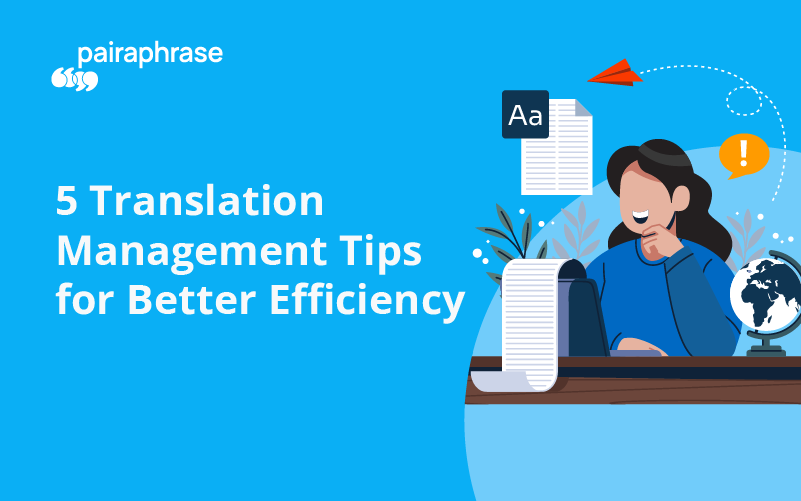
.png)

.png)



