Computer-Assisted Translation (CAT) tools are essential in the modern language translation landscape. They are particularly valuable for organizations that require high volumes of translation across multiple languages and who want to improve translation quality. If your organization is planning to expand globally, CAT tools are a no-brainer for your team.
What You’ll Learn in this Guide
In this comprehensive guide, you’ll gain an understanding of CAT tools in the field of translation. This information will help you make informed decisions about implementing CAT tools to improve your translation workflows by answering various questions, including (but not limited to):
- What are CAT tools?
- Who uses CAT tools for language translation?
- What are the core functions of CAT tools?
- What are the benefits of CAT tools?
- How much do CAT tools cost?
- How do I choose the right CAT tool?
Whether you are new to CAT tools or looking to upgrade your current solution, this guide will cover everything you need to know. At the end, you’ll also see how to choose the right CAT tool for your organization and share our most-recommended CAT tool for your translation needs.
What are CAT Tools in Translation?
CAT tools, or Computer-Assisted Translation tools, are software applications that help human translators work more efficiently in the process of language translation.
With features like translation memory and automated quality checks, CAT tools streamline multilingual content creation. This enables organizations to reach global markets faster and optimize their translation processes.
Who Uses CAT Tools for Language Translation?
CAT software tools are commonly used by Language Service Providers (LSPs), which are translation agencies that offer translation services. They’re also used by individual translators and bilingual employees working within organizations with global audiences or significant localization requirements.
According to a survey of translators conducted by ProZ, “88% of respondents use at least one CAT tool for at least some of their translation tasks.” These tools are crucial in maintaining translation consistency, reducing costs, and improving the overall translation process, so this isn't a surprising statistic.
Core Functions of CAT Tools
Here are the 3 core functions of CAT Tools:
- Translation Memory (TM): A database that stores previously translated sentences or segments for reuse in future translations.
- Terminology Management: A system for managing and enforcing consistent use of specific terms across translations.
- Segment Analysis: The process of analyzing text and understanding how much translation is required.
8 Benefits of CAT Tools
Here are the 8 main benefits of CAT tools:
- Help to produce high-quality translations
- Improve translation consistency
- Ramp-up translation productivity
- Yield significant cost savings
- Reduce the amount of time and effort needed to produce translations
- Open opportunity for scalability
- Boost collaboration
- Provide a return on investment (ROI)
Over many years and across thousands of companies, CAT tools have proven to provide these benefits. The objective is to “translate once and reuse often,” which is possible when a CAT tool is used properly.
Importance of CAT Tools for Organizations
For organizations, ensuring that translations are accurate, consistent, and delivered on time is critical to maintaining brand integrity and communicating effectively with global audiences.
CAT tools help you meet these needs by streamlining the translation process, reducing costs, and improving the overall translation quality. With the integration of AI, these tools have become even more powerful, enabling you to handle complex translation projects with greater ease and efficiency.
Let’s delve deeper into how these CAT tools can benefit your workflow and expansion goals.
14 Must-Have Features of CAT Tools
So, this all sounds great, but how do you make sure you’re targeting all of above CAT tool benefits? Features in any given CAT tool may differ, and it’s important to consider the beneficial features for your organization.
Here are the essential features of CAT tools that every organization or business needs:
1. Translation Editor (core CAT tool component)
To produce a translation using a CAT tool, you should be able to work within a translation editor interface, which is essentially a text editor. Here, you can type in your translation or make edits to a machine translation draft.
This interface offers a range of translation tools, including terminology management, segment analysis, translation memory, file parsing, automatic file formatting, spell checking, and advanced features like AI-powered dynamic machine learning. We’ll discuss a few of these features next.
2. Translation Memory (TM)
Translation Memory is a core feature in most CAT tools and serves as a vital component of their functionality. It stores previously translated text segments, whether manually created or refined from machine translations, in extensive bilingual databases.
This allows users to efficiently reuse these translations in future projects, significantly speeding up the translation process and ensuring consistency across various documents. Translation Memory is especially effective for highly repetitive content in which much of the text has a long shelf life, such as:
- NDAs
- owner's guides
- service repair information
- human resource materials
- customer support materials
- patent applications
3. Terminology Management
Terminology management is a popular feature of premium CAT tools. This helps users to easily maintain consistent use of company-approved terminology by storing and managing optimized translation glossaries. This is especially important for translating technical, scientific, and legal texts that require a high degree of consistency and quality.
Typically, these glossaries start as Microsoft Excel files and need to be converted to a TBX (Termbase eXchange) format to be compatible with CAT tools. Once formatted, many translation applications allow you to import these glossary files so you can easily look up terms while you edit machine translations.
4. Translation Management
To wrap up the top four in the most effective way, our next recommended CAT tool is translation management. Translation management should help you manage your translations and collaborate with team members in a central hub to streamline the post-editing process.
When selecting a translation management system (TMS), prioritize those with user-friendly interfaces. Avoid systems with confusing toolbars or steep learning curves; instead, opt for software that is intuitive and easy to learn.
5. Real-Time Collaboration
This brings us to tools that help with team collaboration. CAT tools that support team collaboration offer features like real-time collaboration, allowing multiple translators to access or work on a project simultaneously within the program interface.
Users should be able to invite colleagues to edit translations in a project, ensuring everyone stays on the same page and the project is completed efficiently.
Additionally, these tools often include segment edit history, tracking, and modern communication features like instant messaging and email notifications, enabling translators and project managers to communicate in real time.
6. Batch File Translation
Another handy tool for organizations is batch file translation.
Batch file translation is a powerful feature that allows users to process multiple files simultaneously through machine translation. This will also significantly enhance the productivity of your team by saving time on translation and reducing the need for manual intervention on each file.
7. Dynamic Machine Learning
Speaking of time-saving, dynamic machine learning is one of the most time-saving features you could look for in a modern CAT tool. It uses artificial intelligence to train the machine translation engine, automating repetitive translation corrections and learning user-specific words and phrases.
This results in continuous quality improvements and a significant reduction in the time required for translation tasks. When an edit is made to a text segment that is repeated across a file, the change is automatically applied to all instances of that segment, streamlining the editing process.
8. Optical Character Recognition (OCR)
Have you struggled translating scanned PDF documents? It’s a common hurdle. Optical Character Recognition (OCR) is your go-to tool to look for when handling scanned PDF documents within CAT tools.
OCR converts scanned images of text into machine-readable text, allowing the software to process and translate these documents accurately. This feature is crucial for ensuring that scanned documents can be effectively translated without manual text extraction.
9. Automatic Formatting
Automatic formatting is a very convenient feature that preserves the original layout, fonts, spacing, and image placement of the source document in the translated output.
This functionality can save users a considerable amount of time, especially when working with complex documents that need to remain as close to publishable quality as possible. While not perfect, automatic formatting significantly reduces the amount of manual reformatting required after translation.
This makes automatic formatting a vital tool for a CAT tool user.
10. Text-to-Audio Translation
Text-to-audio translation is particularly useful for eLearning and training materials. This feature allows users to upload a script and receive an audio file of the translation spoken in a synthetic voice, similar to the quality of Siri.
This feature is an ideal choice to look for if you have a lot of internal training courses where quick and cost-effective audio translation is needed.
11. Gisting
Gisting is also a handy feature for internal communications if you have global teams. Gisting provides quick translations that capture the “gist” or main idea of a text. It is best suited for rough translations of instant messages, emails, and other brief texts, enabling users to understand content quickly without the need for a fully polished translation.
12. Segment Analysis
Segment analysis is another feature to look for in a CAT tool. It helps users assess the amount of work required for a translation project. By analyzing files, segment analysis identifies text that has already been translated and text that requires new translation.
This data is categorized into 100% Matches, Context Matches, Fuzzy Matches, and New Words, allowing users to gauge the effort needed for each project. The more matches found, the less work is required, which can significantly reduce translation time.
13. Spell-Checker
A robust spell-checker is a convenient tool for maintaining the quality of translated text. Some advanced CAT tools offer dynamic spell-checking features, such as lookup options, dictionary customization, and the ability to correct misspellings across all repetitions of a word.
This feature helps translators produce higher-quality, error-free translations more efficiently.
14. AI-Powered Machine Translation Integration
Machine Translation is a typical feature in premium CAT tools. It automatically aligns source text segments with their corresponding target language segments within the user interface, making it easier for translators to review and edit translations. Power this with AI, and your translation productivity and quality becomes next-level.
This integration minimizes the chances of errors during the post-editing process and speeds up the overall translation workflow.
Possible File Types Supported by CAT Software Tools
Premium CAT software tools may support the upload of the following types of file formats:
Microsoft
- Word (.docx)
- Excel (.xlsx)
- PowerPoint (.pptx)
- Outlook (.msg)
Google Drive
- Google Docs (.gdoc)
- Google Sheets (.gsheet)
- Google Slides (.gslides)
Adobe
- Digital PDF (.pdf)
- Scanned PDF (.pdf)
- InDesign (.idml)
Other
- XLIFF 1.2
- XLIFF 2.0
- Email (.eml)
- HTML
- XML
- XML for Android
- AutoCAD (.dxf)
- Resource Files (.strings)
- JSON (.json)
- Portable Objects (.po)
- Rich Text Format (.rtf)
- Plain Text (.txt)
- YouTube Subtitles (.srt)
- MicroDVD subtitle files (.sub)
How Much Do CAT Tools Cost?
CAT tools cost anywhere from $0 to $3,000 or more.
They are often developed by software companies for purchase as a product or as SaaS (Software as a Service). They can also be integrated into existing translation platforms via APIs and SDKs. Most commonly they are priced by license or by account.
CAT Tool Pricing Models
CAT tools come with various pricing models, including subscription-based pricing, perpetual licenses, and pay-per-use models.
Subscription-based pricing typically involves a monthly or annual fee, while perpetual licenses require a one-time payment. Pay-per-use models charge based on the volume of text translated.
Factors Influencing the Cost of CAT Tools
The pricing of a CAT tool can depend on any of the following factors:
- Number of seats
- Volume of words
- Features included
- Customization
- Length of commitment
- Level of customer support
- Deployment
ROI Considerations
As mentioned before, a big benefit of CAT tools is the return on investment (ROI) opportunities.
When evaluating the ROI for CAT tools, you should look beyond the initial cost. It's important to consider the long-term savings these tools provide through increased efficiency and consistency in translations. Additionally, the reduction in overall translation costs over time makes CAT tools a valuable investment.
Hidden Costs of CAT Tools
But be careful with your calculations. In addition to the upfront cost, you should also be considering potential “hidden” costs of CAT tools, such as:
- training for staff
- integration with existing systems
- potential downtime during the implementation phase
How to Choose and Implement the Right CAT Tool for Your Organization
To best calculate and implement the right computer-assisted translation tools or software, follow these steps:
- Assess what your business needs right now.
- Evaluate the various features and capabilities that will fulfill those requirements.
- Conduct trials and testing to ensure that the solutions meet your business needs.
- Keep measuring your progress and adjust as you need to.
Implementation Best Practices for Computer Assisted Translation Tools and Software
Planning and Preparation
Before implementing a CAT tool, it’s essential to plan thoroughly. This includes identifying the team members who will use the tool, preparing existing translation assets (such as glossaries and translation memories), and setting up the necessary infrastructure.
Be sure to find a CAT tool that supports the majority of your current file types.
CAT Tool Training and Support
Proper training is crucial for ensuring that your team can effectively use the CAT tool. Many vendors offer training sessions, tutorials, and customer support to help with the onboarding process. Remember, it’s so much more effective to find software that has a short learning curve and supports team collaboration.
Integration with Existing Workflows
Integrating the CAT tool with your existing workflows is essential for a smooth transition. This may involve customizing the tool to fit your processes, integrating it with other software, and ensuring that all team members are aligned on how to use it.
Measuring Success
After implementation, it’s important to measure the success of the CAT tool by tracking translation management metrics such as translation speed, quality, consistency, and overall cost savings. This will help you assess the tool’s impact on your translation operations and make any necessary adjustments.
Best CAT Tool for Your Team
When comparing CAT tools, consider factors such as the strength of their translation memory, the ease of terminology management, the availability of AI-powered features, and the level of customer support.
Our recommendation? Use Pairaphrase. It’s the AI-powered translation management system for teams that value smarter, faster and safer translation.

Pairaphrase supports 140+ languages and 20,000+ language pairs including Spanish, French, German, Arabic, Hindi, Chinese, Japanese and more. Not to mention, it performs file translation for 24 file types.

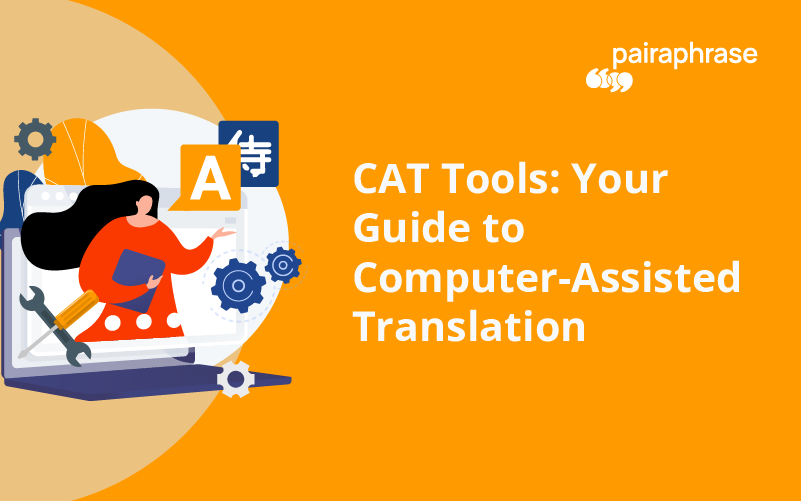
.png)

.png)




